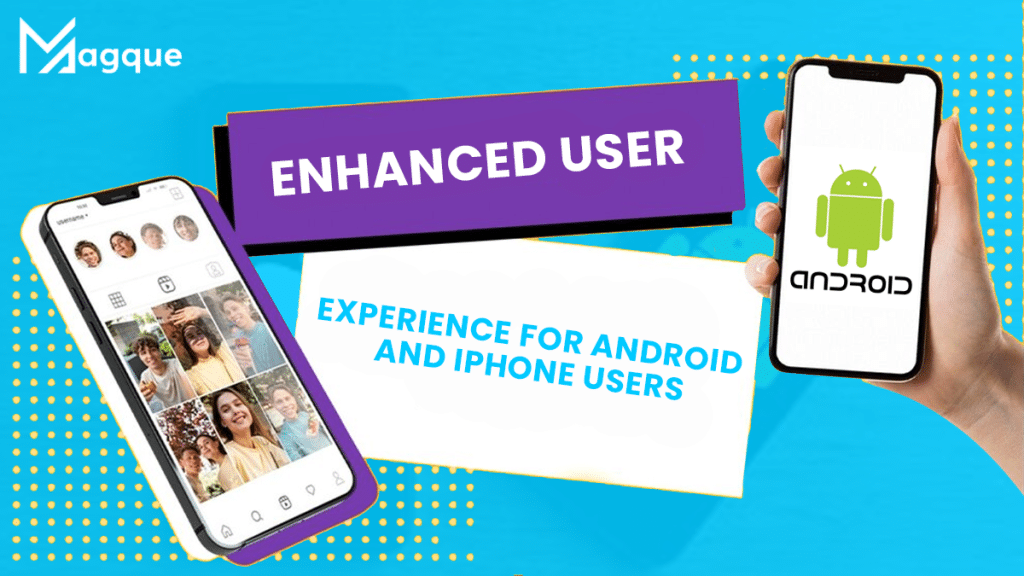Table of Contents
Google Drive, the widely used cloud storage service, has recently been significantly redesigned to enhance the user experience for Android and iPhone users. This article delves into the nuances of the latest update, exploring how it impacts usability, aesthetics, and functionality.
Introduction: The Evolution of Google Drive
Google Drive’s Role in Cloud Storage
We begin by contextualizing Google Drive in cloud storage solutions, highlighting its journey and its role in personal and professional digital ecosystems.
The Need for a Redesign
Here, we discuss what prompted the redesign – user feedback, technological advancements, and the drive to stay ahead in the competitive cloud storage market.
Overview of the New Design
First Impressions: Aesthetics and Layout
The latest Google Drive redesign brings a modern look that aligns with Google’s Material Design philosophy. Users are greeted with a cleaner interface, more intuitive icons, and a simplified colour palette. The layout changes aim to make navigation smoother, with better-organized menus and more accessible touchpoints for Android and iPhone users.
Navigational Changes: Ease and Efficiency
The redesign focuses heavily on improving navigation. Fundamental changes include a revamped file directory system and streamlined access to commonly used features. The update makes it easier to switch between accounts and access different file types, enhancing the overall user efficiency in managing digital files.
Detailed Analysis of User Experience Enhancements
Improved File Management Features
Google Drive’s new design introduces enhanced file management capabilities. The search functionality is more robust, with quicker response times and more accurate results. Additionally, file sorting has become more intuitive, allowing users to organize their data more effectively.
Accessibility and Customization Options
The redesign places a strong emphasis on accessibility. Features like adjustable colour contrast and text size cater to users with different visual needs. Customization options, such as grid or list views for files and customizable quick-access menus, enable users to personalize their Google Drive experience according to their preferences.
Cross-Platform Consistency and Integration
Android and iPhone: Bridging the Gap
One of the highlights of the redesign is the consistent user experience across Android and iPhone platforms. This consistency ensures that users have a familiar interface regardless of their device, simplifying the learning curve and enhancing usability.
Integration with Other Google Services
The integration with other Google services, like Google Photos and Google Docs, has become more seamless in the new design. This integration facilitates a cohesive ecosystem where users can easily transition between different Google applications without disrupting their workflow.
Performance and Security Enhancements
Speed and Reliability Improvements
The latest update has brought notable improvements in the speed and reliability of Google Drive on mobile devices. Faster load times, quicker file synchronization, and improved stability make for a smoother user experience, particularly when handling large files or folders.
Upgraded Security Features
Security in the new Google Drive has been bolstered with enhanced encryption protocols and improved sharing settings, giving users more control over their data. These security enhancements are crucial, considering the sensitive nature of the data stored on cloud platforms.
Community and Expert Feedback
User Reactions and Reviews
Initial reactions from the community have been largely positive, with users appreciating the cleaner interface and improved functionality. However, some users have expressed concerns over finding specific features post-update, indicating a need for adjustment.
Expert Opinions
Tech analysts and UX/UI designers have praised the redesign for focusing on user-centered design principles. They highlight the balance between aesthetic appeal and functional improvements, deeming it a successful update in enhancing user experience.
Conclusion: The Future of Google Drive
The latest redesign of Google Drive represents more than just a cosmetic upgrade; it’s a significant step towards a more user-friendly, efficient, and secure cloud storage experience. As Google Drive continues to evolve, these changes set a strong foundation for future innovations and improvements.
FAQs
-
How does the New Design Impact Google Drive’s Overall Usability?
- The new design enhances usability by simplifying navigation, improving file management, and ensuring consistent user experience across different devices.
-
Are there any Features Removed or Significantly Altered in the Redesign?
- While the core functionality remains intact, some features have been repositioned or streamlined to align with the new design philosophy, which may require a short adjustment period for long-time users.
-
How does the Redesign Affect Google Drive’s Integration with Other Google apps?
- The integration with other Google apps has become more seamless, promoting a more unified and cohesive user experience across the Google ecosystem.
-
What are the Security Enhancements in the Latest Google Drive Update?
- The update includes enhanced encryption for data protection and more granular sharing settings, giving users increased control over their file security.
-
Can users Revert to the Old Design if they Prefer it?
- Google has not provided an option to revert to the old design. The update is part of Google’s effort to streamline its services and provide a consistent user experience.