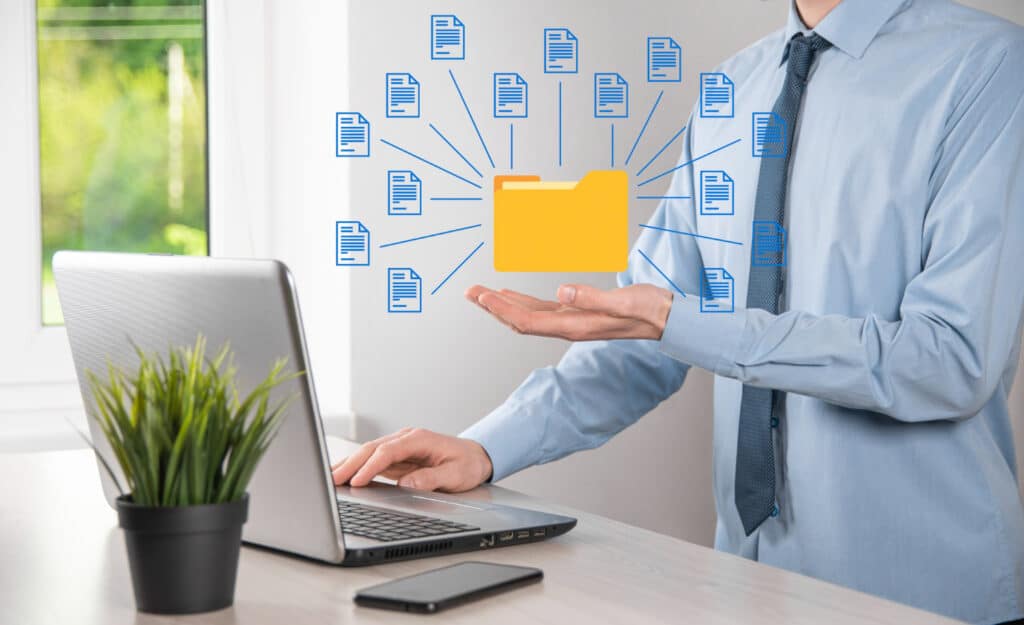In today’s digital age, managing and editing PDF files efficiently is more important than ever, especially for professionals who handle numerous documents daily. PDF Expert for Mac is a comprehensive solution that simplifies PDF editing and management. This blog post delves into its key features, benefits, and practical tips for maximizing productivity.
Streamlined PDF Editing
Simplified Interface
PDF Expert’s user-friendly interface makes navigating through PDF documents a breeze. Whether you’re editing text, images, or links, its intuitive design ensures a seamless experience.
Advanced Editing Tools
PDF Expert for Mac equips users with a wide range of editing tools, from basic text adjustments to sophisticated image manipulation. This flexibility allows for precise document customization, catering to various professional needs.
Efficient Document Management
Organize with Ease
With PDF Expert, managing your PDF files becomes effortless. Its organizational features, such as tagging and categorizing, enable users to maintain a tidy workspace, making document retrieval quick and easy.
Collaborate Effectively
PDF Expert also supports seamless collaboration. You can share documents with team members, make annotations, and track changes without switching between multiple applications.
Security and Privacy
Protecting sensitive information is paramount. PDF Expert offers robust security features, including password protection and encryption, ensuring your documents remain confidential.
Tips for Maximizing Productivity
- Utilize keyboard shortcuts for everyday tasks to save time.
- Take advantage of the split view feature to work on multiple documents simultaneously.
- Customize the toolbar with your most-used tools for quick access.
Conclusion
PDF Expert for Mac is an indispensable tool for anyone looking to streamline their PDF workflow. Its comprehensive editing tools, efficient document management capabilities, and robust security features simplify PDF editing and management, making it an essential asset for professionals. Be sure to explore Magque, your go-to source for the latest and most intriguing updates in informative tips and reviews!
FAQs
Q1. What Is PDF Expert for Mac?
PDF Expert for Mac is a powerful software designed to simplify the process of editing, annotating, and managing PDF documents on macOS devices. It offers a wide range of features, including text editing, image adjustments, document signing, and file organization, making it an essential tool for professionals and general users.
Q2. Can I Use PDF Expert for Mac to Edit Scanned PDFs?
Yes, PDF Expert for Mac supports editing scanned PDF documents. With its OCR (Optical Character Recognition) feature, the software can convert scanned text into editable text, allowing users to make changes to previously uneditable documents.
Q3. How Does PDF Expert Ensure the Security of My Documents?
PDF Expert for Mac provides several security features to protect your documents. To ensure confidentiality, you can add password protection to your PDFs, encrypt sensitive information, and redact document parts. These features help in safeguarding your information from unauthorized access.
Q4. Is PDF Expert for Mac Suitable for Team Collaboration?
Absolutely. PDF Expert for Mac facilitates efficient team collaboration by allowing users to share documents, provide feedback through annotations, and track changes. Its seamless integration with cloud services ensures team members can work together on documents, regardless of location.
Q5. Can I Customize the PDF Expert Interface to Suit My Workflow?
PDF Expert for Mac offers customizable toolbar options, allowing users to tailor the interface to their workflow. You can add or remove tools based on your needs, ensuring your most frequently used features are always within reach. This level of customization enhances productivity and streamlines document editing tasks.
Read Also This:- What’s New at Microsoft: Tech Trends to Watch in 2024