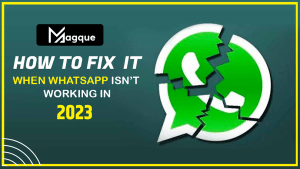Introduction
In today’s digital age, Instagram has become an integral part of our lives. Whether you use it to stay connected with friends, promote your business, or share your daily experiences, Instagram is a platform we rely on. However, like any other app or website, Instagram can sometimes encounter technical issues that can be frustrating. In this article, we’ll explore common problems you might encounter in 2023 and provide solutions to help you get Instagram up and running smoothly again.
Table of Contents
- Troubleshooting Instagram Login Issues
- Forgot Password or Username
- Account Deactivated or Suspended
- Connectivity Problems
- Dealing with App Crashes
- Clear Cache and Data (Android)
- Update the Instagram App
- Reinstall the App
- Fixing Slow Loading and Refreshing Problems
- Check Your Internet Connection
- Close Background Apps
- Update Your Device’s Software
- Issues with Posting and Uploading Content
- Check File Format and Size
- Reconnect Your Account
- Try Using a Different Device
- Direct Message Problems
- Check for App Updates
- Clear Message Cache
- Contact Instagram Support
- Exploring Instagram’s Official Help Center
- Conclusion
- FAQs
Troubleshooting Instagram Login Issues
Forgot Password or Username
One of the most common login issues is forgetting your password or username. Click the “Forgot password?” link on the login page to resolve this. You’ll receive instructions on how to reset your password or recover your username via email or SMS.
Account Deactivated or Suspended
If your account has been deactivated or suspended by Instagram, you’ll need to follow their guidelines for account recovery. Typically, this involves providing additional information to prove your identity.
Connectivity Problems
If you cannot log in due to connectivity issues, ensure your internet connection is stable. Try switching between Wi-Fi and mobile data to see if that resolves the problem.
Dealing with App Crashes
Clear Cache and Data (Android)
For Android users, app crashes can often be resolved by clearing the app’s cache and data. Go to your device’s settings, find the Instagram app, and clear the supply and data. This will remove any temporary files that may be causing issues.
Update the Instagram App
Outdated app versions can lead to crashes. Visit your device’s app store, search for Instagram, and update it to the latest version available.
Reinstall the App
If the problem persists, consider uninstalling and reinstalling the Instagram app. This can resolve any corrupted files that may be causing crashes.
Fixing Slow Loading and Refreshing Problems
Check Your Internet Connection
Slow loading or refreshing issues are often related to a poor internet connection. Ensure you have a stable relationship and switch to a faster network if possible.
Close Background Apps
Background apps can consume resources and slow down Instagram. Close any unnecessary apps running in the background to free up resources for Instagram.
Update Your Device’s Software
An outdated operating system can also lead to performance issues. Check for and install any available updates for your device’s software.
Issues with Posting and Uploading Content
Check File Format and Size
Ensure that the files you’re trying to upload are in a supported format and within Instagram’s file size limits. Unsupported formats or oversized files can cause issues.
Reconnect Your Account
Sometimes, disconnecting and reconnecting your Instagram account from your device can resolve posting problems. Go to your device’s settings and manage app connections.
Try Using a Different Device
If you’re still experiencing issues, try using a different device to post your content. Sometimes, the problem may be device-specific.
Direct Message Problems
Check for App Updates
Direct message problems can often be fixed by ensuring your Instagram app is up to date. Updates may include bug fixes related to messaging.
Clear Message Cache
If your direct messages are not loading correctly, try clearing the message cache in the app’s settings. This can resolve display issues.
Contact Instagram Support
If none of the above solutions work, don’t hesitate to contact Instagram’s support team. They can provide personalized assistance for your specific issue.
Exploring Instagram’s Official Help Center
For any persistent or unique issues, visiting Instagram’s official Help Center is a good idea. They often have detailed guides and resources to address various problems.
Conclusion
Fix It When Instagram Is Not Working In 2023 an essential platform for many, and it can be frustrating when it’s not working correctly. However, following the troubleshooting steps outlined in this article, you can resolve the most common issues and return to enjoying your Instagram experience in 2023. Visit here :- How To Fix It When WhatsApp Isn’t Working In 2023
FAQs
-
What Should I do if I can’t Remember my Instagram Password?
- Follow the “Forgot password?” link on the login page to reset your password.
-
My Instagram Account was Suspended. How can I Recover it?
- Follow Instagram’s guidelines for account recovery, which may involve providing additional information.
-
Why does Instagram keep Crashing on my Android Device?
- Try clearing the app’s cache and data or updating the app to the latest version.
-
How can I Fix Slow-Loading Issues on Instagram?
- Ensure you have a stable internet connection, close background apps, and update your device’s software.
-
Why can’t I send Direct Messages on Instagram?
- Check for app updates, clear the message cache, or contact Instagram support for assistance.
In this article, we’ve covered various Instagram issues and provided solutions to help you get your Instagram account back on track in 2023. If you encounter any difficulties, remember that Instagram’s support team and official Help Center are there to assist you. Don’t let technical hiccups stop you from enjoying your Instagram experience!