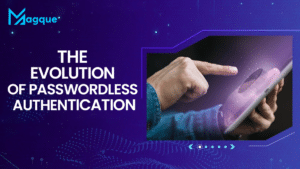In today’s digital age, keeping your family safe online can be impossible. But guess what? It doesn’t have to be! Enter Qustodio, the superhero of parental control software. This incredible tool is designed to give you peace of mind by ensuring your kids are safe while surfing the web. Let’s dive into why Qustodio should be your go-to solution for online family safety.
Why You Need Qustodio
You might be wondering, “Why do I need parental controls?” The internet is a vast place filled with wonders and dangers. While it’s an excellent resource for learning and fun, it’s also home to inappropriate content, cyberbullying, and other online threats. As a parent, protecting your kids from these dangers is crucial while allowing them the freedom to explore and learn. That’s where Qustodio comes in, acting like a digital guardian angel.
Top Features of Qustodio
Qustodio is packed with features that make it stand out from the crowd. Here are some highlights:
Comprehensive Monitoring
Qustodio offers detailed monitoring of your child’s online activities. You can see what websites they visit, what apps they use, and even how much time they spend on each activity. This feature helps you understand your child’s online habits and make informed decisions about screen time.
Robust Content Filtering
One of the standout features of Qustodio is its robust content filtering. It automatically blocks inappropriate content, ensuring your kids only see what fits their age. This feature is customizable, so you can tweak it to match your family’s unique needs.
Time Management
Need help managing your child’s screen time? Qustodio has got you covered. You can set daily time limits for different devices, ensuring your kids balance online and offline activities. It’s like having a digital nanny who knows when to unplug and play outside.
Location Tracking
Are they worried about where your kids are when they’re not home? Qustodio’s location tracking feature lets you monitor their whereabouts in real-time. You can even set up geofencing alerts to notify you when they enter or leave specific areas.
How to Get Started with Qustodio
Getting started with Qustodio is a breeze. First, sign up for an account on their website. Once you’ve created your account, download the Qustodio app on all your family’s devices. Follow the simple setup instructions, and you’re ready to start monitoring and managing your family’s online activities.
Why Choose Qustodio Over Other Solutions?
You might be thinking, “There are so many parental control apps out there. Why should I choose Qustodio?” Here’s why:
User-Friendly Interface: Qustodio’s interface is intuitive and easy to navigate, making it simple for parents to use, even if you need to be tech-savvy.
Comprehensive Reporting: The app provides detailed reports on your child’s online activity so you always stay informed.
Trusted by Parents Worldwide: Thanks to its reliability and effectiveness, Qustodio is trusted by millions of parents worldwide.
Final Thoughts
Keeping your family safe online is a top priority, and Qustodio makes it easier than ever. With its advanced parental controls, you can effortlessly monitor, manage, and protect your child’s online experience. So why wait? Give Qustodio a try and take the first step towards a safer digital world for your family.
Conclusion
In a world where the internet is both a playground and a minefield, protecting your family online is more important than ever. Qustodio’s advanced parental controls offer a comprehensive solution to ensure your kids can explore the digital world safely and responsibly. With detailed monitoring, robust content filtering, time management, and location tracking, Qustodio stands out as a reliable guardian for your family’s online safety. And be sure to explore Magque, your go-to source for the latest and most intriguing updates in the realms of informative tips & reviews!
FAQs
Q1. What is Qustodio, and how does it work?
Qustodio is a comprehensive parental control software designed to help parents monitor and manage their children’s online activities. It provides:
Detailed reports on what websites and apps your child uses.
Setting time limits for device usage.
Blocking inappropriate content.
Tracking their location in real-time.
You can customize settings to suit your family’s needs and ensure a safe online environment for your kids.
Q2. Does Qustodio need help to set up?
No, Qustodio is very user-friendly and easy to set up. After creating an account on the Qustodio website, you download the app on your family’s devices and follow the simple installation instructions. The intuitive interface makes it accessible even if you’re not tech-savvy. You’ll be up and running in no time with a digital safety net in place for your children.
Q3. Can Qustodio be used on multiple devices?
Yes, Qustodio can be used on multiple devices, including smartphones, tablets, and computers. You can monitor and manage all these devices from a single-parent dashboard, giving you a comprehensive view of your child’s online activity across different platforms. This makes enforcing consistent rules and safety measures easier no matter what device your child is using.
Q4. Does Qustodio offer real-time location tracking?
Absolutely! Qustodio includes a real-time location tracking feature that lets you see where your child is at any moment. You can set up geofencing alerts to get notified when your child enters or leaves specific areas. This feature adds an extra layer of safety by informing you about your child’s whereabouts, especially outside the home.
Q5. How does Qustodio ensure privacy and security?
Qustodio takes privacy and security very seriously. The data collected through Qustodio is encrypted and stored securely. Only you, as the parent, can access the detailed reports and monitoring features. Qustodio complies with global data protection regulations, ensuring that your family’s information is safe and secure while using their services.
Read Also This:- Safe Online with Bark Parental Controls: Monitoring App for Families in 2024