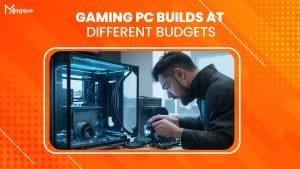If you’re an NBA fan who doesn’t want to miss a single game, NBA League Pass is your go-to solution. This subscription service offers all the basketball action you can handle, whether at home or on the go. In this post, we’ll explore the features of NBA League Pass, how to sign up, and why it’s a must-have for every basketball enthusiast.
What is NBA League Pass?
NBA League Pass is a sports television service that provides subscribers access to live NBA games without the restrictions of traditional broadcasting. Ideal for fans who live outside their favorite team’s market, the service directly streams every NBA game, including preseason, regular season, and playoffs, to your device.
Features of NBA League Pass
- Live Games: Watch multiple games simultaneously or switch between games as they happen.
- On-Demand Replay: Did you miss a game? Catch full game replays or the condensed highlights.
- Mobile Compatibility: Stream games directly on your smartphone or tablet.
- Virtual Reality: Some games are available in VR, offering an immersive viewing experience.
- Multi-view: Watch up to four games at once with the multi-view feature.
How to Subscribe to NBA League Pass
Subscribing to NBA League Pass is straightforward:
- Visit the official NBA website.
- Choose the NBA League Pass package that suits your needs.
- Create an account or log in.
- Follow the payment instructions to complete your subscription.
Benefits of NBA League Pass
- Access to Every Game: Enjoy access to every NBA game, including out-of-market and nationally broadcast games.
- Flexibility: Watch games live or on-demand. Pause, rewind, or fast-forward to catch every play.
- Exclusive Content: Access exclusive interviews, analysis, and behind-the-scenes content.
Maximizing Your NBA League Pass Experience
- Use a Reliable Internet Connection: Ensure you have a stable Internet connection for the best streaming experience.
- Explore the App: Familiarize yourself with its features to take full advantage of its capabilities.
- Check Device Compatibility: To enjoy seamless streaming, make sure your device is compatible with the NBA League Pass app.
Conclusion
NBA League Pass is an excellent service for anyone who loves basketball and wants to watch games live or on-demand from anywhere. With its comprehensive features and flexible viewing options, NBA League Pass ensures you never miss a dunk, pass, or pivotal playoff moment. Subscribe today and transform your game-watching And be sure to explore Magque, your go-to source for the latest and most intriguing updates in the realms of informative tips & reviews! Experience!
FAQs
Q1. What devices can I use to watch NBA League Pass?
You can stream NBA League Pass on various devices, including smartphones, tablets, smart TVs, gaming consoles, and desktop computers. The service supports major platforms like iOS, Android, Roku, Apple TV, and Amazon Fire TV.
Q2. Can I watch local games with NBA League Pass?
NBA League Pass primarily caters to out-of-market games, which means you might not be able to watch locally broadcasted games in your area due to blackout restrictions. However, you can access these games shortly after they are completed in the archives.
Q3. Are there different subscription options available for NBA League Pass?
Yes, NBA League Pass offers several subscription plans, including:
- All Teams: Access to all NBA games, live and on-demand.
- One Team: Choose to follow one team and watch all their games.
- Single Game: Purchase a one-time pass to watch a specific game. These options allow you to choose a plan that best fits your viewing preferences and budget.
Q4. Can I share my NBA League Pass subscription with others?
The terms of service for NBA League Pass typically restrict the sharing of accounts. Each subscription is intended for use by one individual. However, you can log in from different devices, though simultaneous streaming limitations may apply.
Q5. How can I cancel my NBA League Pass subscription?
You can cancel your NBA League Pass subscription at any time. To do so, log into your account on the NBA website, navigate to the “My Account” section, and follow the prompts to cancel. Please note that refunds are typically not provided for partial use.
Read Aslo This:- Play And Learn With LOVEVERY: Educational Toys For Babies And Toddlers In 2024