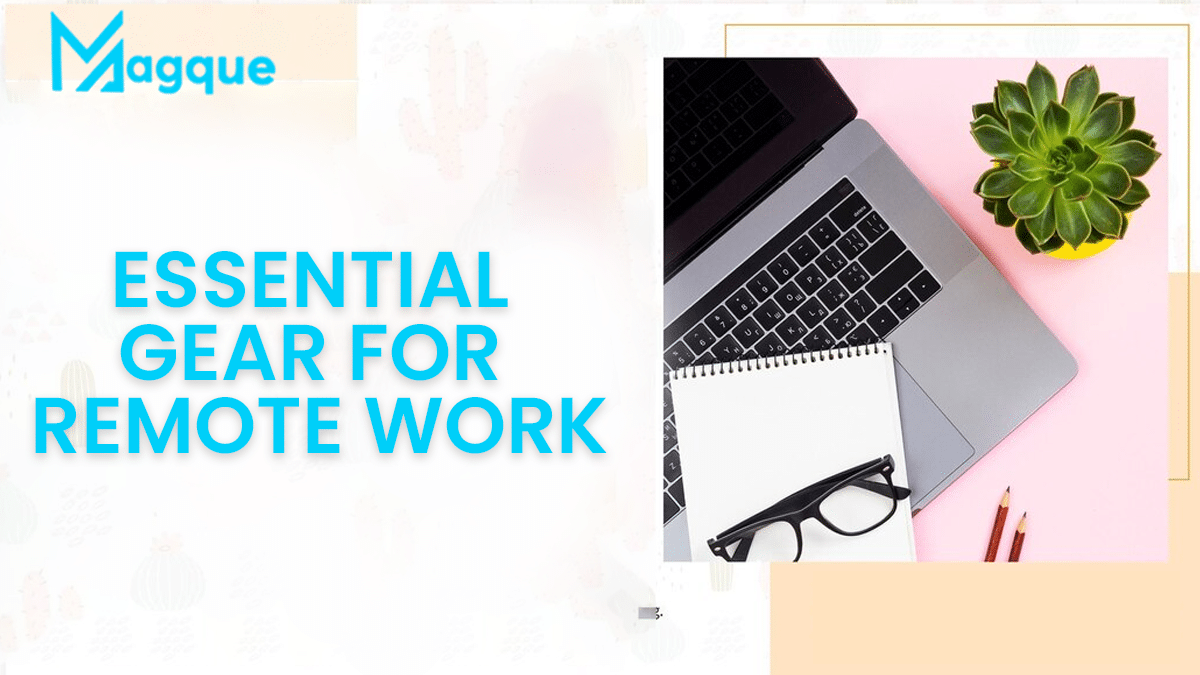Working remotely has become increasingly popular in recent years, and with the rise of flexible work arrangements, having the right gear can make all the difference in your productivity and comfort. Whether you’re a seasoned remote worker or just starting, investing in essential gear can significantly enhance your remote work experience.
1. Ergonomic Chair and Desk Setup
One of the most crucial investments for remote work is a comfortable and ergonomic chair and desk setup. Spending long hours sitting at a desk can take a toll on your body, leading to back pain and discomfort. Investing in an ergonomic chair with proper lumbar support and adjustable features can help prevent strain and improve your posture. Pairing it with a height-adjustable desk allows you to alternate between sitting and standing, promoting better circulation and reducing fatigue.
2. High-Speed Internet Connection
A reliable high-speed internet connection is essential for seamless remote work. Slow or unstable internet can disrupt your workflow and cause frustration. Investing in a reliable internet service provider and ensuring adequate bandwidth for video calls, file uploads, and other online activities is crucial for staying connected and productive.
3. Noise-Canceling Headphones
Working remotely often means dealing with various distractions, from noisy neighbours to barking dogs. Noise-cancelling headphones help create a focused work environment by blocking background noise and allowing you to concentrate on your tasks. Whether attending virtual meetings or listening to music while you work, noise-cancelling headphones can significantly improve your productivity and concentration.
4. External Monitor or Dual Monitor Setup
While laptops are convenient for remote work, they often have limited screen real estate. Investing in an external or dual monitor configuration can enhance productivity by providing more screen space for multitasking and organizing your work. This allows multiple applications and documents to be open simultaneously, making it easier to reference information and work efficiently.
5. Ergonomic Keyboard and Mouse
Typing and clicking for extended periods can lead to wrist strain and discomfort. Investing in an ergonomic keyboard and mouse can help reduce the risk of repetitive strain injuries and improve your overall comfort while typing. Look for keyboards and mice with ergonomic designs that promote natural hand positions and provide adequate support for your wrists.
6. Task Lighting
Proper lighting is essential for reducing eye strain and fatigue, especially when working long hours on a computer. Investing in task lighting, such as a desk lamp with adjustable brightness and colour temperature, can help create a comfortable and well-lit workspace. Position the light source to minimize glare on your screen and provide even illumination across your workspace.
7. Backup Power Supply
Power outages can happen unexpectedly and disrupt your workday, mainly if you rely on your computer for remote work. Investing in a backup power supply, such as an uninterruptible (UPS), can provide temporary power during outages and give you enough time to save your work and safely shut down your devices. This can help prevent data loss and minimize downtime during emergencies.
In conclusion, equipping yourself with the right gear is essential for thriving in a remote work environment. From ergonomic furniture to reliable technology, investing in crucial gear can improve your comfort, productivity, and overall work experience. By prioritizing the above items, you can create a conducive workspace that supports your remote work lifestyle. And be sure to explore Magque, your go-to source for the latest and most intriguing updates in the realms of informative tips & reviews!
FAQs
1. What is the most essential gear for remote work?
The most essential gear for remote work includes ergonomic furniture such as a comfortable chair and desk setup to support your posture during long work hours. Additionally, having a reliable internet connection and noise-cancelling headphones can significantly enhance productivity and focus.
2. Why is an ergonomic chair and desk setup crucial for remote work?
An ergonomic chair and desk setup are essential for remote work because they promote proper posture, reduce the risk of musculoskeletal issues, and enhance comfort during extended periods of sitting. Investing in ergonomic furniture can prevent back pain and discomfort, allowing you to work more effectively.
3. How do noise-cancelling headphones improve remote work experience?
Noise-cancelling headphones block out background noise, creating a focused and distraction-free environment for work. Whether attending virtual meetings or concentrating on tasks, noise-cancelling headphones can help you maintain productivity by minimizing disruptions from external sounds.
4. Why is an external or dual monitor setup beneficial for remote work?
An external or dual monitor setup provides additional screen space for multitasking and organizing work. This allows multiple applications and documents to be open simultaneously, improving efficiency and workflow management. It also reduces the need for constant window switching on a single screen.
5. What role does task lighting play in remote work?
Task lighting is essential for reducing eye strain and fatigue caused by inadequate lighting conditions. Investing in a desk lamp with adjustable brightness and colour temperature ensures your workspace is well-lit and comfortable, enhancing visibility and reducing the risk of eye-related issues during prolonged computer use.
Read Also This:- Essential Gadgets for the Modern Remote Worker