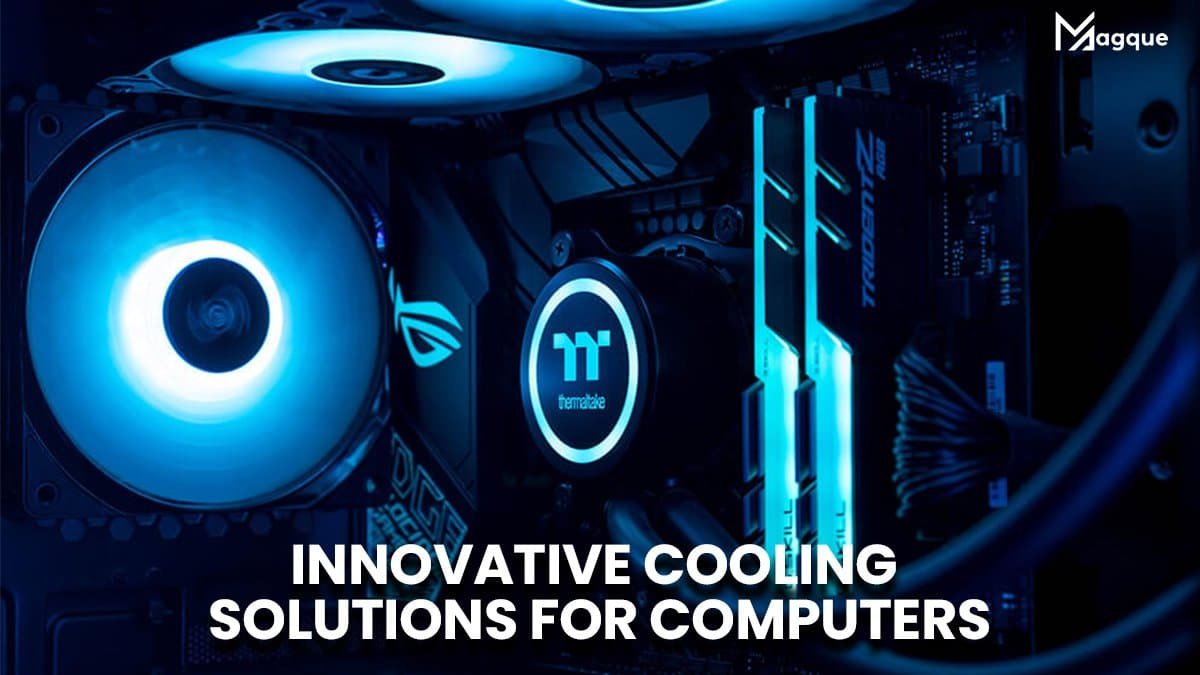Hey there, tech enthusiasts! Are you tired of your computer heating up faster than a hot potato in the microwave? Well, fret not because we’ve got some excellent solutions for you! In today’s fast-paced digital world, where gaming marathons and intense video editing sessions are the norm, keeping your computer cool is crucial for optimal performance and longevity.
The Heat Dilemma: Why Cooling Matters
Picture this: your computer is the engine of a race car, pushing boundaries and zooming through tasks with lightning speed. But just like a high-performance engine, it generates a ton of heat. Without proper cooling mechanisms, this heat can wreak havoc on your system, leading to sluggish performance, unexpected shutdowns, and even permanent damage to your precious hardware.
Enter Innovative Cooling Solutions
Innovation is the name of the game when it comes to computer cooling solutions. Gone are the days of bulky fans and noisy coolers. Today, engineers and designers are pushing the boundaries of what’s possible, bringing to market a slew of cutting-edge cooling solutions that are as efficient as they are stylish.
Liquid Cooling: Keeping It Chill
Imagine a river flowing through your computer, whisking away heat and leaving nothing but incredible, refreshing bliss behind. That’s the beauty of liquid cooling systems. By circulating a liquid coolant through specially designed channels, these systems effectively dissipate heat from your CPU and GPU, ensuring optimal temperatures even during the most intense computing tasks.
Air Cooling: The Classic Choice
If liquid cooling sounds too fancy for your taste, fear not! Air cooling remains a tried-and-true solution for keeping your computer frosty. With various CPU coolers and case fans, you can easily tailor your cooling setup to meet your specific needs and budget. Air cooling is often more affordable and more accessible to install than its liquid counterpart.
Hybrid Solutions: Best of Both Worlds
Why choose between air and liquid when you can have the best of both worlds? Enter hybrid cooling solutions, which combine the efficiency of liquid cooling with the simplicity of air cooling. By incorporating liquid-cooled components alongside traditional air-cooled ones, these systems offer the perfect balance of performance, reliability, and convenience.
The Bottom Line
When it comes to keeping your computer cool, the options are endless. Whether you prefer the sleek sophistication of liquid cooling or the no-nonsense reliability of air cooling, there’s a solution to suit your needs. So don’t let heat hold you back—invest in innovative cooling solutions and take your computing experience to the next level!
Let’s dive deeper into the world of innovative cooling solutions for computers. We’ve covered the basics—liquid cooling, air cooling, and hybrid solutions—but there’s much more to explore. From advanced thermal paste to revolutionary phase-change cooling, the possibilities are endless. So grab your favourite beverage, settle into your comfiest chair, and explore more cooling wizardry!
Advanced Thermal Paste: The Unsung Hero
You might not give it much thought, but thermal paste plays a crucial role in keeping your CPU cool. This humble compound fills microscopic gaps between your CPU and cooler, ensuring maximum heat transfer. However, not all thermal pastes are created equal. Enter advanced thermal pastes specially formulated to deliver superior thermal conductivity and long-lasting performance. You can squeeze every last drop of cooling potential out of your system with a suitable thermal paste.
Phase-Change Cooling: Frosty Temperatures Ahead
Suppose you’re a hardcore overclocker or enthusiast looking to push your system to the limit. In that case, phase-change cooling might be right up your alley. Unlike traditional cooling methods that rely on fans or liquid coolants, phase-change cooling uses a clever trick of thermodynamics to achieve sub-zero temperatures. By changing the state of a refrigerant from liquid to gas and back again, these systems can reach temperatures that would make even the North Pole jealous. Just be prepared for a hefty price tag and some serious tinkering to get it up and running.
Passive Cooling: Silence is Golden
Are they tired of the constant whirring of fans and the gurgling of liquid coolers? Passive cooling might be the answer. As the name suggests, passive cooling systems operate without moving parts, relying instead on natural convection to dissipate heat. While not as powerful as active cooling solutions, passive coolers offer near-silent operation. They can be a godsend for those who value peace above all else.
The Future of Cooling: Where Do We Go From Here?
As technology continues evolving at breakneck speed, so do our cooling solutions. From advanced materials like graphene and carbon nanotubes to novel techniques like thermoelectric cooling and magnetic refrigeration, the future of cooling is brighter than ever. Who knows what wonders the next generation of cooling technology will bring? One thing’s for sure—we’ll be here to keep you excellent every step of the way.
Wrapping Up
And there you have it—our whirlwind tour of innovative cooling solutions for computers. Whether you’re a casual user looking for extra performance or a hardcore enthusiast pushing the limits of what’s possible, there’s a cooling solution for you. So go forth, stay calm, and keep on computing! And be sure to explore Magque, your go-to source for the latest and most intriguing updates in the realms of informative tips & reviews!
Frequently Asked Questions (FAQs)
Q1. What are the benefits of liquid cooling over traditional air cooling?
Liquid cooling offers several advantages over air cooling, including higher efficiency in dissipating heat, quieter operation, and achieving lower temperatures, especially under heavy loads or during overclocking. Additionally, liquid cooling systems often provide a sleeker aesthetic. They can be easier to manage regarding cable routing and component placement.
Q2. Are there any drawbacks to using phase-change cooling systems?
While phase-change cooling can achieve incredibly low temperatures, there are some drawbacks. Firstly, phase-change cooling systems are more expensive than traditional air or liquid cooling solutions, making them less accessible to budget-conscious users. Additionally, phase-change cooling systems require careful installation and maintenance, as they can be sensitive to ambient temperature and humidity changes.
Q3. Can I use multiple cooling solutions together for better performance?
Absolutely! Many enthusiasts choose to combine different cooling solutions to maximize performance and efficiency. For example, you could use a liquid cooler for your CPU and a series of high-performance case fans for additional airflow. Similarly, hybrid cooling solutions that combine air and liquid cooling elements can offer the best of both worlds in terms of performance and convenience.
Q4. How often should I replace the thermal paste on my CPU?
The frequency of thermal paste replacement depends on several factors, including the quality of the paste used, the operating temperatures of your CPU, and how frequently you subject your system to heavy loads or overclocking—as a general rule of thumb, replacing the thermal paste on your CPU every couple of years or when you notice a significant increase in temperatures or a decrease in performance is a good idea.
Q5. Are there any passive cooling solutions suitable for gaming or high-performance computing?
While passive cooling solutions can offer near-silent operation and excellent reliability, they may only sometimes be sufficient for demanding tasks like gaming or high-performance computing. However, some passive coolers, particularly those designed for high-end graphics cards or low-power CPUs, can be effective in specific scenarios. Ultimately, the suitability of passive cooling depends on factors such as the thermal requirements of your components and the airflow within your case.
Read Also This:- Latest Trends in Sustainable Computing