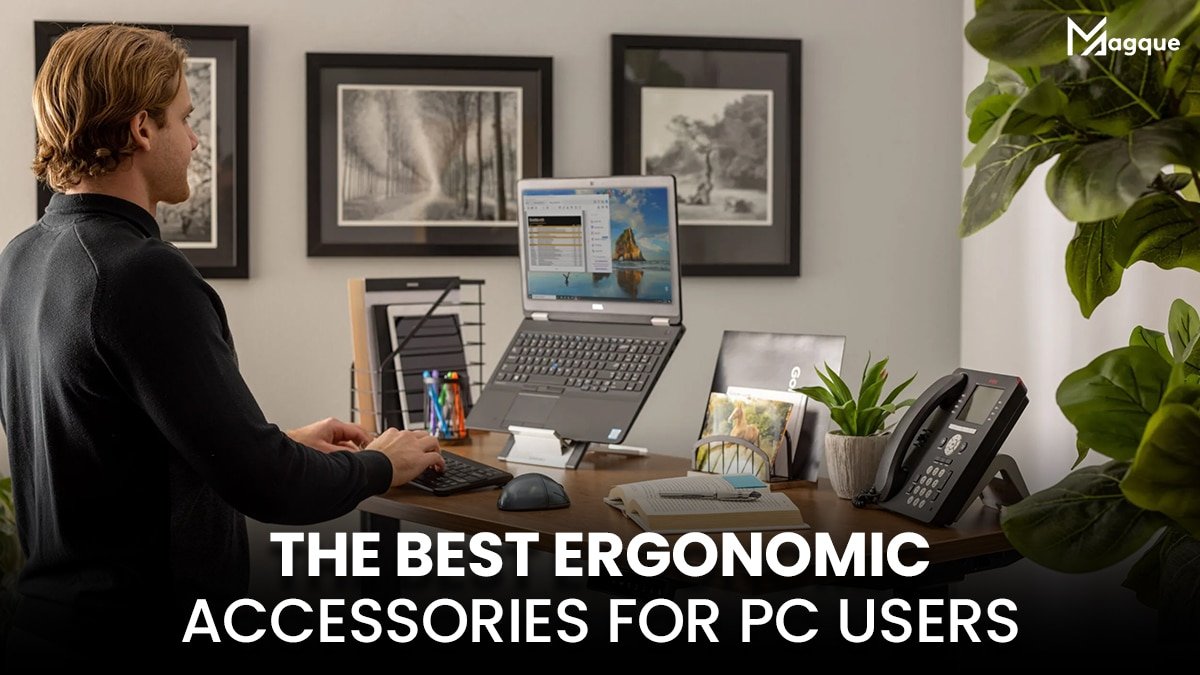Welcome to Magque, where we know how taxing long hours in front of a computer can be on your body. That’s why today, we’re diving into ergonomic accessories. These game-changers are not just about comfort but about fostering a healthy work environment that can significantly boost your productivity and well-being. Let’s explore some top picks that every PC user should consider!
Why Go Ergonomic?
First, why should you consider ergonomic accessories? Well, imagine this: you’re at your desk, shoulders hunched, wrist aching from nonstop clicking and typing. Sounds familiar, right? This is where ergonomic designs come to the rescue, minimizing strain and preventing injuries associated with repetitive movements and poor posture.
Top Ergonomic Accessories for Every PC User
- Ergonomic Chairs: Say goodbye to back pain with a chair that supports your spine’s natural curve. An ergonomic chair adjusts to fit your body, from adjustable armrests to lumbar support. Isn’t it time you felt as good at the end of your workday as at the start?
- Sit-Stand Desks: Standing desks have been all the rage, and for good reason. They encourage movement and flexibility, letting you alternate between sitting and standing. This reduces the strain on your back and keeps the blood flowing!
- Ergonomic Keyboards and Mice: These aren’t your average peripherals. Ergonomic keyboards often feature a split design that helps maintain a natural wrist position. In contrast, ergonomic mice are designed to fit snugly in your palm, reducing wrist strain. Have you ever noticed how a slight tweak in design can make a huge difference in how you feel?
- Monitor Stands: Elevating your monitor to eye level can prevent neck strain, which is common among PC users. A simple monitor stand or an adjustable arm can make your viewing experience more comfortable and neck-friendly.
- Footrests: Often overlooked, a good footrest can improve your posture and circulation. It supports your legs and encourages a more balanced sitting position. Think of it as a small step for your feet but a giant leap for your overall ergonomics.
Bringing It All Together
Incorporating these accessories into your workspace isn’t just about splurging on fancy gadgets—it’s about consciously choosing to look after your health. Remember, the best setup for you is one that addresses your specific needs and comfort.
So, are you ready to transform your desk into a haven of ergonomic bliss? It’s not just about being comfortable at your desk; it’s about enhancing your overall quality of life. Your body (and your future self) will thank you!
At Magque, we’re committed to helping you find the perfect ergonomic solutions that blend seamlessly with your daily routine. Whether you’re a hardcore gamer, a tireless coder, or a digital artist, creating an ergonomic workspace is a step toward a healthier, more productive life.
Why not start today? Your journey to a better working environment is just one upgrade away. Explore our range of ergonomic products and discover how easy it is to change your work life and beyond significantly!
FAQs
Q1. What are ergonomic accessories, and why should I use them?
Ergonomic accessories are designed to support the natural posture of your body and reduce the strain associated with repetitive tasks like typing and mouse use. These accessories can help prevent common discomforts such as wrist pain, neck strain, and back problems, enhancing comfort and productivity at your workstation.
Q2. Which ergonomic chair is best for long hours at a computer?
The best ergonomic chair for long hours at a computer should have adjustable lumbar support, adjustable armrests, and the ability to tilt and swivel. Look for chairs that allow you to easily adjust the height and angle to maintain your feet flat on the floor and your eyes level with your monitor.
Q3. How does an ergonomic keyboard benefit PC users?
An ergonomic keyboard is designed to maintain your hands and wrists in a more natural alignment, reducing strain and discomfort. These keyboards typically feature a split design or curved key layout that helps to minimize the risk of developing repetitive strain injuries like carpal tunnel syndrome.
Q4. Can ergonomic accessories improve productivity?
Yes, ergonomic accessories can significantly improve productivity. By reducing discomfort and potential injuries, these tools allow you to work more efficiently for extended periods. Comfortable working conditions can lead to better focus, lower error rates, and faster task completion.
Q5. What other ergonomic accessories should I consider for my PC workstation?
Besides ergonomic chairs and keyboards, consider adding an ergonomic mouse, a document holder, a footrest, and a monitor stand to your setup. Each of these accessories helps to improve posture and reduce strain on various parts of your body, contributing to a more comfortable and practical workspace.
Read Also This:- The Rise of Ergonomic Computer Accessories