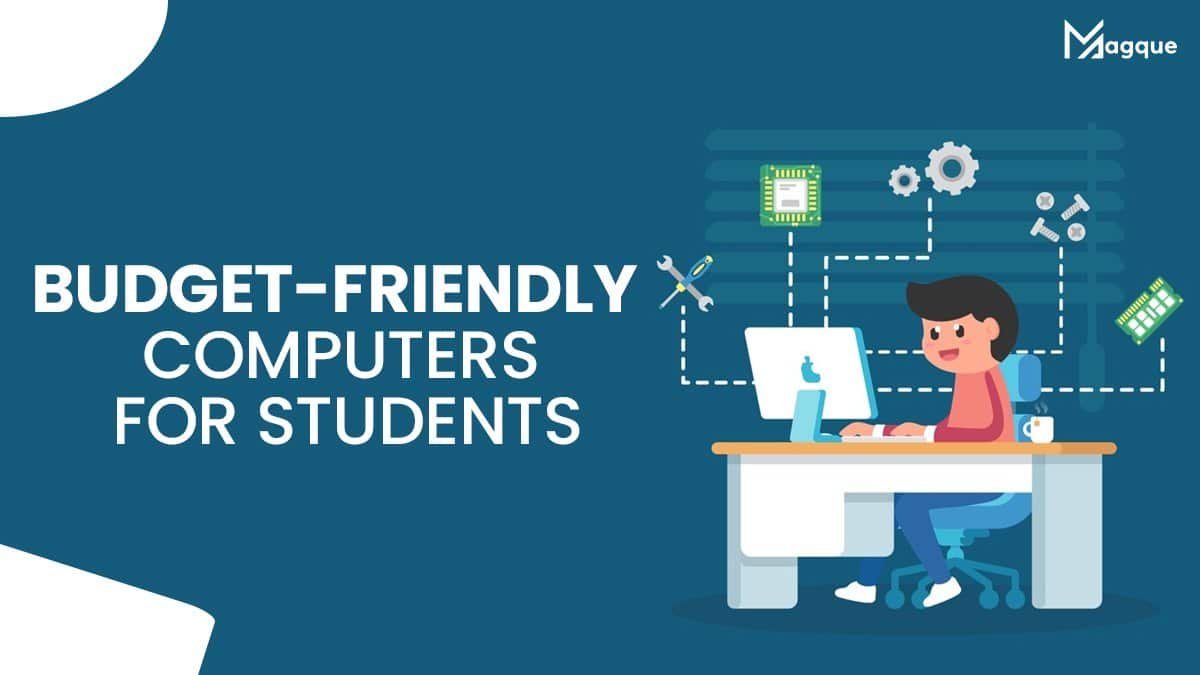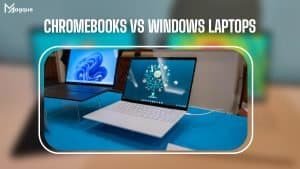Budget-Friendly Computers for Students: Finding the Perfect Balance
Hey there, tech-savvy scholars and savvy savers! If you’re a student on the hunt for the ultimate study companion without breaking the bank, you’re in the right place. Today, we’re diving into budget-friendly computers where affordability meets functionality. So, grab your favourite beverage, settle into your comfiest chair, and explore how to score the perfect gadget without emptying your pockets.
Understanding Your Needs
Before we embark on this budget-friendly journey, assessing your specific requirements is crucial. Are you a coding connoisseur, a design enthusiast, or a multitasking maestro? Understanding your academic pursuits and extracurricular activities will help narrow down the ideal computing powerhouse for you. After all, it’s not just about the price tag but also about finding the perfect balance between performance and affordability.
Laptops vs. Desktops: Decoding the Dilemma
Ah, the age-old debate: laptops versus desktops. While both have merits, students often lean towards laptops for their portability and versatility. Do you need to rush to a group study session or present your project in class? A computer has your back. However, a desktop might be the way to go if you crave raw power and are okay with sacrificing mobility. Plus, you can often get more bang for your buck with a desktop setup.
Key Features to Look For
Now, let’s talk specs! When scouring the market for budget-friendly computers, keep an eye out for these key features:
- Processor Power: A decent processor is non-negotiable whether you’re crunching numbers or editing videos. Look for Intel Core i5 or AMD Ryzen 5 processors for optimal performance without breaking the bank.
- RAM: Random Access Memory (RAM) is your computer’s short-term memory, essential for multitasking. Aim for at least 8GB of RAM to ensure smooth operation, especially if juggling multiple tabs and applications.
- Storage Space: From lecture notes to cat videos (hey, we don’t judge), you’ll need ample storage space to house all your digital treasures. Opt for a solid-state drive (SSD) for faster boot times and snappier performance.
- Battery Life: For the on-the-go student, battery life is paramount. Look for laptops with long-lasting batteries to keep you powered up through those marathon study sessions.
Budget-Friendly Recommendations
So, where can you find these elusive budget-friendly gems? Fear not, dear reader, for we’ve scoured the digital landscape to bring you our top picks:
- Acer Aspire 5: With its sleek design and impressive performance, the Acer Aspire 5 is a student favourite. Powered by an Intel Core i5 processor and 8GB of RAM, it’s perfect for everyday computing tasks without breaking the bank.
- HP Pavilion Desktop: If you’re looking for a desktop powerhouse, look no further than the HP Pavilion series. With customizable configurations and ample storage options, you can tailor it to suit your needs without blowing your budget.
- Lenovo IdeaPad Flex: Need a laptop to keep up with your hectic schedule? The Lenovo IdeaPad Flex combines versatility with affordability, thanks to its 2-in-1 design and budget-friendly price tag.
Wrapping Up
In conclusion, finding the perfect budget-friendly computer for students is about balancing price and performance. You can find the ultimate study companion without breaking the bank by understanding your specific needs, prioritizing key features, and exploring affordable options. So, here’s to smarter studying, smoother multitasking, and snagging that A+ without burning a hole in your wallet! And be sure to explore Magque, your go-to source for the latest and most intriguing updates in the realms of informative tips & reviews!
FAQs
Q1. What is the average price range for budget-friendly computers for students?
Budget-friendly computers for students typically range from around $300 to $800, depending on brand, specifications, and form factor (laptop or desktop). However, balancing affordability and performance is essential to ensure you get the most value for your money.
Q2. What are the critical features to look for in a budget-friendly student computer?
When shopping for a budget-friendly student computer, prioritize features such as a reliable processor (Intel Core i5 or AMD Ryzen 5), adequate RAM (at least 8GB), sufficient storage space (preferably a solid-state drive), and decent battery life for laptops. These specifications ensure smooth performance for everyday tasks like research, writing papers, and multimedia consumption.
Q3. Are refurbished or second-hand computers a good option for students on a budget?
Refurbished or second-hand computers can be an excellent option for students looking to save money. However, purchasing from reputable sellers or certified refurbishers is crucial to ensure the device’s quality and reliability. Additionally, check the warranty and return policy to protect yourself against unforeseen issues.
Q4. Are Chromebooks suitable for students on a budget?
Chromebooks can be an excellent budget-friendly option for students, especially those needing a device for web browsing, word processing, and accessing cloud-based applications. While they may not offer the same versatility as Windows or macOS laptops, Chromebooks are often more affordable, lightweight, and have long battery life, making them ideal for students with basic computing needs.
Q5. How can students maximize the lifespan of their budget-friendly computers?
To maximize the lifespan of a budget-friendly computer, students should practice regular maintenance, such as keeping the device clean and free of dust, avoiding overloading it with unnecessary software or files and installing updates and security patches promptly. Additionally, investing in a sturdy carrying case and using surge protectors can help protect the device from physical damage and power surges, prolonging its longevity.
Read Also This:- The Best Laptops for Students in 2024