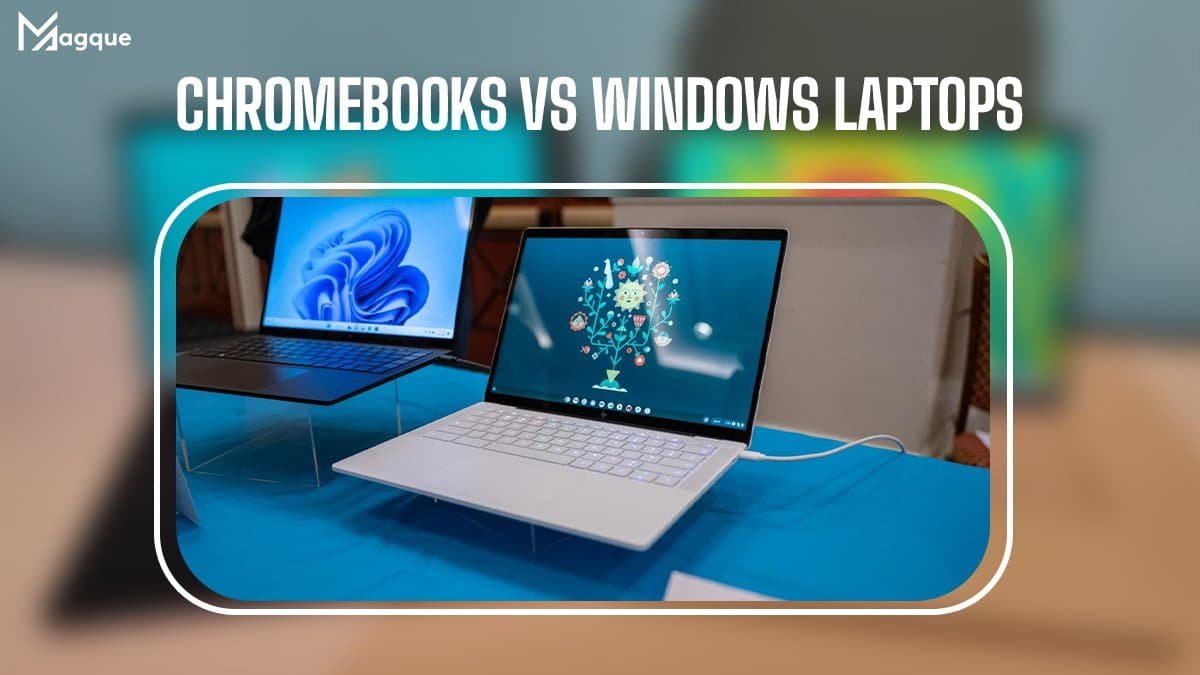Chromebooks vs Windows Laptops: Choosing the Right Device for Your Needs
So, you’re in the market for a new laptop but torn between a Chromebook and a Windows laptop. It’s a common dilemma, and each option has its own pros and cons. Let’s dive into the details and see which suits your needs better.
Performance and Power:
When it comes to performance, Windows laptops have the upper hand. They typically come with more powerful hardware, including faster processors and more RAM. This means they can easily handle more demanding tasks like video editing and gaming. On the other hand, Chromebooks are designed for lighter tasks like web browsing, email, and document editing. While they may not be as powerful as Windows laptops, they are often faster and more responsive for everyday use.
Operating System:
The most significant difference between Chromebooks and Windows laptops lies in their operating systems. Windows laptops run on Microsoft’s Windows operating system, which offers a wide range of software compatibility and customization options. You can install virtually any software you need, whether it’s Microsoft Office, Adobe Photoshop, or your favourite video game.
On the other hand, Chromebooks run on Google’s Chrome OS, a lightweight operating system designed primarily for web-based tasks. While this means you won’t have access to the same software library as Windows laptops, you’ll benefit from seamless integration with Google’s suite of productivity apps like Google Docs, Sheets, and Slides.
Price:
Regarding price, Chromebooks are more affordable than Windows laptops. You can find decent Chromebooks for as little as a couple of hundred dollars, making them an attractive option for budget-conscious buyers. On the other hand, Windows laptops come in a wide range of price points, from budget-friendly models to high-end ultrabooks that can cost upwards of a thousand dollars or more.
Design and Build Quality:
Chromebooks and Windows laptops come in various designs and form factors, ranging from traditional clamshell laptops to 2-in-1 convertibles and sleek ultrabooks. However, Windows laptops often come out on top when it comes to build quality. They’re typically made from higher-quality materials like aluminium and carbon fibre, whereas Chromebooks tend to be more plastic-heavy, though exceptions exist.
Conclusion:
Choosing between a Chromebook and a Windows laptop comes down to your specific needs and preferences. If you need a powerful machine with access to a wide range of software, a Windows laptop is likely the way to go. However, if you primarily use your computer for web-based tasks and don’t mind sacrificing some software compatibility, a Chromebook can offer excellent performance at a fraction of the price. Consider what you’ll be using your laptop for most and weigh the pros and cons of each option carefully before making your decision. And be sure to explore Magque, your go-to source for the latest and most intriguing updates in the realms of informative tips & reviews!
Read Also This :- Choosing the Best Laptop for Content Creation
FAQs
1. Are Chromebooks or Windows laptops better for students?
1.1 Chromebooks are often preferred for students due to their affordability, ease of use, and integration with Google’s suite of productivity tools like Google Docs and Classroom.
1.2 However, a Windows laptop might be a better choice if students require specific software not available on Chrome OS or need more powerful hardware for tasks like graphic design or video editing.
2. Can I run Microsoft Office on a Chromebook?
2.1 While Chromebooks don’t natively support traditional desktop applications like Microsoft Office, you can use the web-based Word, Excel, and PowerPoint versions through the browser or install Android versions from the Google Play Store.
2.2 Alternatively, users can opt for cloud-based alternatives like Google Docs, Sheets, and Slides, which offer similar functionality and seamless integration with Chrome OS.
3. Which offers better security, Chromebooks or Windows laptops?
3.1 Chromebooks are often touted for superior security features, including built-in virus protection, automatic updates, and sandboxed browsing.
3.2 Windows laptops, while offering security features like Windows Defender antivirus and regular updates, are more susceptible to malware and viruses due to their wider software compatibility and extensive user base.
4. Can I play games on a Chromebook like on a Windows laptop?
4.1 While Chromebooks are not known for gaming prowess, they support a growing library of Android games available through the Google Play Store.
4.2 However, Windows laptops offer a much broader selection of games, including AAA titles, indie games, and games from platforms like Steam, making them the preferred choice for serious gamers.
5. Which operating system is better for multitasking, Chrome OS or Windows?
5.1 Windows laptops typically offer more robust multitasking capabilities thanks to their powerful hardware and support for a broader range of applications.
5.2 Chromebooks can handle multitasking reasonably well, but they are primarily designed for lightweight web-based tasks. They may need help with resource-intensive applications or multitasking scenarios involving numerous programs running simultaneously.