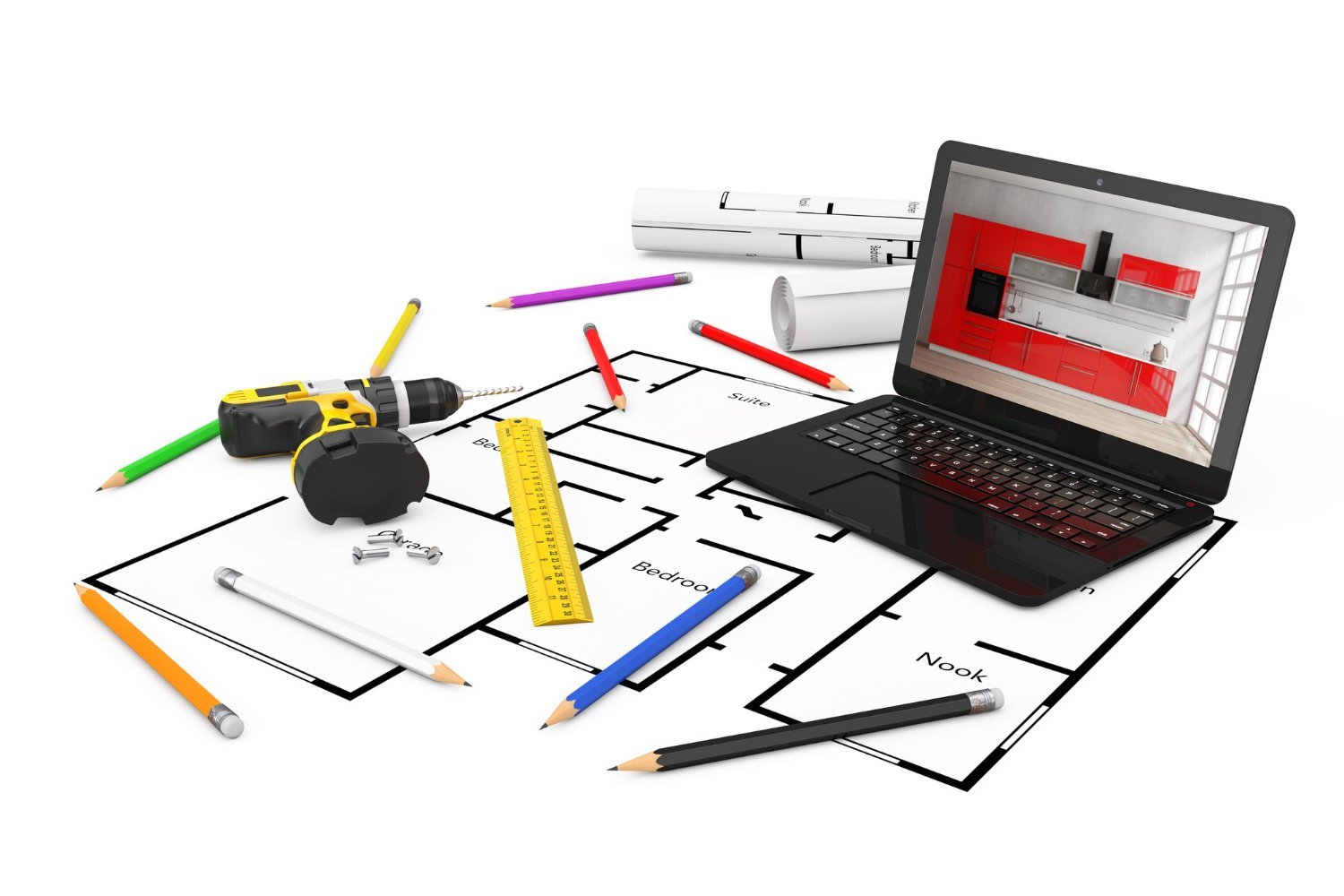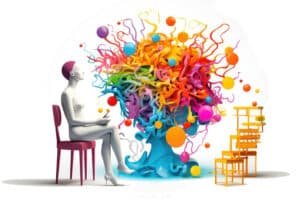DIY Graphic Design: Tools for Non-Designers
Hey there, creative souls! Are you itching to unleash your inner artist but don’t have a degree in graphic design? Well, fear not! In today’s digital age, there are plenty of tools and resources available that make graphic design accessible to everyone – even those of us who can’t draw a straight line to save our lives. So, grab your virtual paintbrushes and let’s dive into the world of DIY graphic design!
Why Go DIY?
First things first – why DIY graphic design? Well, think of it like cooking a homemade meal versus ordering takeout. Sure, you could pay top dollar for a professional graphic designer to whip up a fancy logo or social media graphic for you. But where’s the fun in that? DIY graphic design allows you to flex your creative muscles, experiment with different styles, and create something truly unique that reflects your personality and brand.
Choosing the Right Tools
Now, onto the fun stuff – choosing the right tools for your DIY graphic design adventure. Luckily, there’s no shortage of options out there, from user-friendly online platforms to powerful software programs. Here are a few tried-and-true favorites:
Canva: If you’re new to graphic design, Canva is your new best friend. This intuitive online platform offers a wide range of templates, graphics, and fonts that make it easy to create professional-looking designs in minutes – no design experience required!
Adobe Spark: Another fantastic option for DIY graphic design is Adobe Spark. With its user-friendly interface and customizable templates, Adobe Spark allows you to create stunning visuals for social media, websites, and more with ease.
PicMonkey: Need to edit photos or create eye-catching graphics? PicMonkey has you covered. This versatile online tool offers a range of editing options, from filters and effects to overlays and text tools, making it perfect for non-designers looking to spruce up their visuals.
Stencil: If you’re looking for a simple yet powerful graphic design tool, look no further than Stencil. With its drag-and-drop interface and library of royalty-free images and graphics, Stencil makes it easy to create professional-quality designs in no time.
Tips for Success
Now that you’ve got your tools in hand, it’s time to get down to business. Here are a few tips to help you succeed in your DIY graphic design endeavors:
- Keep it simple: Don’t overcomplicate your designs. Stick to clean, minimalist layouts and avoid cluttering your visuals with unnecessary elements.
- Use high-quality images: When selecting images for your designs, opt for high-resolution photos that are clear and crisp. Blurry or pixelated images can detract from the overall quality of your design.
- Stay on brand: Whether you’re creating a logo, social media graphic, or website banner, make sure your designs align with your brand identity. Use consistent colors, fonts, and imagery to reinforce your brand message and create a cohesive look and feel.
Conclusion: Get Creative with DIY Graphic Design
With the right tools and a little creativity, DIY graphic design is within reach for everyone – yes, even those of us who can’t draw a stick figure to save our lives. So, roll up your sleeves, unleash your imagination, and let’s get designing! With Magque by your side, the possibilities are endless. Happy designing!
Read Also: