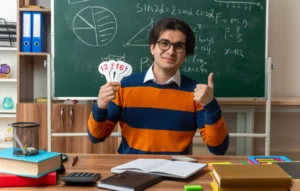Enhance Virtual Learning with Tech Tools for Remote Education
Hey there, fellow learners! Are you ready to take your virtual classroom experience to the next level? Well, buckle up because I’ve got some game-changing tech tools to revolutionise your online learning.
1. Video Conferencing Platforms: Bringing the Classroom to You
First, we’ve got video conferencing platforms like Zoom, Google Meet, and Microsoft Teams. These tools allow you to attend live classes, interact with your classmates and teachers in real-time, and participate in group discussions – all from the comfort of your home. With features like screen sharing, breakout rooms, and chat functions, video conferencing platforms make virtual learning feel like the real deal.
2. Learning Management Systems: Your Learning Hub
Next on our list are learning management systems (LMS) like Moodle, Canvas, and Blackboard. These platforms serve as your one-stop shop for learning-related, providing access to course materials, assignments, quizzes, and more. With features like progress tracking, grade books, and discussion forums, LMSs make it easy to stay organized and engaged in your studies.
3. Collaboration Tools: Working Together, Apart
Collaboration is critical in today’s interconnected world – even in virtual classrooms. That’s where collaboration tools like Google Workspace (formerly G Suite), Microsoft Office 365, and Slack come in handy. These tools allow you to collaborate with peers on group projects, share documents and files, and communicate effectively – no matter where you are.
4. Interactive Whiteboards: Bringing Lessons to Life
Interactive whiteboards like Jamboard, Miro, and Padlet are another must-have for virtual classrooms. These digital whiteboards allow teachers to create interactive lessons, draw diagrams, and brainstorm ideas in real time, making learning more engaging and interactive for students. Plus, they’re great for fostering collaboration and creativity among classmates.
5. Educational Apps and Software: Learning on the Go
Last but not least, we’ve got educational apps and software that complement your virtual learning experience. Whether language learning apps like Duolingo, math practice programs like Khan Academy, or productivity tools like Evernote, there’s an app for every subject and skill. With these apps, you can learn anytime, anywhere – whether on the bus, at the park, or lounging on the couch.
Conclusion: Transform Your Virtual Learning Experience
So there you have it – a roundup of essential tech tools for remote education and virtual classrooms. With these tools in your arsenal, you’ll be well-equipped to easily navigate the world of online learning. So go ahead, embrace technology, and transform your virtual learning experience with Magque’s top picks. Happy learning!
Read Also: