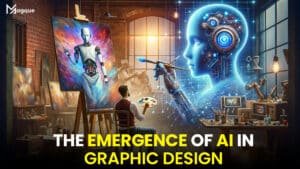In today’s digital age, accessibility isn’t just a buzzword—it’s a fundamental aspect of designing online experiences that are inclusive and user-friendly for everyone. From individuals with disabilities to those using different devices or operating in diverse environments, ensuring accessibility is crucial for reaching a broader audience and providing equal opportunities for engagement. So, what does it mean to design for accessibility, and how can we ensure that our digital platforms are truly inclusive?
Understanding Accessibility in Design
Accessibility in design refers to the practice of creating digital products and experiences that can be easily accessed and used by people with disabilities. This includes individuals with visual, auditory, motor, cognitive, or neurological impairments. However, designing for accessibility goes beyond just catering to those with disabilities—it also benefits users in various situations, such as those using mobile devices in bright sunlight or individuals with slower internet connections.
The Importance of Inclusive Design
Inclusive design aims to accommodate the widest possible range of users by considering diverse needs and abilities from the outset. By prioritizing inclusivity in design, we not only meet the needs of individuals with disabilities but also enhance usability for all users. Think of it as designing a ramp instead of stairs;. At the same time, it benefits wheelchair users, it also makes it easier for parents with strollers and travelers with suitcases.
Key Principles of Accessible Design
- Perceivable: Ensure that all users can perceive the presented information, whether through alternative text for images, video captions, or scalable text that can be easily resized without losing clarity.
- Operable: Make sure that all interactive elements and navigation can be operated using various input methods, including keyboards, touch screens, and assistive technologies like screen readers.
- Understandable: Keep the interface simple and intuitive, providing clear instructions and feedback to guide users through the experience. Avoid jargon and complex language that may be difficult for some users to understand.
- Robust: Build digital products using technologies compatible with assistive devices and future-proofed against technological advancements. This ensures that the experience remains accessible as technologies evolve.
Practical Tips for Designing Accessible Websites
- Use Semantic HTML: Structure your web pages using semantic HTML elements to provide meaningful information to assistive technologies. This includes using proper heading tags, lists, and labels for form fields.
- Provide Alternative Text: Include descriptive alternative text for all images to ensure that users with visual impairments can understand the content. Avoid using images of text and instead use actual text whenever possible.
- Ensure Keyboard Accessibility: Test your website’s navigation and interactive elements using only a keyboard to ensure that users who cannot use a mouse can still navigate effectively.
- Design for Color Accessibility: Avoid relying solely on color to convey information and ensure sufficient color contrast for text and interactive elements to improve readability for users with visual impairments.
- Offer Options for Customization: Users should be able to customize the display settings, such as text size and color schemes, to accommodate individual preferences and needs.
Conclusion
Designing for accessibility is not just a legal requirement or a moral obligation—it’s good design practice that benefits everyone. By prioritizing inclusivity and considering diverse needs from the outset, we can create digital experiences that are not only accessible but also more engaging, user-friendly, and ultimately more successful. So, let’s commit to designing with accessibility in mind and make the web a more inclusive place for all. And be sure to explore Magque, your go-to source for the latest and most intriguing updates in the realms of informative tips & reviews!
FAQs
Q1. What is accessibility in design?
Accessibility in design refers to the practice of creating digital products and experiences that can be easily accessed and used by individuals with disabilities. This includes considering the needs of people with visual, auditory, motor, cognitive, or neurological impairments to ensure that everyone can effectively engage with digital content.
Q2. Why is designing for accessibility important?
Designing for accessibility is important because it ensures that digital platforms are inclusive and user-friendly for everyone, regardless of their abilities or limitations. By prioritizing accessibility, we can reach a broader audience, improve user satisfaction, and comply with legal requirements such as the Web Content Accessibility Guidelines (WCAG).
Q3. How can I make my website more accessible?
There are several ways to make your website more accessible, including using semantic HTML for proper structure, providing descriptive alternative text for images, ensuring keyboard accessibility for navigation, designing with sufficient color contrast, and offering options for customization. Conducting accessibility audits and testing with assistive technologies can also help identify and address potential barriers.
Q4. Who benefits from accessible design?
Accessible design benefits not only individuals with disabilities but also users in various situations, such as those using mobile devices in bright sunlight or individuals with slower internet connections. Inclusive design principles improve usability for everyone and contribute to a more equitable and accessible digital environment.
Q5. What are some common misconceptions about accessibility?
One common misconception about accessibility is that it’s only relevant for people with severe disabilities. In reality, accessibility considerations benefit a wide range of users and situations. Another misconception is that designing for accessibility is difficult or costly. Still, many accessibility improvements can be implemented with minimal effort and resources, especially when considered from the outset of a project.
Read Also This:- Designing for Accessibility in Digital Content