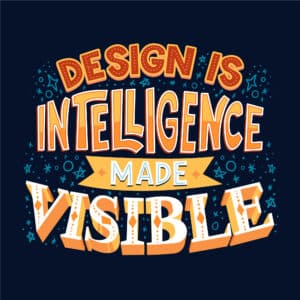Mastering Photoshop: Essential Design Techniques
Hey there, creative minds! Are you ready to dive into the fascinating world of Photoshop? If you’re looking to up your design game and create visuals that leave a lasting impact, you’re in for a treat. In this journey, we’ll unravel the magic of Photoshop and explore some essential design techniques that will transform your skills from amateur to pro. So, let’s embark on this creative adventure together!
The Photoshop Playground
Think of Photoshop as your digital canvas, your playground for creativity. It’s like having a palette of endless possibilities at your fingertips. Whether you’re a graphic designer, a photographer, or just an enthusiast, Photoshop is your artistic sanctuary.
Layers: The Building Blocks
Imagine Photoshop layers as transparent sheets stacked on top of each other. It’s like constructing a skyscraper floor by floor. Each layer holds a different element of your design – images, text, shapes, and more. Mastering layers allows you to control and fine-tune every aspect of your creation.
Selections: Precision at Your Fingertips
Selection tools are your virtual scissors and masks. They let you isolate and manipulate specific parts of your image. Think of it as carefully cutting out a picture from a magazine to create a collage. With selections, you have the power to make precise edits and create stunning compositions.
The Magic of Blending Modes
Blending modes are like the spices in a chef’s kitchen. They add flavour and depth to your design. Whether you want to create a dreamy atmosphere, simulate lighting effects, or craft surreal compositions, blending modes are your go-to ingredients.
The Power of Brushes
Brushes in Photoshop are your digital paintbrushes, and the canvas is your imagination. They let you paint, draw, and retouch with remarkable precision. Whether adding details, creating digital art, or retouching photos, brushes are your artistic tools.
Typography: Words That Speak Volumes
Text is more than just words; it’s a design element. Photoshop’s text tools are like your typography workshop. They allow you to manipulate fonts, sizes, colours, and spacing to create visually striking text that complements your design.
Filters and Effects: Adding Flair
Filters and effects are like the special effects in a blockbuster movie. They enhance your visuals, giving them a unique style or mood. From vintage looks to modern Instagram vibes, filters and effects help you achieve the desired atmosphere.
Masks and Clipping Masks: Precision Control
Masks are your digital precision tools. They allow you to hide or reveal parts of your layers with surgical precision. On the other hand, clipping masks are like magic windows that let you control how one layer interacts with another.
Colour Correction: Perfecting the Palette
Colour correction tools are like your colour wizard’s wand. They help you adjust hues, saturation, and brightness for the perfect colour palette. Whether enhancing photos or creating vibrant graphics, colour correction is your secret weapon.
Saving and Exporting: Sharing Your Masterpiece
Once your masterpiece is complete, it’s time to share it with the world. Photoshop’s saving and exporting options are like packaging a precious gift. You can choose the correct format and quality to ensure your creation looks its best wherever it goes.
Continuous Learning: The Creative Journey
Remember, mastering Photoshop is a journey, not a destination. It’s like learning to play a musical instrument; the more you practice, the better you get. So, don’t be afraid to explore, experiment, and push your creative boundaries.
Conclusion: Your Creative Odyssey
You can embark on a creative odyssey with these essential Photoshop design techniques. Photoshop is your canvas, your toolbox, and your playground. Let your imagination run wild, and let your creations speak volumes.
For more design inspiration, tips, and tutorials, stay tuned to Magque. Happy designing, fellow artists and creators!
Read Also: