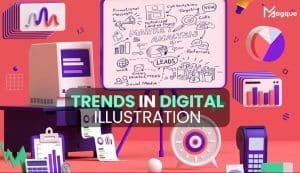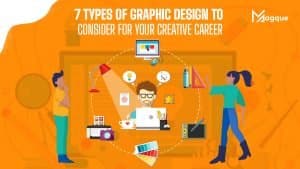Reviewing Graphic Design Software for Beginners
Hey there, aspiring designers and creative enthusiasts! Are you ready to dive into the exciting world of graphic design but need help deciding which software to pick? We’ve got your back. In this guide, we’ll closely examine some of the top graphic design software options tailored for beginners. So, grab your creative hat, and let’s explore the possibilities.
Why Choosing the Right Software Matters
Before we jump into the reviews, let’s talk about why picking the right software is crucial, especially for beginners. It’s like choosing the right paintbrush for a budding artist. Your selected software can significantly impact your learning curve and overall design experience. Here are a few key factors to consider:
- User-Friendly Interface: As a beginner, you want software with an intuitive interface that will be manageable with complex features.
- Affordability: Budget matters. Some software options offer free trials or affordable subscription plans, making them ideal for those just starting.
- Learning Resources: Look for software with ample learning resources like tutorials, forums, and communities to help you grow your skills.
- Versatility: Choose software that allows you to explore various design styles and projects so you’re not limited as you progress.
Now, let’s dive into the reviews!
Canva: Your Creative Playground
Canva is like the playground of graphic design software. It’s incredibly user-friendly, making it perfect for beginners. With Canva, you can access a vast library of templates for social media posts, flyers, posters, and more. It’s like having a design assistant at your fingertips. Plus, it offers a free version, making it budget-friendly.
Adobe Spark: Streamlined Simplicity
Adobe Spark is like the streamlined sports car of graphic design software. It’s sleek, fast, and easy to navigate. This software is fantastic for creating graphics, web pages, and videos. While it’s not free, the paid version offers additional features and flexibility.
Gravit Designer: Vector Magic
Gravit Designer is your vector magic wand. It’s perfect for those who want to dive into vector graphics. Think of it as sculpting your designs with precision. The best part? It offers a free version with robust features.
Inkscape: Open-Source Freedom
Inkscape is like an open-source sanctuary for graphic designers. It’s entirely free and boasts powerful vector editing capabilities. It’s an excellent choice if you’re looking to explore vector art and design.
GIMP: Photoshop Alternative
GIMP is like a free alternative to Adobe Photoshop. It offers many features for photo retouching, image manipulation, and graphic design. If you want Photoshop-like power without the price tag, GIMP is your go-to.
Vectr: Simple Vector Editing
Vectr is perfect for beginners dipping their toes into vector graphics. It’s like a gentle introduction to the world of vectors. Vectr’s real-time collaboration feature makes it an excellent choice for group projects.
Figma: Collaborative Design Hub
Figma is like a virtual design studio for collaboration. It’s fantastic for teams and individuals alike. With its cloud-based platform, you can work on designs from anywhere, making it ideal for remote collaboration.
Snappa: Quick and Easy Graphics
Snappa is like the fast food of graphic design software – quick, easy, and satisfying. It’s perfect for creating social media graphics, blog images, and marketing materials. The simplicity of Snappa makes it an excellent choice for beginners.
Conclusion: Your Creative Journey Begins
Choosing the right graphic design software for beginners is the first step in your creative journey. It’s like picking the perfect tool for a craftsperson. Each software option offers a unique experience, so consider your goals, budget, and preferences.
Remember, the best way to learn is by doing. So, pick the software that resonates with you, start creating, and watch your graphic design skills blossom. Your creative journey begins now!
For more design tips, inspiration, and updates, stay tuned to Magque. Happy designing, future graphic design wizards!
Read Also: