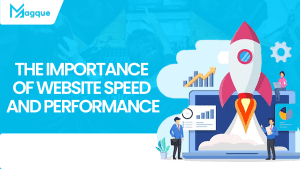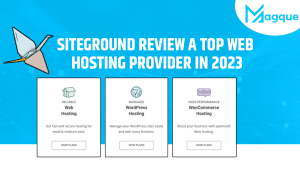Tips for Turbocharging Your Website: Boost Speed and Performance
Hey there, website owners and digital dynamos! Do you want to watch potential visitors click away from your site because loading takes forever? Well, fear not because I’ve got some game-changing tips to supercharge your website’s speed and performance. Strap in because we’ll quickly take your online presence from sluggish to sleek!
Optimize Your Images Like a Pro
Let’s start with a biggie: images. They’re essential for grabbing attention and conveying information, but they must be down your site like a lead balloon if they’re not optimised. Use Photoshop or online compressors to shrink those file sizes without sacrificing quality. And remember formats! JPEGs are great for photographs, while PNGs work wonders for graphics and logos.
Minify Your Code for Maximum Efficiency
Ah, code – the backbone of your website’s functionality. But did you know that all those HTML, CSS, and JavaScript lines could slow you down? Enter minification, a nifty process that strips out all the unnecessary characters and whitespace from your code, making it leaner and meaner. Plenty of tools are out there to help you minify with ease, so why not give your code the spring cleaning it deserves?
Embrace Browser Caching for Faster Load Times
Picture this: every time someone visits your site, their browser has to fetch all those files – images, stylesheets, scripts – from scratch. Sounds exhausting, right? Well, not if you enable browser caching! Instructing the browser to store specific files locally can dramatically reduce loading times for returning visitors. It’s like having a VIP pass to your website’s content – no waiting in line required.
Invest in Reliable Hosting for Lightning-Fast Performance
You wouldn’t build a house on shaky ground, so why settle for subpar hosting? Your choice of hosting provider can significantly impact your website’s speed and reliability, so it pays to do your homework. Look for providers offering SSD storage, CDN integration, and 24/7 support – trust me, your visitors will thank you.
Streamline Your Design for Seamless Navigation
Simplicity is vital in website design, especially if you’re aiming for speed. Cut down on unnecessary elements like fancy animations and oversized graphics and focus on creating a clean, intuitive layout that guides users seamlessly from page to page. Remember: every click counts, so make sure your visitors can find what they’re looking for without sweat.
Keep Your Plugins and Widgets in Check
Plugins and widgets can add some serious firepower to your website, but they can also bog it down if you need to be more careful. Take inventory of your plugins and ask yourself: do I need all these? Keep only the essentials and ditch the rest – your website will thank you for the decluttering.
Monitor and Optimize Your Performance Regularly
Last, don’t just set it and forget it – monitoring and optimizing your website’s performance should be ongoing. Use tools like Google PageSpeed Insights or GTmetrix to identify bottlenecks and areas for improvement and make adjustments accordingly. Remember, a fast website is a happy website, which means happy visitors!
So there you have it, folks – seven tried-and-true tips for turbocharging your website’s speed and performance. Implement these strategies, and watch as your site leaves the competition in the dust. Because when it comes to the web, every second counts. Happy optimizing!
Read Also: