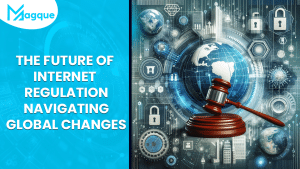Shielding Your Digital Persona: A Guide to Protecting Your Identity Online
Hey there, digital defenders! Have you ever felt like your online identity needs a superhero cape? Well, you’re not alone. Let’s dive into the world of digital protection and explore some nifty ways to keep your digital persona safe from the lurking shadows of cyber threats.
Fortifying Your Digital Fortress: Password Mastery
Password Security – The Gatekeeper: Your passwords are like the drawbridge to your digital castle. Make them strong and unique, and change them regularly. It’s equivalent to having a dragon guarding your treasure – the more challenging to crack, the better your loot is protected.
Two-Factor Authentication (2FA) – Your Digital Moat: Adding 2FA is like digging a moat around your castle. Even if someone breaches the drawbridge (cracks your password), they still need to navigate the treacherous waters of the moat (verify with a second step). Double trouble for any would-be invaders!
Navigating the Perils of Phishing: Hook, Line, and Security
Phishing Attacks – The Digital Fishing Expedition: Phishing is like a sneaky angler casting a deceptive lure into the vast sea of the internet, hoping you take the bait. Don’t be a fish; be a savvy sailor! Verify unexpected emails or messages before clicking any links. It’s the online equivalent of checking your surroundings before leaping.
Securing Your Digital Footprints: Surfing the Internet Waves Safely
VPN – Your Digital Surfboard: Surfing the internet without a VPN is like catching waves without a board. VPNs keep you afloat in the digital sea by encrypting your connection. Ride the waves of the internet securely, knowing your digital footprints leave only ephemeral marks in the sand.
Browser Privacy Settings – The Digital Sunscreen: Adjust your browser settings like you would apply sunscreen before hitting the beach. Block those harmful UV rays (trackers and cookies) to protect your online skin from unnecessary exposure.
The Social Media Jigsaw: Sharing Safely Without Losing the Pieces
Privacy Settings – Your Social Media Lock: Think of your social media as a puzzle and your privacy settings as the pieces that keep it intact. Adjust who sees what, and voila – you control the picture that others see.
Think Before You Share – The Digital Diary: Posting personal info is like leaving diary entries in a public library. Be mindful of what you share; not everyone needs to know your daily adventures. Share selectively, just like you would share your diary entries with trusted friends.
Guarding Against Identity Theft: Your Digital Armor
Monitor Your Accounts – The Digital Night Watchman:
Regularly check your financial and online accounts. It’s the digital equivalent of having a night watchman patrol your castle walls, ensuring all is secure.
Identity Theft Protection Services – Your Digital Guardian Angel:** Consider identity theft protection services as your online guardian angel. They’re the extra eyes watching over your digital kingdom, ready to sound the alarm if anything seems awry.
Educate and Empower: The Digital Self-Defense Manual
Stay Informed – The Digital Newspaper: Keeping up with cybersecurity news is like reading the newspaper. Stay informed about the latest threats and tactics, and you’ll be ahead of the curve.
Educate Others – The Digital Neighborhood Watch:** Share your knowledge with friends and family. It’s the digital equivalent of having a neighbourhood watch, ensuring everyone contributes to the community’s safety.
As you navigate the vast digital universe, remember – your digital identity is in your hands. By implementing these practical tips, you’re not just protecting yourself but building a fortress against digital invaders. So, gear up, stay vigilant, and keep the digital realm a safe space for all!
Staying Ahead in the Digital Chess Game: Anticipating Moves
In the ever-evolving digital landscape, staying one step ahead of cyber threats is like a chess game. Cybersecurity measures act as your strategic chess pieces, ready to anticipate and counteract the moves of potential adversaries. Regularly updating your software and antivirus programs is like fortifying your chess pieces, ensuring they are at their most potent to defend against unexpected attacks.
Analogous Checkmate: In chess, where the right move can lead to checkmate, proactive cybersecurity measures can thwart potential threats, leaving cyber adversaries nowhere to manoeuvre.
The Digital Neighborhood Watch: Collective Vigilance
Think of the internet as a bustling neighbourhood and each online user as a vigilant neighbour. By reporting suspicious activities and sharing insights, you contribute to a digital neighbourhood watch. This collective vigilance ensures that potential threats are identified and neutralized before they can cause harm.
Rhetorical Reflection: Isn’t it reassuring to know that, just like in a tight-knit community, online users look out for each other’s safety in the digital neighbourhood?
The Evolution of Cyber Threats: Adapting to the Battlefield
As technology advances, so do the tactics of cyber threats. It’s crucial to understand the evolving strategies of cyber adversaries. This digital arms race requires constant adaptation. Imagine cybersecurity as the ever-evolving armour designed to withstand the sophisticated weaponry of cyber threats, ensuring your defence remains impenetrable.
Burstiness of Adaptation: Much like a chameleon changing colours to blend into its surroundings, cybersecurity measures adapt to the burstiness of emerging threats, providing a dynamic and resilient defence.
Secure Communication Channels: Encrypting Your Digital Messages
In the vast digital expanse, your communication channels are like open letters. Encrypting your messages is the equivalent of sealing these letters in envelopes, ensuring they reach their destination without being intercepted. Secure communication channels add a layer of protection, safeguarding your digital correspondence from prying eyes.
Metaphorical Encryption: Consider encryption as the virtual lock and key mechanism, allowing only authorized individuals to access the content of your digital messages.
Backing Up Your Digital Treasures: A Safety Deposit Box
Imagine your digital files as cherished treasures, susceptible to the unforeseen storms of data loss. Regularly backing up your data is like having a safety deposit box for your digital valuables. In a cyberstorm, you can easily retrieve and restore your precious files, minimizing potential losses.
Analogous Safe Haven: Backing up your data is akin to storing your treasures in a haven, ensuring they remain intact and accessible despite digital disruptions.
Future-Proofing Your Digital Legacy: A Continual Journey
As you embark on this journey of digital protection, remember that the digital realm is ever-changing. Future-proofing your online presence requires a continual commitment to staying informed, adapting to new challenges, and embracing the burst of technological advancements.
Rhetorical Journey: Isn’t the continual journey of safeguarding your digital legacy an exciting adventure in the ever-expanding universe of technology?
Conclusion: A Digital Odyssey of Security and Empowerment
In the grand scheme of the digital universe, your role as a vigilant netizen is pivotal. By implementing these strategies, you’re not just securing your digital identity; you’re actively contributing to the collective safety of the online community. As the digital realm evolves, let your commitment to cybersecurity be a guiding star, ensuring a secure and empowering digital odyssey for all.
And be sure to explore Magque, your go-to source for the latest and most intriguing updates in the realms of informative tips & reviews!
FAQs
Q1. How often should I update my passwords for better online security?
A: Regular password updates are recommended, aiming for at least every three to six months. This practice helps mitigate the risk of unauthorized access to your accounts.
Q2.What is the importance of two-factor authentication (2FA), and should I enable it on my accounts?
A: 2FA adds an extra layer of security by requiring a second form of verification, usually beyond just a password. Enabling 2FA is highly recommended as it significantly enhances the protection of your accounts against unauthorized access.
Q3. How can I recognize and avoid phishing attempts online?
A: Be cautious of unexpected emails or messages, especially those requesting sensitive information or urging urgent action. Verify the sender’s legitimacy, check for spelling errors, and avoid clicking on suspicious links. Being vigilant and sceptical can help you steer clear of phishing attempts.
Q4. Why is using a Virtual Private Network (VPN) important for online security?
A: A VPN encrypts your internet connection, providing a secure tunnel for your data to travel through. This protects your information from potential eavesdroppers and enhances online privacy, especially when using public Wi-Fi or accessing sensitive data.
Q5. Is it necessary to back up my data regularly, and how does it protect against cyber threats?
A: Yes, regular data backups are crucial. In the event of data loss due to cyber threats or hardware failures, having a recent backup ensures you can recover your valuable information. It acts as a safety net, minimizing potential losses and providing peace of mind.
Read Also This :- VPNs: Do You Really Need One?