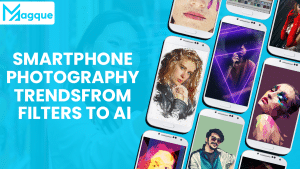In today’s digital age, smartphones have become integral to our lives. We use them for communication, online shopping, banking, etc. However, with the increasing reliance on mobile devices, the threats to our personal data have also multiplied. Mobile security threats are on the rise, and it’s crucial to take proactive measures to safeguard our sensitive information. This blog post will explore the various mobile security threats and provide essential tips to protect your personal data.
The Perplexing Landscape of Mobile Security Threats
Mobile security threats can be perplexing due to their evolving nature. Cybercriminals are constantly developing new tactics to exploit vulnerabilities in mobile devices. From malware to phishing attacks, these threats can leave you feeling bewildered and vulnerable.
Bursting the Bubble of Ignorance
Understanding the different mobile security threats is one of the first steps in protecting your personal data. Let’s burst the bubble of ignorance and delve into some of the most common threats:
- Malware Attacks: Malicious Software, or malware, can infect your smartphone through various means, such as downloading apps from untrusted sources or clicking on malicious links. Once inside your device, malware can steal your data, track your activities, or even lock your device for ransom.
- Phishing Scams: Phishing scams often come in the form of seemingly legitimate emails or messages that trick you into revealing sensitive information like passwords or credit card details.
- Wi-Fi Eavesdropping: Cybercriminals can intercept data transmitted over unsecured Wi-Fi networks, potentially exposing your personal information.
- Outdated Software: Please update your mobile operating system and apps to ensure your device is secure from security breaches. Hackers often target known vulnerabilities in obsolete Software.
- Lost or Stolen Devices: Physical theft or loss of your mobile device can lead to unauthorized access to your personal data if it’s not adequately protected.
Taking Action: How to Protect Your Personal Data
Now that we’ve unravelled the perplexity of mobile security threats, let’s take action to safeguard your personal data. Here are some practical steps you can follow:
- Use Strong Passwords: Set strong, unique passwords for your mobile device and online accounts. Consider using a password manager to keep track of complex passwords.
- Enable Two-Factor Authentication (2FA): 2FA adds an extra layer of security by requiring you to provide a second verification code, typically sent to your mobile device and your password.
- Download Apps from Trusted Sources: Stick to official app stores like Google Play Store or Apple App Store to download apps. Avoid sideloading apps from unknown websites.
- Keep Software Updated: Regularly update your mobile operating system and apps to patch known vulnerabilities.
- Secure Your Wi-Fi: Use secure, encrypted Wi-Fi networks, and avoid public Wi-Fi for sensitive transactions whenever possible.
- Backup Your Data: Regularly back up your data to the cloud or an external device so you can restore it in case of loss or theft.
- Install Security Software: Consider installing reputable mobile security apps offering antivirus protection and device tracking features.
Conclusion: Protecting Your Digital Fortress
In this digital age, your mobile device is your gateway to the online world, but it’s also a potential target for cybercriminals. By understanding the perplexing landscape of mobile security threats and taking proactive measures, you can protect your personal data and maintain control over your digital fortress. Stay vigilant, stay informed, and stay secure in the ever-evolving world of mobile technology. Your data’s safety is in your hands. And be sure to explore Magque, your go-to source for the latest and most intriguing updates in the realms of informative tips & reviews!
FAQs
Q1. What are mobile security threats?
Mobile security threats refer to various risks and vulnerabilities that can compromise the security of your smartphone or mobile device. These threats include malware, phishing scams, Wi-Fi eavesdropping, and more, which can lead to unauthorized access to your personal data.
Q2. How can I detect if my mobile device has been infected by malware?
Signs of a malware infection on your mobile device may include unusual battery drain, slow performance, unexpected data usage, or the installation of unfamiliar apps. Installing reputable antivirus software and regularly scanning your device can help detect and remove malware.
Q3. what is phishing, and how can I protect myself from phishing scams on my mobile device?
Phishing is a deceptive practice where cybercriminals trick you into revealing sensitive information. To protect yourself, be cautious of unsolicited emails or messages, avoid clicking on suspicious links, and double-check the sender’s identity before sharing personal information.
Q4. Are public Wi-Fi networks safe for mobile browsing?
Public Wi-Fi networks are often unsecured, making them vulnerable to Wi-Fi eavesdropping. It’s best to avoid using public Wi-Fi for sensitive transactions like online banking or shopping. If you must use public Wi-Fi, consider using a virtual private network (VPN) for added security.
Q5. What should I do if my mobile device is lost or stolen?
If your mobile device is lost or stolen, take immediate action to protect your personal data. Contact your mobile service provider to lock or remotely wipe your device. Additionally, change your passwords for any accounts linked to the device and monitor your accounts for any suspicious activity.
Read Also This:- The Growing Importance of Mobile Security