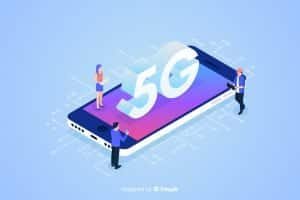Customizing Your Smartphone for Maximum Productivity
Hey there, savvy smartphone user! Are you ready to turn your phone into a productivity powerhouse? Let’s dive into how customizing your smartphone can be a game-changer for efficiency and focus. Trust me, by the end of this, your phone will be more than just a gadget—it’ll be your assistant!
Tailoring Notifications: Your Key to Distraction-Free Focus
Let’s face it: notifications can be a significant distraction. But did you know you can tame this beast? Dive into your settings and get selective. Keep those essential app notifications (like calendar reminders) and silence the rest. It’s like creating a VIP list for your attention—only the important stuff gets through.
Organize Your Apps like a Pro
Ever feel like finding an app on your phone is like searching for a needle in a haystack? It’s time to declutter. Group similar apps into folders—think one for work, one for social, and one for health. This saves time and reduces the temptation to wander off into the land of social media when you’re supposed to be working.
Automate the Mundane
You’ve got better things to do than repetitive tasks. Let’s automate them! Many smartphones offer automation tools that can perform tasks based on triggers, like sending a text when you reach a specific location. It’s like having a little robot helper in your pocket.
Widgets and Shortcuts: Your Efficiency Sidekicks
Widgets aren’t just cute; they’re instrumental. Have your calendar, to-do list, or notes on your home screen—and don’t remember shortcuts. Create them for tasks you do frequently, and voilà, with one tap, you’re there!
Mindful Customization: A Balanced Approach
While customizing, remember to balance productivity with well-being. Customize your display settings to reduce eye strain, and use a mindfulness app widget to remind you to take those much-needed breaks.
Your Phone, Your Rules
Your smartphone should work for you, not against you. You’re taking control of your productivity and focus by customising it to suit your needs. Experiment, find what works for you, and watch as your phone becomes your most trusted productivity partner.
So there you have it, folks! With these tips, your smartphone will be more than just a device; it’ll be a tailored tool that helps you easily conquer your day. Stay tuned to Magque for more insights on making technology work for you. Remember, in the world of productivity, your smartphone is your secret weapon!
Read Also: