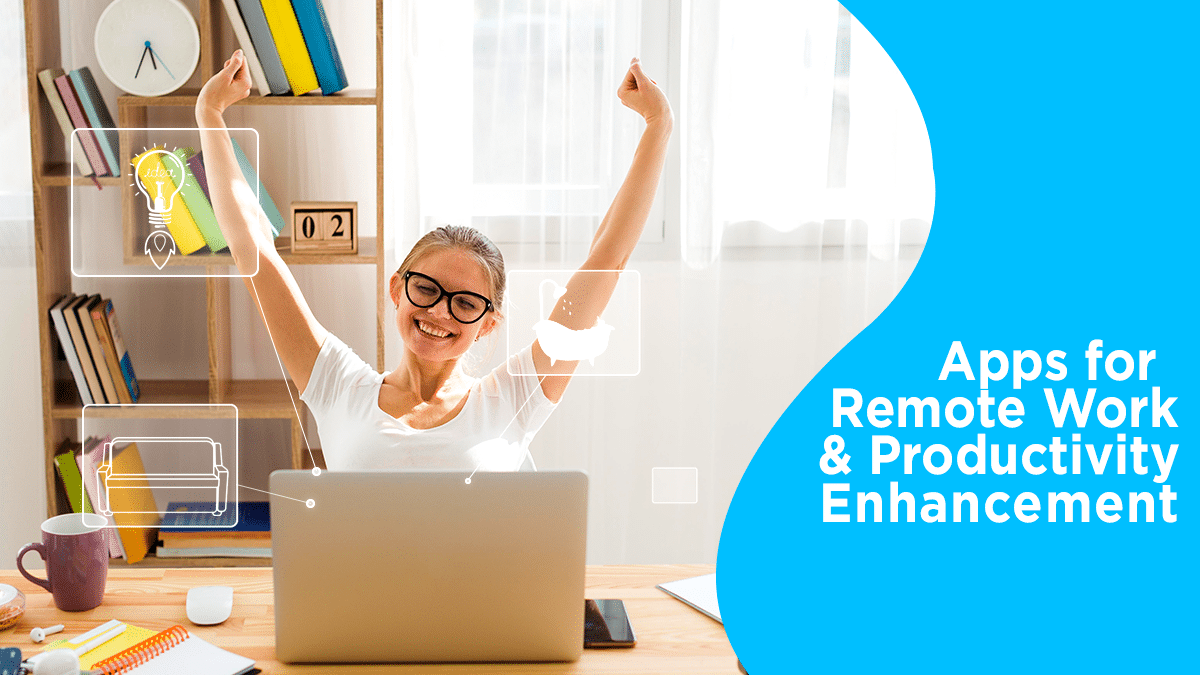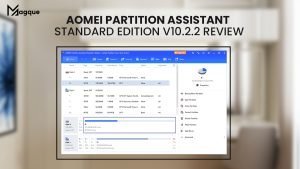Are you tired of feeling overwhelmed by the demands of remote work? Do you find yourself needing help to stay organized and focused? If so, you’re not alone. Many remote workers face challenges in staying productive in a virtual environment. Fortunately, many apps are available that can help you streamline your tasks, collaborate effectively with your team, and enhance your overall productivity.
Task Management Made Easy
One of the biggest challenges of remote work is keeping track of all your tasks and deadlines. With the right task management app, you can easily create to-do lists, set reminders, and prioritize tasks. Whether you prefer a simple checklist-style app or a more robust project management tool, plenty of options are available to suit your needs.
Collaborate Anywhere, Anytime
Collaborating with your team can be tricky when you’re all in different locations. Fortunately, some apps make it easy to communicate and collaborate effectively, no matter where you are. From video conferencing tools to project collaboration platforms, these apps allow you to stay connected and work together seamlessly with your team.
Stay Organized and Efficient
In addition to managing your tasks and collaborating with your team, staying organized and efficient is essential. Apps like note-taking, calendar, and file management apps can help you keep track of important information, stay on schedule, and access your files from anywhere. With the right tools, you can work more efficiently and effectively than ever before.
Top Apps for Remote Work and Productivity Enhancement
- Slack is a popular messaging app that allows you to communicate with your team in real time, share files, and organize conversations by topic.
- Trello: A project management app that uses boards, lists, and cards to help you organize tasks and collaborate with your team.
- Zoom is a video conferencing app that allows you to hold virtual meetings, host webinars, and collaborate face-to-face with your team.
- Microsoft Teams is a collaboration platform that integrates with other Microsoft Office apps, allowing you to chat, meet, call, and collaborate all in one place.
- Google Workspace: A suite of cloud-based productivity apps, including Gmail, Google Drive, Google Docs, and Google Calendar, perfect for remote teams.
- Asana: A project management app that allows you to organize tasks, assign deadlines, and track progress.
- Evernote: A note-taking app that lets you capture ideas, organize notes, and collaborate with your team.
- Todoist is a simple yet powerful to-do list app that helps you keep track of tasks, set reminders, and prioritize your work.
- Dropbox: A file storage and sharing app that allows you to access your files from anywhere, collaborate with your team, and keep your data secure.
- Monday.com is a visual project management tool that allows you to plan, track, and manage projects in one place.
- Notion is a versatile workspace app that allows you to create notes, documents, databases, and more all in one place.
Conclusion
With the right apps, remote work can be manageable. Utilizing these essential tools can streamline your tasks, collaborate effectively with your team, and enhance your overall productivity. So why wait? Start exploring these apps today and take your remote work to the next level!
And be sure to explore Magque, your go-to source for the latest and most intriguing updates in the realms of informative tips & reviews!
FAQs
1. What are remote work apps?
Remote work apps facilitate productivity, collaboration, and communication for individuals and teams working remotely. These apps help remote workers manage tasks, communicate with colleagues, and stay organized while working from different locations.
2. How do remote work apps enhance productivity?
Remote work apps enhance productivity by providing tools for task management, collaboration, time tracking, and organization. They streamline workflows, reduce manual efforts, and enable seamless communication among team members, increasing efficiency and output.
3. What types of remote work apps are available?
Various types of remote work apps are available, including project management tools, communication platforms, file-sharing apps, time-tracking software, and virtual meeting solutions. Each type serves different purposes but collectively improves productivity and efficiency in remote work environments.
4. Can remote work apps integrate with other software?
Many remote work apps offer integration capabilities with other software and tools commonly used in business environments. For example, project management apps may integrate with email clients, calendar applications, and document storage services to streamline workflows and improve collaboration.
5. How can I choose the suitable remote work apps for my needs?
When choosing remote work apps, consider your requirements, team size, budget, and compatibility with existing systems. Evaluate features, user interface, customer support, and user reviews to make an informed decision. Testing trial versions or demos before committing to any software is also beneficial.
Read Also This:- Tablets for Remote Work: Boosting Productivity on the Go