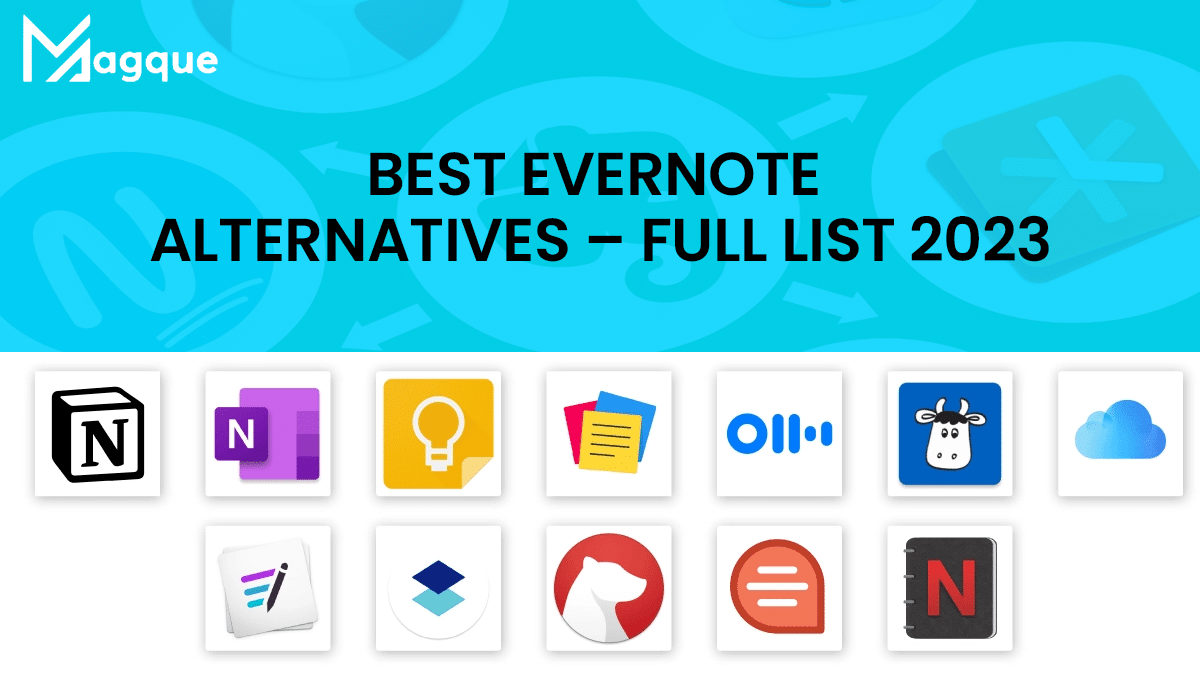In today’s digital age, staying organized and keeping track of your notes, ideas, and tasks is crucial. Evernote has long been famous for those seeking a versatile note-taking and organization tool. However, as technology advances, numerous alternatives to Evernote have emerged, each with unique features and capabilities. In this article, we’ll explore the best Evernote options for 2023, providing a comprehensive list to help you find the perfect solution for your note-taking needs.
Table of Contents
-
Introduction
-
Notion: The All-in-One Workspace
-
OneNote: Microsoft’s Offering
-
Simplenote: Minimalistic Note-Taking
-
Bear: A Beautiful Note App for Apple Users
-
Turtl: Secure and Private Note-Taking
-
Standard Notes: Encrypted and Open-Source
-
Zoho Notebook: Ideal for Team Collaboration
-
Joplin: A Self-Hosted Note-Taking Option
-
Google Keep: Integration with the Google Ecosystem
-
Milanote: Visual Note-Taking for Creatives
-
Dropbox Paper: Streamlined Collaboration
-
Quip: Document and Task Collaboration
-
Evernote Alternatives for Mobile Users
-
Conclusion
-
FAQs
Introduction
Evernote has been a go-to note-taking and organization tool for years, offering features like cross-platform support, tagging, and synchronization across devices. However, exploring alternatives to find the one that best suits your needs is always a good idea. Whether you need advanced collaboration features, a minimalist approach, or a secure, privacy-focused solution, we’ve got you covered with a list of the best Evernote alternatives for 2023.
Notion: The All-in-One Workspace
The notion is an all-in-one workspace offering note-taking, task management, knowledge sharing, and database-building features. Its flexibility and customization options make it a solid Evernote alternative.
OneNote: Microsoft’s Offering
OneNote, part of the Microsoft Office suite, is a robust note-taking app with many features. It’s an excellent choice for users deeply entrenched in the Microsoft ecosystem.
Simplenote: Minimalistic Note-Taking
If you prefer a minimalist approach, Simplenote is a straightforward note-taking app. It’s perfect for those who want to keep things simple and focus on the content of their notes.
Bear: A Beautiful Note App for Apple Users
Bear is a beautifully designed note-taking app exclusive to Apple users. It offers a distraction-free writing experience and supports advanced features like tagging and cross-linking.
Turtl: Secure and Private Note-Taking
Privacy-conscious users will appreciate Turtl, which focuses on secure and encrypted note-taking. Your notes and data are safe from prying eyes.
Standard Notes: Encrypted and Open-Source
Standard Notes combines the security of end-to-end encryption with the benefits of being an open-source application. It’s a robust choice for users who value privacy and transparency.
Zoho Notebook: Ideal for Team Collaboration
Zoho Notebook is designed for team collaboration, offering features like document sharing, chat, and real-time editing. It’s an excellent choice for businesses and project teams.
Joplin: A Self-Hosted Note-Taking Option
Joplin provides a self-hosted note-taking solution for those who want complete control over their data. It’s open-source and supports synchronization.
Google Keep: Integration with the Google Ecosystem
Google Keep seamlessly integrates with the Google ecosystem, making it a convenient choice for users who rely on Google services like Gmail, Drive, and Calendar.
Milanote: Visual Note-Taking for Creatives
Milanote is tailored for creative professionals. It allows visual note-taking, making it an excellent choice for designers, artists, and visual thinkers.
Dropbox Paper: Streamlined Collaboration
Dropbox Paper offers streamlined collaboration features, combining document creation with task management. It’s a practical solution for team projects.
Quip: Document and Task Collaboration
Quip is a versatile platform that combines document and task collaboration. It’s designed for businesses and teams looking for an all-in-one solution.
Evernote Alternatives for Mobile Users
While the above options work on various platforms, mobile users may have specific preferences. We’ll explore some of the best Evernote alternatives for those on the go.
Conclusion
In 2023, you have a wide range of Evernote alternatives, each catering to different needs and preferences. Whether you prioritize privacy, collaboration, or creative note-taking, there’s a solution for you. So, explore these options, test them out, and find the perfect alternative to meet your requirements.
FAQs
1. Are these Evernote Alternatives Free to use?
Most of the alternatives mentioned in this list offer free plans with additional paid features. Be sure to check the pricing details on their respective websites.
2. Can I Import my Existing Evernote Notes into these Alternatives?
Yes, many of these alternatives provide tools for importing Evernote notes. Check their documentation for guidance.
3. Which Alternative is Best for Team Collaboration?
Zoho Notebook, Dropbox Paper, and Quip are excellent choices for team collaboration, each offering unique features to enhance teamwork.
4. Are these Alternatives Available on Mobile Devices?
Yes, most of these alternatives have mobile apps for Android and iOS, ensuring you can access your notes on the go.
5. What is the Most Secure Alternative for Privacy-Focused Users?
Turtl and Standard Notes are known for their robust privacy features, making them top choices for users concerned about data security.
Now that you’ve learned about the best Evernote alternatives for 2023, it’s time to explore these options and find the one that suits your unique needs. Whether you’re an individual user or part of a collaborative team, there’s a note-taking solution waiting for you. Visit Here :- How To Download Files From GitHub