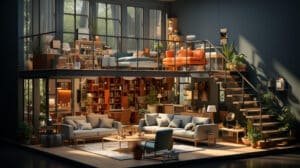In the world of interior design and home remodeling, finding the right tools to visualize your ideas is crucial. Whether you’re a DIY enthusiast planning a home makeover or a professional interior designer crafting a client project, Homestyler stands out as the ultimate free 3D home design software. With its user-friendly interface and powerful features, it has become a go-to solution for creating stunning interior layouts and architectural designs. In this comprehensive guide, we’ll explore why Homestyler is the best choice for DIY homeowners and interior designers, highlighting its features, benefits, and how you can get started today.
What is Homestyler?
Homestyler is a cutting-edge, cloud-based 3D home design software that allows users to create realistic floor plans, interior designs, and virtual walkthroughs. It provides a seamless platform to transform ideas into visually impressive layouts, making it easier to plan home renovations, furniture arrangements, and design aesthetics. Whether you’re designing a single room or an entire house, Homestyler offers the tools and flexibility to bring your vision to life.
Key Features of Homestyler
-
User-Friendly Interface
- Intuitive drag-and-drop functionality for easy design creation.
- No technical expertise required – perfect for beginners and professionals alike.
-
3D Floor Planning
- Design precise floor plans and customize room dimensions effortlessly.
- Visualize layouts from both 2D and 3D perspectives for accurate planning.
-
Vast Furniture & Decor Library
- Access a comprehensive library of real-world furniture, fixtures, and decor items.
- Collaborate with popular brands to design authentic spaces.
-
Virtual Walkthroughs
- Experience immersive, photorealistic 3D tours of your designs.
- Perfect for presenting concepts to clients or reviewing home plans.
-
Cloud-Based Convenience
- Access projects from any device with an internet connection.
- No software installation required; work from anywhere.
-
Customization & Precision
- Customize textures, colors, and materials for a personalized touch.
- Achieve precision with advanced design settings and measurement tools.
Why Homestyler is Ideal for DIY Homeowners
- Easy to Use for Beginners: Homestyler’s simple interface makes it accessible to anyone, regardless of technical background.
- Cost-Effective: As a free 3D home design software, it offers robust features without the hefty price tag.
- Visualize Before You Build: Avoid costly mistakes by visualizing design changes before implementation.
- Design Inspiration: Explore pre-made templates and design ideas to spark creativity.
Why Interior Designers Love Homestyler
- Professional-Grade Tools: Advanced customization, detailed floor plans, and high-quality renderings.
- Client Collaboration: Share designs and gather feedback seamlessly.
- Efficiency & Accuracy: Save time with pre-modeled furniture and precision tools.
- Scalability: Handle projects of all sizes – from a cozy apartment to a sprawling estate.
How to Use Homestyler: Step-by-Step Guide
-
Sign Up for Free
- Visit Homestyler and create a free account.
-
Start a New Project
- Choose from a blank canvas or customize a pre-existing template.
-
Design Your Space
- Use the drag-and-drop interface to add walls, furniture, and decor.
-
Visualize in 3D
- Switch to 3D view for a realistic look at your design.
-
Save and Share
- Download images, share links, or present your design to clients.
Homestyler vs. Other 3D Design Tools
| Feature | Homestyler | Competitors |
|---|---|---|
| Free Access | Yes | Limited/Trial Only |
| Furniture Library | Extensive & Brand-Verified | Basic/Generic |
| Ease of Use | Beginner-Friendly | Requires Expertise |
| 3D Visualization | Realistic & Interactive | Limited Rendering |
| Cloud-Based Platform | Yes | Some Require Download |
Pro Tips for Getting the Most Out of Homestyler
- Utilize Pre-Designed Templates: Save time by customizing ready-made designs.
- Experiment with Lighting: Adjust lighting settings to create mood and ambiance.
- Use Brand Furniture: Incorporate real-world products for accuracy.
- Collaborate in Real-Time: Share projects with others for feedback and teamwork.
Why Choose Homestyler Through Magque?
At Magque, we aim to provide our audience with the best tools for home improvement and interior design. By using Homestyler through our exclusive affiliate link, you can unlock all the incredible features of this software and start designing your dream space today!
👉 Get started with Homestyler now by clicking here and bring your home design ideas to life!
Conclusion
Whether you’re redesigning a single room or mapping out a full-scale renovation, Homestyler is the best free 3D home design software available today. Its intuitive interface, extensive design library, and realistic visualization capabilities make it an invaluable tool for both DIY homeowners and professional interior designers. And be sure to explore Magque, your go-to source for the latest and most intriguing updates in informative tips & reviews!
FAQs
Q1. Is Homestyler completely free to use?
Yes, Homestyler offers a free version with powerful features, including 3D design, floor planning, and a vast furniture library.
Q2. Can I use Homestyler without any design experience?
Absolutely! Homestyler is beginner-friendly with intuitive drag-and-drop tools and pre-designed templates for easy use.
Q3. Is Homestyler suitable for professional interior designers?
Yes, Homestyler offers advanced customization options and professional-grade renderings that are ideal for client presentations and large-scale projects.
Q4. Can I access my Homestyler projects on different devices?
Yes, as a cloud-based platform, you can access and edit your projects from any device with an internet connection.
Q5. Does Homestyler support sharing and collaboration?
Yes, you can easily share your designs with clients or collaborators through links and downloadable presentations.
Read Also This:- Carry Comfort: Baby Tula’s 2024 Ergonomic Baby Carriers