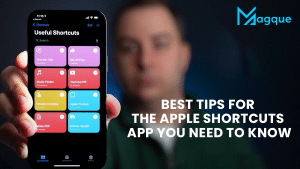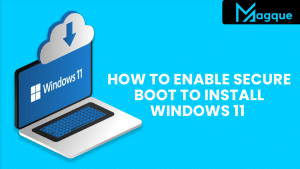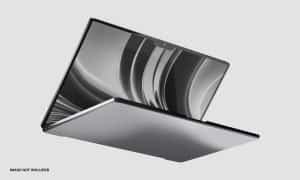SwifDoo PDF is a versatile PDF editor designed to streamline your document management tasks. With its user-friendly interface and robust features, it caters to both personal and professional needs. Whether you’re looking to edit text, convert file formats, or secure your documents, SwifDoo PDF offers a comprehensive solution.
Key Features of SwifDoo PDF
-
Intuitive PDF Editing: Modify text, images, and links directly within your PDF files. The interface is reminiscent of popular word processors, ensuring a minimal learning curve.
-
Efficient Conversion Tools: Easily convert PDFs to and from formats like Word, Excel, PowerPoint, and various image types. This flexibility ensures seamless integration with other applications.
-
Document Compression: Reduce file sizes without compromising quality, making it easier to share and store documents.
-
Advanced Annotation and Collaboration: Highlight text, add comments, insert stamps, and draw shapes to emphasize important sections or provide feedback.
-
Robust Security Features: Protect sensitive information with password encryption, digital signatures, and watermarking to prevent unauthorized access and copying.
-
SwifDoo AI Integration: Leverage AI capabilities to summarize lengthy documents, proofread content, and rephrase text for clarity and conciseness.
Platform Availability
SwifDoo PDF is primarily available for Windows users. While there are mobile applications for iOS and Android, a dedicated macOS version is currently unavailable.
Pricing
SwifDoo PDF offers competitive pricing plans:
-
Quarterly Plan: Approximately $14 per month.
-
Two-Year Plan: Around $2.50 per month, billed biennially.
-
Perpetual License: A one-time payment of $79.99 for lifetime access on a single PC.
User Experience
The software boasts a clean, intuitive interface, making it accessible for users of all experience levels. Its performance is smooth, with efficient processing of PDF tasks. However, some users have noted that certain annotation tools can be slightly unresponsive at times.
Security Considerations
While SwifDoo PDF offers robust security features, it’s essential to be aware of privacy concerns. Some reviews have highlighted potential issues regarding user data collection, especially on mobile platforms. Users are advised to review the privacy policy and ensure they are comfortable with the data practices before use.
Conclusion
SwifDoo PDF stands out as a cost-effective and feature-rich PDF editor suitable for a wide range of tasks. Its combination of traditional editing tools with AI-powered features makes it a compelling choice for users seeking efficiency and versatility in their PDF management. And be sure to explore Magque, your go-to source for the latest and most intriguing updates in informative tips & reviews!