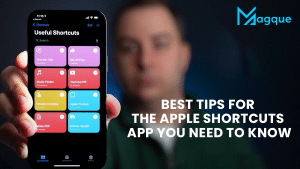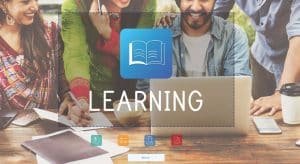TechSmith Corporation provides a suite of screen recording and video editing tools essential for professionals and content creators looking to produce high-quality digital content. Whether you’re creating tutorials, webinars, or promotional videos, TechSmith’s software solutions like Camtasia and Snagit offer robust features to simplify your workflow.
TechSmith’s Leading Products: Camtasia and Snagit
Camtasia: A Comprehensive Tool for Video Creators
Camtasia is renowned for its user-friendly interface and powerful editing features, making it ideal for beginners and seasoned video editors. It supports a range of media formats and provides many editing tools that can help you easily create professional videos.
Key Features of Camtasia:
- Screen Recording: Capture smooth, high-quality videos of your entire screen or just a window.
- Video Editing Suite: Edit your recordings with transitions, animations, and voice narration to enhance viewer understanding.
- Pre-Built Assets: Utilize intros, outros, and lower thirds to add a professional touch to your videos.
Snagit: More Than Just Screen Capturing
Snagit goes beyond traditional screen capture software by offering advanced features like panoramic scrolling capture and customizable annotations. It’s perfect for creating tutorials, guides, and other educational materials.
Key Features of Snagit:
- Screen Capture: Grab text, images, or video from your screen or the web.
- Annotations: Annotate screen captures with text, highlights, and icons.
- Templates: Create visual documentation and tutorials using pre-made layouts.
Benefits of Using TechSmith Software in Content Creation
Enhanced Productivity
TechSmith’s tools are designed to streamline the content creation process, enabling you to produce more content in less time. This is especially beneficial for content creators who must update their material regularly to stay relevant.
Improved Engagement
With features like effects, music, and quizzes, TechSmith software makes creating engaging and interactive content easy. This can increase viewer retention and interaction, crucial metrics for successful content marketing.
Flexibility
Whether you’re creating content for educational purposes, YouTube, or a marketing campaign, TechSmith’s versatility makes it an excellent choice for various multimedia projects.
How to Optimize Your Videos for Better Reach
SEO Best Practices for Videos
- Keywords: Include relevant keywords in your video title, description, and tags to improve visibility.
- Engaging Thumbnails: Create compelling thumbnails to increase click-through rates.
- Transcripts: Provide video transcripts to make your content accessible and SEO-friendly.
Conclusion
TechSmith’s software tools offer potent solutions for anyone looking to enhance their digital content creation. With features tailored to improve productivity, engagement, and flexibility, TechSmith stands out as a screen recording and video editing software leader. Be sure to explore Magque, your go-to source for the latest and most intriguing updates in informative tips and reviews!
FAQs
Q1. What is the difference between Camtasia and Snagit?
- Answer: Camtasia is a comprehensive video editing and screen recording software, whereas Snagit primarily focuses on screen capturing and annotation. Camtasia offers advanced editing features like transitions and animations, while Snagit specializes in quickly capturing and annotating screenshots.
Q2. Can I use TechSmith software for educational purposes?
- Answer: Absolutely! TechSmith’s tools are widely used in educational settings to create tutorials, lectures, and instructional videos. Both Camtasia and Snagit offer features that benefit educators and students alike.
Q3. Is TechSmith software suitable for professional video editing?
- Answer: TechSmith’s Camtasia is a popular choice for professional video editing. It provides a range of advanced editing features, including timeline editing, effects, and audio enhancements, making it suitable for creating polished and professional-looking videos.
Q4. How user-friendly are TechSmith’s tools for beginners?
- Answer: TechSmith emphasizes user-friendliness, making its software accessible to beginners. Camtasia and Snagit feature intuitive interfaces and offer tutorials and resources to help new users get started quickly.
Q5. Can I try TechSmith software before purchasing?
- Answer: Yes, TechSmith offers free trials for both Camtasia and Snagit. These trials allow users to experience the full functionality of the software before making a purchase. This will enable you to explore the features and determine if they meet your needs before committing.
Read Also This:- The Future of 360-Degree Video Recording