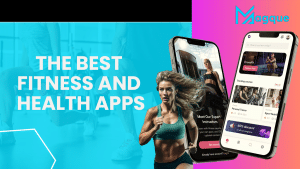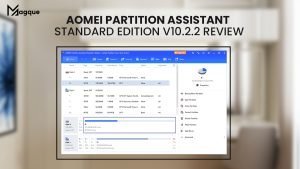In today’s fast-paced digital landscape, businesses constantly seek ways to enhance productivity, collaboration, and efficiency. One tool that has become indispensable for companies worldwide is Google Workspace, formerly known as G Suite. This comprehensive suite of cloud-based productivity and collaboration tools offers many benefits that can transform your business in 2023. In this article, we’ll explore the advantages of Google Workspace and why it’s a must-have for companies of all sizes.
Table of Contents
- Introduction to Google Workspace
- Seamless Collaboration with Google Docs
- Effortless Communication with Gmail
- Organized Information with Google Drive
- Efficient Scheduling with Google Calendar
- Real-time Collaboration with Google Sheets
- Streamlined Presentations with Google Slides
- Enhanced Security and Privacy
- Cost-Efficiency of Google Workspace
- Integration with Third-Party Apps
- Mobile Accessibility and Flexibility
- Customized Business Email Addresses
- Simplified User Management
- Easy Data Migration
- Round-the-Clock Customer Support
1. Introduction to Google Workspace
Formerly known as G Suite, Google Workspace is an integrated set of cloud-based tools to boost organizational productivity and collaboration. It includes a suite of applications that cover document creation, communication, storage, and more.
2. Seamless Collaboration with Google Docs
Google Docs allows multiple users to edit documents simultaneously in real time. This fosters seamless collaboration among team members, brainstorming ideas, drafting reports, and creating presentations quickly.
3. Effortless Communication with Gmail
Gmail is a popular email platform with a user-friendly interface and powerful organizational features. It ensures efficient communication among team members and clients.
4. Organized Information with Google Drive
Google Drive provides secure storage for files and documents, accessible from anywhere. It keeps your data organized and eliminates the need for physical file storage.
5. Efficient Scheduling with Google Calendar
Google Calendar simplifies scheduling by allowing you to create events, set reminders, and share calendars with team members. It ensures everyone is on the same page regarding appointments and meetings.
6. Real-time Collaboration with Google Sheets
Google Sheets is a powerful spreadsheet tool enabling real-time data analysis and reporting collaboration. Multiple users can work on the same sheet simultaneously.
7. Streamlined Presentations with Google Slides
Create stunning presentations with Google Slides, which offers various templates and collaborative features. It simplifies the process of designing impactful slideshows.
8. Enhanced Security and Privacy
Google Workspace prioritizes data security and privacy. It includes two-factor authentication, data loss prevention, and advanced threat detection to safeguard your business information.
9. Cost-Efficiency of Google Workspace
Compared to traditional software solutions, Google Workspace offers cost savings as it eliminates the need for expensive on-site servers and software licenses.
10. Integration with Third-Party Apps
Google Workspace seamlessly integrates with numerous third-party applications, enhancing its functionality and adaptability to your specific business needs.
11. Mobile Accessibility and Flexibility
With mobile apps for Android and iOS, Google Workspace allows employees to work on the go, ensuring flexibility and accessibility.
12. Customized Business Email Addresses
Using Google Workspace, you can create custom business email addresses that reinforce your brand identity and professionalism.
13. Simplified User Management
Administrators can easily manage user accounts, permissions, and access levels through a centralized console, reducing IT overhead.
14. Easy Data Migration
Migrating your existing data to Google Workspace is straightforward, ensuring a smooth transition for your business.
15. Round-the-Clock Customer Support
Google Workspace provides 24/7 customer support to assist with any issues or questions that may arise.
Conclusion
The benefits of Google Workspace in 2023 are more relevant than ever. It’s a comprehensive solution that can transform your business operations from enhancing collaboration to improving security and reducing costs. By adopting Google Workspace, you’re not just investing in tools; you’re investing in the future success of your business. Visit Here:- Best Places to Buy Cheap Auto Parts Online From The USA In 2023
FAQs
1. Is Google Workspace Suitable for Small Businesses?
Yes, Google Workspace is highly suitable for small businesses as it offers affordable pricing plans and scalable solutions.
2. Can I use Google Workspace on my Mobile Device?
Absolutely! Google Workspace provides mobile apps for Android and iOS, ensuring you can work from anywhere.
3. How Does Google Workspace Enhance Collaboration Among Remote Teams?
Google Workspace allows real-time collaboration on documents, spreadsheets, and presentations, making it ideal for remote team collaboration.
4. Is My Data Secure in Google Workspace?
Yes, Google Workspace prioritizes data security, offering features like two-factor authentication and data loss prevention.