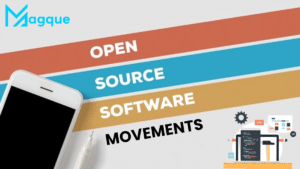Choosing the Right Graphic Design Software: Your Creative Journey Begins Here
Hey there, fellow creator! Ready to dive into the exciting world of graphic design software? Whether you’re a seasoned designer or just starting, finding the perfect program can make all the difference in bringing your creative vision to life. So, let’s roll up our sleeves and explore how to choose the right graphic design software for your needs.
Understanding Your Needs: What Do You Want to Achieve?
Before we embark on this journey, take a moment to reflect on your goals and aspirations as a designer. Are you looking to create stunning illustrations, sleek logos, or captivating marketing materials? Knowing your goals will help narrow your options and steer you in the right direction.
Exploring Your Options: Top Picks for Graphic Design Software
Now that you have a clear vision of your goals, it’s time to explore some top picks for graphic design software:
- Adobe Creative Cloud: Adobe’s software suite, including Photoshop, Illustrator, and InDesign, is a staple in the design world. With robust tools for photo editing, vector graphics, and layout design, it’s a versatile choice for designers of all levels.
- Canva: If you’re looking for a user-friendly option with a low learning curve, Canva is worth considering. It offers a wide range of pre-designed templates and intuitive drag-and-drop functionality, making it perfect for beginners and non-designers.
- Affinity Designer: Affinity Designer is gaining popularity among designers for its robust features and affordable price tag. It’s a great alternative to Adobe’s offerings, with advanced vector tools and smooth performance.
- CorelDRAW: CorelDRAW has been a favourite among professional designers for decades. Known for its powerful vector editing tools and comprehensive features, it’s a solid choice for those looking for precision and control.
- Sketch: If you’re primarily focused on web design and UI/UX projects, Sketch is a top contender. It offers an intuitive interface and a range of plugins for streamlined design workflows.
Making Your Decision: Factors to Consider
As you weigh your options, keep these factors in mind:
- Features and Functionality: Consider the specific features and tools to bring your creative ideas to life.
- Ease of Use: Consider your experience level and how quickly you need to get up and running with the software.
- Compatibility: Ensure that the software is compatible with your operating system and other tools you may be using.
- Cost: Evaluate the pricing structure and whether it fits your budget, considering any subscription fees or one-time purchases.
Embarking on Your Creative Journey with Magque
At Magque, we’re passionate about empowering creators like you to unleash your full creative potential. Whether you’re a graphic designer, illustrator, or digital artist, we’re here to support you every step of the way. So, dive into the world of graphic design software, choose the program that speaks to your creative soul, and let your imagination soar!
Read Also: