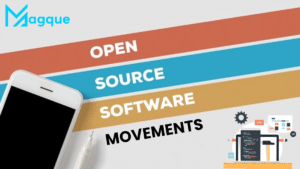Music production has evolved significantly with the advent of digital technology. One of the most notable advancements in this field is the development of music production software. Among the top choices for music producers is Splice, a platform known for its comprehensive suite of tools, samples, and plugins designed to elevate your music production game.
Why Choose Splice for Music Production?
Splice stands out in the crowded music production software market for several reasons. Here are some key features that make Splice an essential tool for music producers:
Extensive Library of Sounds and Samples
Splice offers an extensive library of high-quality sounds and samples for various genres and styles. Whether you’re into hip-hop, electronic, rock, or classical music, Splice has you covered. The platform’s vast collection of royalty-free samples ensures you can use any sound in your projects without worrying about legal issues.
Powerful Plugins and Effects
Plugins and effects are crucial components of any music production setup. Splice provides access to a wide range of plugins and effects that can help you shape your sound exactly how you want. From virtual instruments to advanced effects, Splice’s plugin library is designed to enhance your production workflow.
User-Friendly Interface
One of Splice’s standout features is its user-friendly interface. The software is designed to be intuitive, making it accessible for beginners while offering the depth and complexity professional producers need. This balance ensures you can start creating music immediately without a steep learning curve.
Collaborative Features
In today’s connected world, collaboration is more critical than ever. Splice makes it easy to collaborate with other musicians and producers. The platform allows you to share projects, exchange ideas, and work on tracks together in real time, no matter where you are.
How to Get Started with Splice
Getting started with Splice is straightforward. Follow these steps to begin your music production journey:
Step 1: Sign Up for a Splice Account
Visit the Splice website and sign up for an account. Splice offers various subscription plans, including a free trial, so you can explore the platform’s features before committing.
Step 2: Download the Splice App
Once you have an account, download the Splice app. The app is available for Windows and macOS, ensuring compatibility with your existing setup.
Step 3: Explore the Splice Library
After installing the app, start exploring the Splice library. Browse the extensive collection of samples, loops, and plugins to find the sounds that inspire you.
Step 4: Integrate Splice with Your DAW
Splice integrates seamlessly with most Digital Audio Workstations (DAWs). Whether you use Ableton Live, FL Studio, Logic Pro, or any other DAW, you can easily incorporate Splice’s samples and plugins into your projects.
Tips for Maximizing Your Splice Experience
To make the most out of Splice, consider the following tips:
Stay Updated with New Releases
Splice regularly updates its library with new samples and plugins. Stay informed about the latest releases to keep your sound fresh and current.
Participate in the Splice Community
Join the Splice community to connect with other music producers. Share your projects, get feedback, and collaborate with like-minded individuals to enhance your skills.
Experiment and Innovate
Don’t be afraid to experiment with different sounds and effects. Splice’s vast library allows you to explore new genres and styles, helping you to find your unique sound.
Conclusion
Splice’s music production software is a powerful tool that can help you take your music production to the next level. With its extensive library of sounds, user-friendly interface, and collaborative features, Splice is an excellent choice for beginners and experienced producers. Start your music production journey with Splice today and unlock your creative potential. And be sure to explore Magque, your go-to source for the latest and most intriguing updates in the realms of informative tips & reviews!