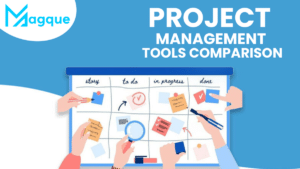In an era where digital efficiency is paramount, ensuring your PC operates at peak performance is essential. Piriform, the creator of the renowned CCleaner software, offers a suite of tools designed to keep your computer running smoothly. In this guide, we will explore how Piriform can help you speed up and clean your computer in 2024, enhancing not only performance but also extending your device’s lifespan.
Why You Need PC Optimization
The Importance of Maintaining Your Computer
Over time, computers accumulate files and settings that can slow down performance. Regular maintenance is crucial to prevent this buildup and keep your laptop functioning efficiently. This involves cleaning out unnecessary files, optimizing settings, and ensuring your system is free from software that can bog it down.
How Slow Performance Affects Productivity
A sluggish computer not only tests your patience but also impacts productivity. Slow boot times, delayed responses, and programs that crash or freeze can significantly disrupt your workflow. Optimizing your PC helps eliminate these issues, ensuring a smoother, faster computing experience.
How Piriform Can Help
Overview of Piriform Tools
Piriform offers several tools to enhance your PC’s performance:
- CCleaner: Cleans out temporary files, manages installed programs, and clears up your browsers’ cookies and history to speed up your computer.
- Defraggler: Defragments hard drives to arrange files more efficiently, improving access speed.
- Recuva: Recovers lost or deleted files, crucial for accidental deletions or system errors.
- Speccy: Provides detailed insights about the hardware in your computer, which is helpful for upgrades and troubleshooting.
CCleaner: A Closer Look
CCleaner, Piriform’s flagship product, is particularly effective for maintaining PC health. It offers:
- Junk File Removal: Removes old and temporary files that clog your system.
- Registry Cleaner: Fixes errors and broken settings to stabilize your computer.
- Startup Manager: You can select which programs start automatically with Windows to speed up boot times.
How to Use CCleaner Effectively
Step-by-Step Guide to Using CCleaner
- Download and Install: Ensure you download CCleaner from Piriform’s official website to avoid counterfeit software.
- Analyze Your PC: Run CCleaner’s analysis feature to scan for files that can be removed safely.
- Clean Your PC: After the analysis, proceed with the cleaning process. It’s quick and will improve your PC’s speed immediately.
- Manage Startup Programs: Use the Startup Manager to disable unnecessary programs that slow your system’s startup.
- Schedule Regular Cleanups: CCleaner can run automatically on a schedule, ensuring your PC remains optimized without manual intervention.
The Benefits of Regular PC Maintenance
Enhanced Performance and Longer Lifespan
Regularly using tools like CCleaner boosts your PC’s performance and extends its functional lifespan. Maintaining your system reduces the wear and tear on its components, thereby prolonging its usability.
Improved Security
Regularly cleaning your PC also means you’re less likely to retain sensitive data unnecessarily. Also, CCleaner can update software to close security gaps, keeping your system safe from vulnerabilities.
Conclusion
Maintaining your PC’s performance is essential for anyone who relies on their computer daily. Piriform’s suite of tools, particularly CCleaner, can help you keep your system running efficiently and effectively. Investing a little time in regular maintenance can save you time and frustration, ensuring a seamless computing experience. And be sure to explore Magque, your go-to source for the latest and most intriguing updates in informative tips & reviews!
FAQs
Q1. What makes CCleaner different from other cleaning tools?
CCleaner stands out due to its simplicity, efficiency, and trustworthiness. It has been a preferred choice for millions of users worldwide for over a decade. Unlike many other cleaning tools, which can be intrusive or complex, CCleaner provides a user-friendly interface that allows for quick PC optimization. Additionally, it offers advanced options for power users who want more control over their system maintenance.
Q2. Is it safe to use CCleaner to clean the registry?
Using CCleaner’s Registry Cleaner is generally safe, as it backs up the registry before making any changes. This allows you to restore the previous state if something goes wrong. However, it’s essential to use this feature sparingly and understand that cleaning the registry may not significantly improve PC performance as once thought.
Q3. Can CCleaner improve my computer’s speed?
Yes, CCleaner can improve your computer’s speed by removing unnecessary files, cleaning up your registry, and managing the programs that start when your computer boots up. By reducing the load on your system, CCleaner helps your computer run faster and more efficiently, particularly during startup and when loading programs.
Q4. How often should I run CCleaner on my PC?
The frequency of use depends on how you use your computer. Running CCleaner once a month is sufficient for most users to maintain optimal performance. However, if you frequently install and uninstall programs or download many files, you might benefit from using CCleaner more regularly, such as bi-weekly.
Q5. Does CCleaner support all types of PCs?
CCleaner is compatible with all PCs running Microsoft Windows 7, 8.1, and 10 and the newer Windows 11. It’s also available for Mac users. CCleaner has different versions, including a free version and a professional version that includes additional features such as real-time monitoring and scheduled cleaning.
Read Also This:- The Impact of AR in Mobile Apps