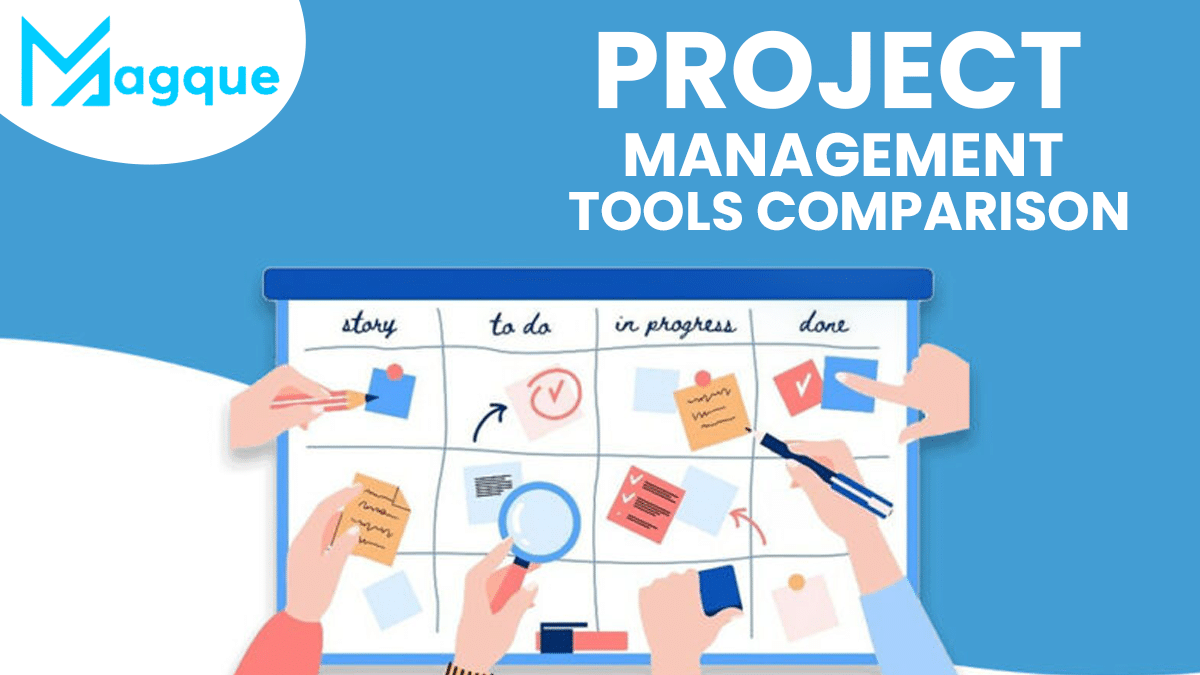Are you on the lookout for the best project management tool to streamline your workflow and boost your team’s productivity? Well, you’re in the right place! In this comprehensive comparison, we’re diving deep into the world of project management software to help you make an informed decision. So, please grab a cup of coffee and embark on this journey together.
Why Compare Project Management Tools?
Imagine you’re a chef preparing a grand meal. Wouldn’t you want the best ingredients? Similarly, choosing the right project management tool is like selecting the best ingredients for your project’s success. Each tool offers unique features, but the trick is to find one that meshes well with your team’s dynamics and goals.
Key Features to Consider
When comparing project management tools, consider what’s crucial for your team. Do you need excellent task delegation capabilities? Or is real-time collaboration more your speed? Maybe you need a tool that offers robust reporting and analytics. Identifying these key features will guide you toward the right choice.
Top Contenders in the Market
Let’s break down some of the top players in the market:
- Asana: Perfect for teams looking for flexibility in task management.
- Trello: Ideal for those who thrive with visual task boards.
- Monday.com: Great for teams that require custom workflows and detailed reporting.
- ClickUp: A fantastic all-rounder with features for nearly every type of team.
Pricing: What’s the Best Value for Money?
Price is always a consideration. Some tools offer free versions with basic functionalities, which might be sufficient for small teams or startups. However, larger organizations might find the advanced features in paid plans more aligned with their needs. Comparing costs against features in your shortlist will ensure you don’t pay for more than you need.
Ease of Use and Support
Who wants a tool that requires a steep learning curve? Not me! The best project management software should be user-friendly and supported by robust customer service. Choosing a tool your team can quickly adapt to is vital, as is ensuring a smooth transition and quicker adoption.
Integration Capabilities
In today’s interconnected world, a project management tool that integrates seamlessly with other tools your business uses (like email, calendars, and file sharing) is crucial. This connectivity ensures a streamlined workflow, keeping all your project-related information in one accessible place.
Making Your Decision
Choosing the right project management tool is like fitting a piece of a puzzle in its place. When it’s right, everything aligns perfectly. Take advantage of free trials, ask for demos, and involve your team in decision-making. After all, they’re the ones who will use the tool daily!
Conclusion: Your Next Steps
You’ve got the information; now what? It’s time to test, compare, and decide. Remember, the right tool will feel like a natural extension of your team, enhancing productivity and making project management a breeze.
At Magque, we understand the importance of making informed decisions that propel your business forward. This Project Management Tools Comparison is just a starting point. Explore each option, and choose the best tool for your unique needs. Ready to transform your project management approach? Let’s make it happen!
Whether you’re a project manager or a team member, the perfect project management tool is out there. Why wait? Start exploring today and watch your team’s efficiency soar! What is your team’s productivity? Well, you’re in the right place! In this comprehensive comparison, we’re diving deep into the world of project management software to help you make an informed decision. So, please grab a cup of coffee and embark on this journey together.
Why Compare Project Management Tools?
Imagine you’re a chef preparing a grand meal. Wouldn’t you want the best ingredients? Similarly, choosing the right project management tool is like selecting the best ingredients for your project’s success. Each tool offers unique features, but the trick is to find one that meshes well with your team’s dynamics and goals.
Key Features to Consider
When comparing project management tools, consider what’s crucial for your team. Do you need excellent task delegation capabilities? Or is real-time collaboration more your speed? Maybe you need a tool that offers robust reporting and analytics. Identifying these key features will guide you toward the right choice.
Top Contenders in the Market
Let’s break down some of the top players in the market:
- Asana: Perfect for teams looking for flexibility in task management.
- Trello: Ideal for those who thrive with visual task boards.
- Monday.com: Great for teams that require custom workflows and detailed reporting.
- ClickUp: A fantastic all-rounder with features for nearly every type of team.
Pricing: What’s the Best Value for Money?
Price is always a consideration. Some tools offer free versions with basic functionalities, which might be sufficient for small teams or startups. However, larger organizations might find the advanced features in paid plans more aligned with their needs. Comparing costs against features in your shortlist will ensure you don’t pay for more than you need.
Ease of Use and Support
Who wants a tool that requires a steep learning curve? Not me! The best project management software should be user-friendly and supported by robust customer service. Choosing a tool your team can quickly adapt to is vital, ensuring a smooth transition and quicker adoption.
Integration Capabilities
In today’s interconnected world, a project management tool that integrates seamlessly with other tools your business uses (like email, calendars, and file sharing) is crucial. This connectivity ensures a streamlined workflow, keeping all your project-related information in one accessible place.
Making Your Decision
Choosing the right project management tool is like fitting a piece of a puzzle in its place. When it’s right, everything aligns perfectly. Take advantage of free trials, ask for demos, and involve your team in decision-making. After all, they’re the ones who will use the tool daily!
Conclusion: Your Next Steps
You’ve got the information; now what? It’s time to test, compare, and decide. Remember, the right tool will feel like a natural extension of your team, enhancing productivity and making project management a breeze.
At Magque, we understand the importance of making informed decisions that propel your business forward. This Project Management Tools Comparison is just a starting point. Explore each option, and choose the best tool for your unique needs. Ready to transform your project management approach? Let’s make it happen!
Whether you’re a project manager or a team member, the perfect project management tool is out there. Why wait? Start exploring today and watch your team’s efficiency soar!
FAQs
Q1. What are the most important features to look for in a project management tool?
Answer: The essential features include task management, collaboration tools, real-time updates, integration capabilities, and reporting features. Depending on your team’s size and needs, look for resource allocation, time tracking, and scalability.
Q2. How do I determine which project management tool is best for my team?
Answer: Start by identifying your team’s specific needs and workflows. Consider factors like your team’s size, the complexity of your projects, and your budget. Utilizing free trials to test how different tools fit your team’s working style is also beneficial.
Q3. Are free project management tools effective?
Answer: Free tools can be practical, especially for small teams or projects with a limited scope. However, they often come with restrictions such as limited features, fewer integrations, or capped user numbers. For more complex needs, a paid subscription might be necessary.
Q4. Can project management software help in remote team collaboration?
Answer: Many project management tools are designed to enhance remote collaboration. They typically include features like chat functions, video conferencing integrations, file sharing, and real-time project updates, which are crucial for remote teams to stay connected and productive.
Q5. How do integration capabilities affect the choice of a project management tool?
Answer: Integration capabilities are crucial because they allow the project management tool to seamlessly work with other software that your team uses, such as email platforms, CRM systems, cloud storage services, and financial software. Effective integrations can streamline workflows, reduce the need for multiple tools, and minimize data entry errors.
Read Also This:- The Latest in Project Management Software