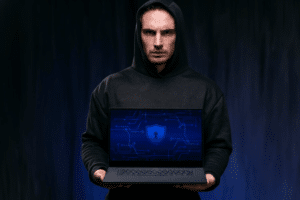Video Editing Software: Pros and Cons of Popular Options
Hey there! If you’re diving into video editing, you’ve probably realized it’s both an art and a science. With so many software options, choosing the right one can feel like navigating a maze blindfolded. But worry not! Today, we’re breaking down the pros and cons of popular video editing software, making your decision a tad easier. Welcome to the ultimate guide, courtesy of Magque, where we get up close and personal with the tools that bring your stories to life.
First, let’s chat about why choosing the right software is crucial. Imagine you’re crafting a masterpiece, but your brush decides to go rogue. Frustrating, right? The same goes for video editing. The right software brings your vision to life and does so without making you want to pull your hair out. It’s about finding that perfect partner in your creative journey.
Now, let’s dive into the pros and cons.
1. The Giants: Adobe Premiere Pro & Final Cut Pro
Pros:
- Versatility and Power: These tools are like the Swiss Army knives of video editing. From basic cuts to complex effects, they’ve got your back.
- Massive Community: Stuck? There’s a forum, tutorial, or course for just about everything.
- Professional Grade: We’re talking industry-standard folks. This is what the pros use.
Cons:
- Price Tag: Quality comes at a cost upfront and through subscriptions.
- Learning Curve: They don’t call it a ‘professional grade’ for nothing. Be prepared to spend some time learning the ropes.
2. The Rising Stars: DaVinci Resolve & HitFilm Express
Pros:
- Powerful and Free: Yes, you read that right. These are fantastic options for budding editors on a budget.
- All-in-One: Not just editing – colour correction, visual effects, and audio post-production are part of the package.
Cons:
- Hardware Demands: These programs can be resource-hungry. Make sure your computer can keep up.
- Steep Learning Curve: With great power comes a great need to learn many buttons and settings.
3. The Simplifiers: iMovie & Filmora
Pros:
- User-Friendly: Designed for those who want to get straight to the point without a steep learning curve.
- Cost-Effective: iMovie is free for Mac users, and Filmora offers a relatively inexpensive license.
Cons:
- Limited Functionality: They say you get what you pay for. These might not satisfy the cravings of advanced editors.
- Less Control: With simplicity comes a trade-off in fewer customization options.
So, how do you choose? Think about your needs, your budget, and how much time you’re willing to invest in learning. Are you aiming to be the next Spielberg or just looking to spruce up your vacation videos? Your answer will guide your choice.
Remember, the best software is the one that fits your workflow, enhances your creativity, and feels suitable for you. And hey, most of these options offer free trials, so why not take them for a spin? Find your editing soulmate and start creating magic.
We at Magque believe in empowering creators with knowledge and tools. Dive into video editing confidently, knowing you’ve got the lowdown on what to expect. Happy editing, and may your creativity flow unbounded!
Read Also: