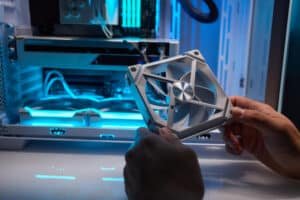In today’s fast-paced digital environment, efficient document management is crucial. SwifDoo PDF offers a comprehensive suite of tools designed to make handling PDFs simpler and more effective. Whether you’re a professional looking to optimize your workflow, a student needing quick solutions for PDF manipulation, or a business aiming to improve document handling, SwifDoo PDF has something to offer. This article explores the features, benefits, and user experiences associated with SwifDoo PDF.
Key Features of SwifDoo PDF
Easy Editing and Formatting
SwifDoo PDF provides a user-friendly interface that allows users to edit PDF documents as quickly as they would in a word processor. This includes text editing, image insertion, and page management. The software’s robust editing tools ensure that modifying documents is intuitive and efficient.
Seamless File Conversion
Many professionals require converting files from and to PDF format. SwifDoo PDF supports multiple file formats, including Word, Excel, PowerPoint, and image files. This versatility makes it an indispensable tool for dealing with various document types.
Secure Document Sharing
Security is paramount in document management. SwifDoo PDF offers advanced security features like password protection, watermarking, and digital signatures. These features ensure that your documents remain secure in transit or at rest.
Benefits of Using SwifDoo PDF
Enhanced Productivity
SwifDoo PDF’s intuitive tools and simple user interface reduce the time spent on document management, thereby boosting productivity. Features like batch processing, where users can simultaneously apply changes to multiple documents, further enhance this effect.
Cost-Effectiveness
Unlike many other PDF solutions that charge hefty subscription fees, SwifDoo PDF offers affordable pricing plans. This makes it accessible to individuals and small businesses, ensuring that high-quality PDF management tools are not just the domain of large corporations.
Comprehensive Customer Support
SwifDoo PDF is backed by a dedicated support team that is ready to assist users with any issues or questions. This support extends from online troubleshooting guides to direct customer service interactions, ensuring users can maximize the utility of their software.
User Experiences with SwifDoo PDF
Feedback from users often highlights the ease of use and the efficiency of SwifDoo PDF solutions. Many appreciate the software’s ability to handle various PDF-related tasks without needing multiple tools. Testimonials often point to the enhanced security features as a significant benefit, particularly for businesses that handle sensitive information.
Conclusion
SwifDoo PDF is more than just a PDF editor; it’s a comprehensive solution that enhances how individuals and businesses interact with digital documents. By simplifying complex tasks and ensuring high levels of security, SwifDoo PDF meets the modern needs of document management. Be sure to explore Magque, your go-to source for the latest and most intriguing updates in informative tips and reviews!
FAQs
Q1. What File Formats Can SwifDoo PDF Convert To And From?
SwifDoo PDF supports a wide range of file formats for conversion. Users can convert PDF documents to and from formats like Microsoft Word, Excel, PowerPoint, and various image formats. This flexibility makes it easy to integrate SwifDoo PDF into any workflow.
Q2. How Does SwifDoo PDF Ensure The Security Of My Documents?
SwifDoo PDF prioritizes document security with password protection, the ability to add watermarks, and the option to include digital signatures. These tools help ensure that your documents are protected both during transmission and in storage.
Q3. Is SwifDoo PDF Suitable For Both Individual And Business Use?
Yes, SwifDoo PDF is designed for individual users and businesses. Its scalable features, from essential editing tools to advanced document management capabilities, make it suitable for personal use, small businesses, and even large enterprises.
Q4. Can I Edit PDFs Directly With SwifDoo PDF Without Converting Them To Another Format?
Absolutely! SwifDoo PDF allows you to edit PDF files without directly converting them to another format. Users can easily modify text, add or remove images, and rearrange pages within the PDF itself.
Q5. What Support Options Are Available If I Encounter Issues With SwifDoo PDF?
SwifDoo PDF offers comprehensive customer support, including online troubleshooting guides, a knowledge base, and direct customer service through email and live chat. These resources are designed to help users resolve any issues quickly and efficiently.
Read Also This:- PDF Expert for Mac: Simplifying PDF Editing and Management