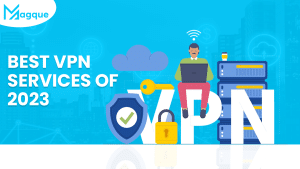In today’s interconnected digital world, where remote work has become the norm rather than the exception, ensuring the security of your online activities is paramount. With the rise in cyber threats and the need for secure access to sensitive information, Virtual Private Networks (VPNs) have emerged as essential tools for remote workers. But what exactly are VPNs, and how do they contribute to secure remote work?
Understanding VPNs
VPN, or Virtual Private Network, is a technology that creates a secure and encrypted connection over the internet. It allows users to access the internet through a remote server, hiding their IP address and encrypting data transmission. This encryption ensures that sensitive information remains private and secure from prying eyes, including hackers, ISPs, and government surveillance.
The Importance of VPNs for Remote Work
In remote work, where employees access company networks and sensitive data from various locations, secure connections are critical. Here’s how VPNs enhance security:
- Data Encryption: VPNs encrypt data transmitted between the user’s device and the company’s network, preventing unauthorized access and eavesdropping.
- IP Address Masking: By routing internet traffic through remote servers, VPNs mask the user’s IP address, making it difficult for malicious entities to track their online activities or location.
- Secure Access to Company Resources: Remote workers can securely access company intranets, servers, and other resources as if they were physically in the office without compromising security.
- Protection on Public Wi-Fi: When connecting to public Wi-Fi networks notorious for their lack of security, VPNs provide an extra layer of protection against potential threats such as man-in-the-middle attacks and data interception.
- Bypassing Geographical Restrictions: VPNs allow users to bypass geographical restrictions and access region-locked content, ensuring uninterrupted productivity regardless of location.
Choosing the Right VPN for Remote Work
With numerous VPN providers, selecting the right one can be daunting. Here are some factors to consider:
- Security Features: Look for VPNs with robust encryption protocols, a no-logs policy, and additional security features like kill switches and DNS leak protection.
- Speed and Reliability: Opt for VPNs that offer fast connection speeds and reliable servers to ensure seamless remote work experiences.
- Compatibility: Ensure the VPN is compatible with all your devices and operating systems, including desktops, laptops, smartphones, and tablets.
- User-Friendly Interface: Choose a VPN with an intuitive interface and easy-to-use applications, especially if you need to be tech-savvy.
- Customer Support: Consider VPN providers that offer responsive customer support and assistance in case of any issues or queries.
Conclusion
In conclusion, VPNs play a crucial role in ensuring the security and privacy of remote work environments. By encrypting data, masking IP addresses, and providing secure access to company resources, VPNs empower remote workers to stay productive without compromising on security. When choosing a VPN for remote work, prioritize security features, speed, compatibility, user-friendliness, and customer support to make an informed decision. With the right VPN, you can confidently work remotely, knowing that your online activities are protected from potential threats.
For more information on cybersecurity and remote work solutions, visit Magque, your trusted source for insightful tech articles and product reviews. Stay secure, stay productive!
FAQs
Q1. What is a VPN, and how does it work for remote work?
A VPN, or Virtual Private Network, is a technology that creates a secure and encrypted connection over the internet. For remote work, VPNs allow employees to securely access company networks and sensitive data from various locations by encrypting data transmission and masking their IP addresses.
Q2. Why do remote workers need a VPN?
Remote workers need a VPN to ensure the security and privacy of their online activities. VPNs encrypt data transmitted between the user’s device and the company’s network, preventing unauthorized access and eavesdropping. They also provide secure access to company resources and protect against threats on public Wi-Fi networks.
Q3. How does a VPN protect remote workers on public Wi-Fi networks?
Public Wi-Fi networks are vulnerable to security threats such as man-in-the-middle attacks and data interception. VPNs provide an extra layer of protection by encrypting data transmitted over these networks, making them unreadable to potential attackers and ensuring the privacy and security of remote workers’ online activities.
Q4. What factors should I consider when choosing a VPN for remote work?
When choosing a VPN for remote work, consider security features, speed and reliability, compatibility with your devices and operating systems, user-friendly interface, and customer support. Look for VPNs with robust encryption protocols, no-logs policies, and additional security features like kill switches and DNS leak protection.
Q5. Are all VPNs suitable for remote work, or are there specific ones I should use?
Not all VPNs are created equal when it comes to remote work. It is essential to choose a VPN provider that prioritizes security, reliability, and user experience. Look for reputable VPNs with a track record of protecting user privacy and data security, and ensure that the VPN meets your specific remote work needs regarding compatibility and functionality.
Read Also This:- VPNs for Remote Work: Ensuring a Secure Connection