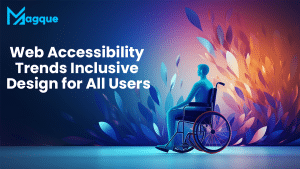Creating a User-Friendly Website: Essential Elements
Hey there, fellow web enthusiast! In the vast digital landscape, a user-friendly website is like a warm welcome to your online home. Just as we appreciate a well-organized, inviting house, users love websites that are easy to navigate and pleasant to explore. So, let’s roll up our sleeves and delve into the vital elements that make a website user-friendly and user-loving.
Intuitive Navigation
Think of your website’s navigation menu as a roadmap for your visitors. It should be crystal clear, guiding them effortlessly through your content. A confusing menu is like a maze; we all know how frustrating it is to get lost in one. Please keep it simple and organized, and your users will thank you.
Responsive Design
In our fast-paced world, users browse various devices – from smartphones to desktops. A responsive design is like having an adjustable chair; it accommodates users comfortably, regardless of their screen size. Ensuring your website looks and works well on all devices is a must.
Fast Loading Speed
Nobody likes waiting, primarily online. Slow-loading websites are like endless traffic jams. Optimize your images, use efficient coding, and choose a reliable hosting service to ensure your website loads swiftly. Users will appreciate the speed, and search engines will too.
Clean and Readable Content
Imagine a cluttered room with no clear path to walk. That’s how users feel when they encounter a cluttered website. Use clean layouts, readable fonts, and appropriate spacing to make your content accessible to the eyes. It’s like tidying up your living space for a pleasant visit.
Accessibility
Accessibility isn’t just a buzzword; it’s a necessity. Your website should be usable by everyone, including those with disabilities. Incorporate alt text for images, provide keyboard navigation, and ensure your colours are accessible to those with visual impairments. It’s like adding a ramp to your doorstep for wheelchair users.
Consistency in Design
Consistency in design is like having a well-coordinated interior. Use the same colour schemes, fonts, and style throughout your website. It creates a harmonious user experience and makes your brand memorable.
Clear Call to Action (CTA)
Every page on your website should have a purpose, and a clear CTA guides users toward that purpose. It’s like a friendly signpost directing visitors where to go next. Whether signing up for a newsletter or purchasing, make your CTA compelling and visible.
Mobile Optimization
As mobile usage skyrockets, mobile optimization is non-negotiable. A mobile-friendly website is like a pocket-sized version of your home – compact and convenient. Ensure your website looks and works seamlessly on mobile devices for a delightful user experience.
Error-Free Functionality
Broken links and error pages are like stumbling over clutter in a room. Regularly check and fix any broken links or errors on your website. A smooth, error-free experience keeps users engaged.
User-Centered Design
Put yourself in your users’ shoes. What do they want to see? What are they looking for? User-centred design is like arranging furniture to make guests feel comfortable and welcome. Tailor your website to meet your users’ needs and expectations.
Conclusion
A user-friendly website is like a well-kept home that invites guests in with open arms. It’s intuitive, responsive, and designed with the user in mind. By incorporating these essential elements into your website, you’ll create a pleasant digital environment and leave a lasting impression on your visitors. So, let’s make our websites more user-friendly, one element at a time. Happy web designing!
Read Also:
The Future of Website Personalization Tailoring User Experiences