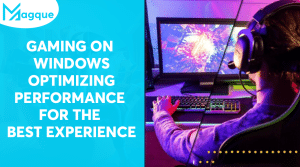Unlock Your Potential: Customizing Windows for Maximum Productivity
Hey there, productivity enthusiasts! Are you ready to take your efficiency to the next level? Buckle up because we’ll dive into the beautiful world of customizing Windows for productivity.
Think of your Windows operating system as a blank canvas waiting for you to unleash your creativity. Like arranging your workspace for maximum efficiency, customizing Windows can help streamline your digital workflow and boost your productivity.
Let’s start with something simple – personalization. For example, decorating your room to reflect your personality and customizing your Windows desktop can make it feel like home. Personalizing your desktop can make it a more inviting and inspiring workplace, from choosing your favourite wallpaper to arranging icons and widgets.
But customization goes beyond aesthetics—it’s also about functionality. Take the taskbar, for example. Pinning your most-used apps and organizing them into neat little groups allows you to access them with a single click, saving you precious time and effort. It’s like having your tools neatly organized on a pegboard, ready for action whenever needed.
Now, let’s talk about keyboard shortcuts. Like mastering a new skill, learning keyboard shortcuts can take some time and practice, but the payoff is worth it. By memorizing common shortcuts for tasks like copying, pasting, and switching between windows, you can navigate your computer with lightning speed, leaving your mouse in the dust.
But here’s the thing – customization isn’t just about making things pretty or convenient; it’s also about removing distractions. That’s where features like Focus Assist come in handy. By automatically filtering out notifications and alerts during designated work hours, Focus Assist helps you stay in the zone and get stuff done without interruptions.
Let’s not forget about virtual desktops. Think of them as separate workspaces, each with its own set of apps and windows. By organizing your tasks into different desktops—like one for work, one for personal stuff, and one for creative projects—you can keep your digital workspace tidy and clutter-free, allowing you to focus on one thing at a time without feeling overwhelmed.
So, there you have a few simple tips for customizing Windows for maximum productivity. Whether you’re a seasoned pro or a newbie, these customization tricks can help you work smarter, not harder. So, what are you waiting for? It’s time to unlock your full potential and take your productivity to new heights with customized Windows settings!
Read Also: