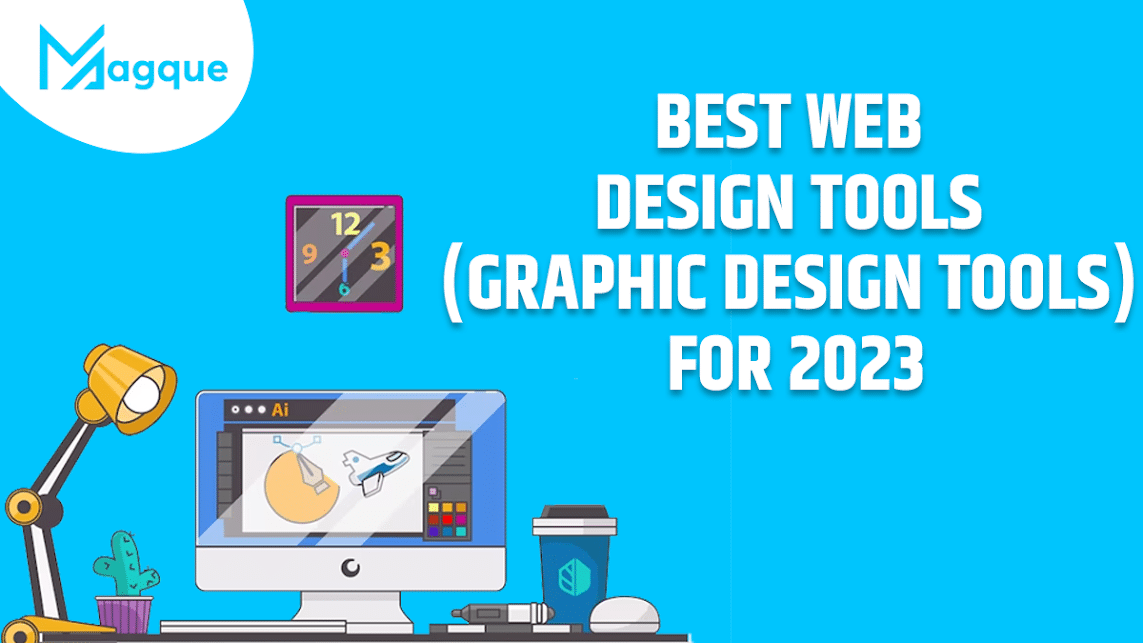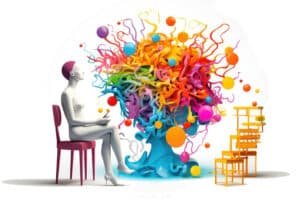In the fast-evolving world of web design, staying ahead of the curve is crucial to creating visually stunning and user-friendly websites. Whether you’re a professional web designer or someone looking to create a personal website, having the right tools can make all the difference. In this article, we’ll explore the best web design tools for 2023 that will help you unleash your creativity and craft exceptional online experiences.
Table of Contents
- Introduction to Web Design Tools
- Graphic Design Software
- Adobe Creative Cloud
- Sketch
- Figma
- Canva
- Website Builders
- Wix
- Squarespace
- WordPress
- Prototyping Tools
- InVision
- Proto.io
- Adobe XD
- Coding Editors
- Visual Studio Code
- Sublime Text
- Atom
- Typography Tools
- Google Fonts
- Adobe Fonts
- Font Awesome
- Color Palette Generators
- Colours
- Adobe Color Wheel
- Colour Hunt
- Stock Photo Libraries
- Unsplash
- Shutterstock
- Pexels
- SEO Tools for Web Designers
- SEMrush
- Ahrefs
- Google Analytics
- Collaboration Tools
- Slack
- Trello
- Asana
- Responsive Design Testing
- Responsinator
- BrowserStack
- Am I Responsive?
- Web Hosting Services
- Bluehost
- HostGator
- SiteGround
- User Testing Tools
- UsabilityHub
- UserTesting.com
- Crazy Egg
- Web Design Communities
- Behance
- Dribbble
- Stack Overflow
- Conclusion
Introduction to Web Design Tools
Web design tools encompass a wide range of software and resources that aid designers in creating and optimizing websites. These tools help streamline the design process, enhance creativity, and improve user experience. Let’s dive into the various categories of web design tools and explore the top options for 2023.
Graphic Design Software
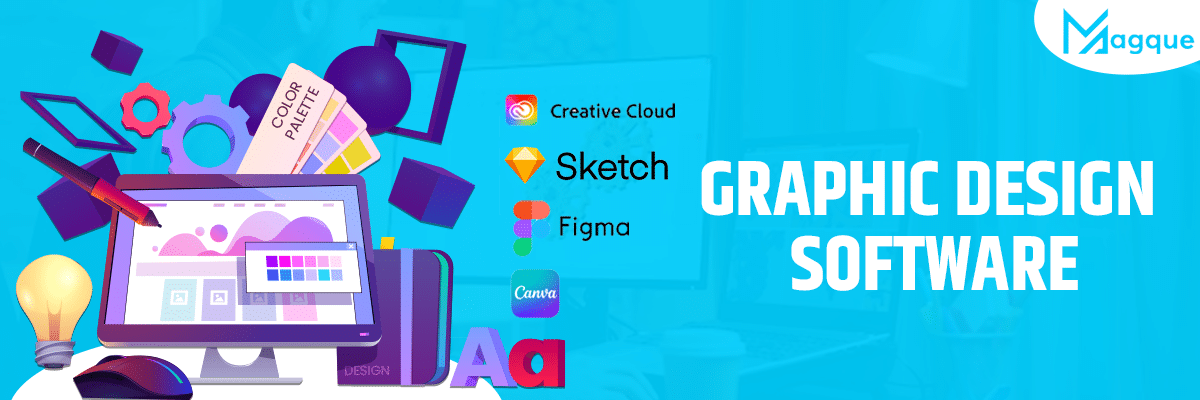
Adobe Creative Cloud
Adobe Creative Cloud remains a cornerstone in graphic design. With powerful applications like Photoshop, Illustrator, and InDesign, it offers unparalleled versatility for creating stunning visuals.
Sketch
Sketch is a macOS-exclusive design tool loved for its simplicity and robust vector editing capabilities. It’s a top choice for UI and UX designers.
Figma
Figma is a cloud-based design tool that facilitates collaboration and real-time editing. It’s perfect for remote design teams and offers impressive features.
Canva
Canva is a user-friendly graphic design tool that’s perfect for beginners. It provides a wide range of templates and customization options.
Website Builders
Wix
Wix is a famous website builder known for its drag-and-drop interface and many templates. It’s an excellent choice for those without coding experience.
Squarespace
Squarespace is renowned for its elegant and customizable templates. Creatives and small business owners favour it.
WordPress
WordPress powers a significant portion of the internet. It’s an open-source platform with countless themes and plugins, offering immense flexibility.
Prototyping Tools
InVision
InVision is a prototyping tool that simplifies creating interactive and animated prototypes. It’s excellent for testing user interfaces.
Proto.io
Proto.io is a web-based prototyping tool that’s user-friendly and perfect for designing mobile apps and websites.
Adobe XD
Adobe XD is a versatile design and prototyping tool for web and mobile app design. Its seamless integration with other Adobe products is a plus.
Coding Editors
Visual Studio Code
Visual Studio Code is a free, open-source code editor known for its extensive extensions and support for various programming languages.
Sublime Text
Sublime Text is a lightweight and highly customizable text editor developers love for its speed and efficiency.
Atom
Atom is another free, open-source code editor that’s highly customizable and boasts an active community of developers.
Typography Tools
Google Fonts
Google Fonts offers a vast selection of free fonts that can be easily integrated into web projects. It’s an essential resource for typography enthusiasts.
Adobe Fonts
Formerly known as Typekit, Adobe Fonts provides high-quality fonts that sync seamlessly with Adobe Creative Cloud applications.
Font Awesome
Font Awesome is an iconic font and CSS toolkit perfect for adding scalable icons to your web projects.
Color Palette Generators
Colours
Coolors is a colour scheme generator that effortlessly helps you create beautiful and harmonious colour palettes.
Adobe Color Wheel
Adobe Color Wheel allows you to explore and experiment with colour combinations to find the perfect palette for your design.
Colour Hunt
Colour Hunt is a curated collection of beautiful colour palettes that can serve as inspiration for your projects.
Stock Photo Libraries
Unsplash
Unsplash offers a vast collection of high-quality, free-to-use photos that photographers contribute worldwide.
Shutterstock
Shutterstock is a premium stock photo library with an extensive selection of high-quality images, illustrations, and videos.
Pexels
Pexels provides free stock photos and videos that can be used for both personal and commercial projects.
SEO Tools for Web Designers
SEMrush
SEMrush is a comprehensive SEO tool that helps you optimize your website for search engines and improve its visibility.
Ahrefs
Ahrefs is an SEO and marketing toolset that provides valuable insights into your website’s performance and backlink profile.
Google Analytics
Google Analytics is a free web analytics service that tracks and reports website traffic, helping you make data-driven decisions.
Collaboration Tools
Slack
Slack is a popular messaging and collaboration platform that streamlines communication within design teams.
Trello
Trello is a visual project management tool perfect for organizing tasks and workflows.
Asana
Asana is a versatile work management platform that helps teams coordinate and manage their projects effectively.
Responsive Design Testing
Responsinator
Responsinator lets you preview your website on various devices and screen sizes, ensuring it looks great everywhere.
BrowserStack
BrowserStack provides a comprehensive platform for cross-browser compatibility testing, which is essential for a seamless user experience.
Am I Responsive?
Am I Responsive? is a simple online tool that helps you check your website’s responsiveness on different devices.
Web Hosting Services
Bluehost
Bluehost is a reliable web hosting service known for its performance and excellent customer support.
HostGator
HostGator offers affordable hosting plans with various features, making it a popular choice for beginners.
SiteGround
SiteGround is a web hosting provider known for its speed, security, and exceptional customer service.
User Testing Tools
UsabilityHub
UsabilityHub provides tools for user testing, including click tests and surveys, to gather valuable feedback on your website’s usability.
UserTesting.com
UserTesting.com offers on-demand user research to help you understand how users interact with your website.
Crazy Egg
Crazy Egg provides heatmaps and A/B testing tools to optimize your website for conversions and user engagement.
Web Design Communities
Behance
Behance is a platform for showcasing and discovering creative work. It’s an excellent place to find inspiration and connect with fellow designers.
Dribbble
Dribbble is a community of designers sharing their work. It’s a hub for design inspiration and collaboration.
Stack Overflow
Stack Overflow is a Q&A platform where developers and designers can seek answers to their technical questions and challenges.
Conclusion
In the dynamic world of web design, having the right tools at your disposal is essential for creating exceptional websites. Whether you’re a graphic designer, a developer, or a business owner, these web design tools for 2023 offer the flexibility and power you need to bring your ideas to life. Embrace creativity, stay updated, and watch your web projects thrive.
Read More:- Amazon vs. Etsy – Which Is The Best Marketplace For You
FAQs
1. What are the Must-have Graphic Design Software for Web Designers in 2023?
Adobe Creative Cloud, Sketch, Figma, and Canva are among the top choices.
2. Which Website Builder is Suitable for Beginners with no Coding Experience?
Wix is an excellent option due to its user-friendly drag-and-drop interface.
3. How can I Test the Responsiveness of my Website on Different Devices?
You can use tools like Responsinator, BrowserStack, and Am I Responsive? for responsive design testing.
4. What are the Key SEO Tools for Web Designers in 2023?
SEMrush, Ahrefs, and Google Analytics are valuable tools for optimizing website performance.
5. Where can I Connect with other Web Designers and find Design Inspiration?
Platforms like Behance, Dribbble, and Stack Overflow are great for networking and inspiration.
With these best web design tools at your disposal, you’re well-equipped to tackle the challenges of web design in 2023. Stay creative, stay innovative, and create websites that leave a lasting impression on users.