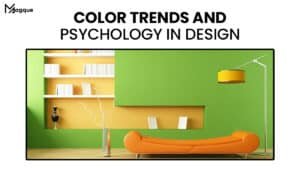Unlocking Inclusivity: Designing for Accessibility in Digital Content
Hey there, digital content creators! Are you ready to dive into the beautiful world of accessibility? Today, we spotlight the importance of designing digital content with inclusivity in mind. So, grab your keyboards and let’s make the web a more accessible place for everyone right here on Magque.
What is Accessibility, and Why Does It Matter?
First things first – what exactly do we mean by accessibility? Well, it’s all about ensuring that everyone, regardless of ability or disability, can access and interact with digital content. Whether it’s a website, app, or social media post, accessibility ensures that no one is left behind. And let’s face it – in today’s digital age, accessibility isn’t just a nice-to-have – it’s a must-have.
The Power of Inclusive Design
So, how can we make digital content more accessible? It all starts with embracing the principles of inclusive design. Think of it like building a ramp instead of stairs – it benefits everyone, not just those with mobility impairments. By prioritizing accessibility from the get-go, we can create digital experiences that are more usable, more engaging, and more inclusive for everyone.
Key Principles of Accessibility
Now, let’s talk business – what are some fundamental principles of accessibility to keep in mind? Here are a few to get you started:
- Semantic HTML: Use proper HTML markup to ensure that screen readers and other assistive technologies can interpret your content correctly.
- Alt Text for Images: Always include descriptive alt text for images to provide context for visually impaired users.
- Keyboard Accessibility: Ensure that all interactive elements can be accessed and activated using a keyboard without a mouse.
- Colour Contrast: Use high-contrast colours to make text and interactive elements more accessible to read and distinguish.
- Video Captions and Transcripts: Provide captions and transcripts for videos to make them accessible to users with hearing impairments.
The Impact of Accessibility
But accessibility isn’t just about ticking boxes – it’s about making a real difference in people’s lives. Imagine navigating a website without being able to see or hear properly – it’s like trying to solve a puzzle with missing pieces. By designing with accessibility in mind, we can empower people with disabilities to access information, connect with others, and participate fully in the digital world.
Final Thoughts
In conclusion, designing for accessibility isn’t just a moral imperative – it’s also good for business. By creating digital content that’s accessible to everyone, we can reach a broader audience, improve user experience, and foster a more inclusive online community. So, whether you’re a seasoned web designer or a newbie blogger, remember the power of accessibility and prioritize it in all your digital endeavours. Together, we can make the web a more accessible and inclusive for everyone on Magque and beyond!
Read Also: