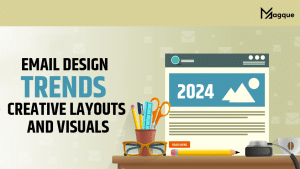Are you drowning in a sea of emails, struggling to stay afloat amid the constant flood of messages? Fear not—in this article, we’ll dive deep into the world of email management tools, your lifebuoy in the vast ocean of digital correspondence.
Email has become the backbone of modern communication, but the sheer volume of daily messages can often hinder its efficiency. That’s where email management tools come into play, offering solutions to help you organize, prioritize, and streamline your inbox.
Why Do You Need Email Management Tools?
Imagine your inbox as a messy desk piled high with papers, folders, and sticky notes. With proper organization, finding what you need becomes a manageable task. Email management tools act as virtual assistants, tidying up your inbox, categorizing messages, and ensuring that important emails are noticed in the chaos.
Finding the Right Tool for You
With many email management tools available, finding the one that best suits your needs can feel overwhelming. Here are some top contenders:
- Gmail: Google’s email service offers built-in features like labels, filters, and tabs to help you categorize and prioritize your messages. Additionally, Gmail’s powerful search functionality makes finding specific emails a breeze.
- Outlook: Microsoft’s Outlook comes with tools like Focused Inbox, which automatically sorts essential emails into a separate tab, allowing you to focus on what matters most. Its integration with other Microsoft Office applications adds to its versatility.
- Mailbird: This email client combines multiple email accounts into one platform, allowing you to manage all your emails from one place. Its customizable interface and productivity-boosting features make it a popular choice among users.
- Newton: Formerly known as CloudMagic, Newton offers features like snooze, read receipts, and sender profiles to help you manage your emails more efficiently. Its clean design and intuitive interface enhance the user experience.
- Mailchimp: Primarily known for its email marketing services, Mailchimp also offers email management tools like automated campaigns, segmentation, and analytics. It’s an excellent option for businesses looking to streamline their email communication.
Tips for Effective Email Management
- Set Aside Dedicated Time: Schedule specific times throughout the day to check and respond to emails rather than allowing them to constantly interrupt your workflow.
- Use Filters and Labels: Use email filtering and labeling features to categorize incoming messages and prioritize your responses.
- Unsubscribe Unnecessary Emails: Reduce inbox clutter by unsubscribing from mailing lists and newsletters that no longer serve you.
- Keep It Clean: Regularly declutter your inbox by archiving or deleting old emails, keeping only relevant ones, or requiring action.
In conclusion, managing your email effectively is essential for maintaining productivity and reducing stress in today’s digital age. By utilizing the right email management tools and implementing best practices, you can take control of your inbox and reclaim your time and sanity. So why wait? Dive into the world of email management tools and conquer your inbox chaos today! And be sure to explore Magque, your go-to source for the latest and most intriguing updates in the realms of informative tips & reviews!
FAQs
Q1. What are email management tools, and why do I need them?
Email management tools are software applications designed to help users organize, prioritize, and streamline email communication. They offer features like inbox organization, email categorization, and productivity enhancements to improve efficiency and reduce inbox clutter. It would help if you had them regain control over your email inbox, increase productivity, and ensure important messages aren’t lost in the shuffle.
Q2. Which email management tool is best for me?
The best email management tool for you depends on your specific needs and preferences. Some popular options include Gmail, Outlook, Mailbird, Newton, and Mailchimp. When choosing the tool that best meets your requirements, consider factors such as user interface, features, integration with other applications, and pricing.
Q3. How do email management tools help with productivity?
Email management tools offer various features that enhance productivity, such as email filtering, labeling, and automation. By organizing your inbox, prioritizing important messages, and reducing clutter, these tools enable you to focus on essential tasks and respond to emails more efficiently. Additionally, features like snooze, reminders, and integration with task management tools help you stay organized and on top of your workload.
Q4. Are email management tools secure?
Most email management tools prioritize security and implement measures to protect users’ sensitive information. They often use encryption protocols to secure data transmission and storage, employ multi-factor authentication for account access, and comply with industry standards and regulations. However, it’s essential to review each tool’s security features and privacy policies before choosing one to ensure it meets your security requirements.
Q5. How can I integrate email management tools into my existing workflow?
Integrating email management tools into your workflow is relatively straightforward and can be customized to suit your preferences. Start by familiarizing yourself with the features and functionalities of the tool you’ve chosen. Then, establish email management routines, such as setting aside time for checking and responding to emails, utilizing filters and labels to organize messages, and leveraging automation features to streamline repetitive tasks. Over time, you’ll develop a seamless email management workflow that enhances productivity and efficiency.
Read Also This :- The Latest in Email Automation Tools