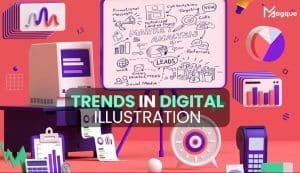Unlocking Creativity: Adobe Suite Tips and Tricks for Designers
Are you a budding graphic artist, an experienced designer, or just someone looking to explore the creative world of Adobe Suite? Well, you’ve come to the right place! In this article, we will delve into the fascinating realm of Adobe Suite, unveiling a treasure trove of tips and tricks that will elevate your design game to new heights.
Why Adobe Suite?
Before we dive into the nitty-gritty details, let’s take a moment to appreciate the power of Adobe Suite. Adobe’s creative software suite includes renowned tools like Photoshop, Illustrator, InDesign, and many more. These applications are the lifeblood of countless designers, enabling them to turn their wildest ideas into stunning visual masterpieces.
The Magic of Photoshop
Our journey begins with Photoshop, the most iconic tool in the Adobe arsenal. Whether you’re a beginner or a pro, there’s always something new to learn. Did you know that you can create custom brushes for unique textures? This can add depth and character to your designs, making them unique.
Pro Tip: Experiment with blending modes to achieve captivating effects. Overlay, Soft Light, and Multiply can be your secret weapons for creating depth and drama in your artwork.
Illustrator’s Elegance
Next up, we have Illustrator, the go-to software for vector graphics. Are you tired of pixelation when scaling your designs? Illustrator’s vector magic can save the day! Remember, the Pen Tool is your best friend for precise, scalable curves.
Pro Tip: Use the “Shape Builder” tool to combine and subtract shapes effortlessly. This is a game-changer for crafting intricate logos and icons.
InDesign: The Layout Maestro
Now, let’s talk about InDesign, the unsung hero of layout design. Do you need help with text formatting? Nested styles can be a lifesaver, automating the formatting of headings, subheadings, and body text.
Pro Tip: Master the “Liquid Layout” art to create responsive designs that adapt to different screen sizes. It’s perfect for digital publications and websites.
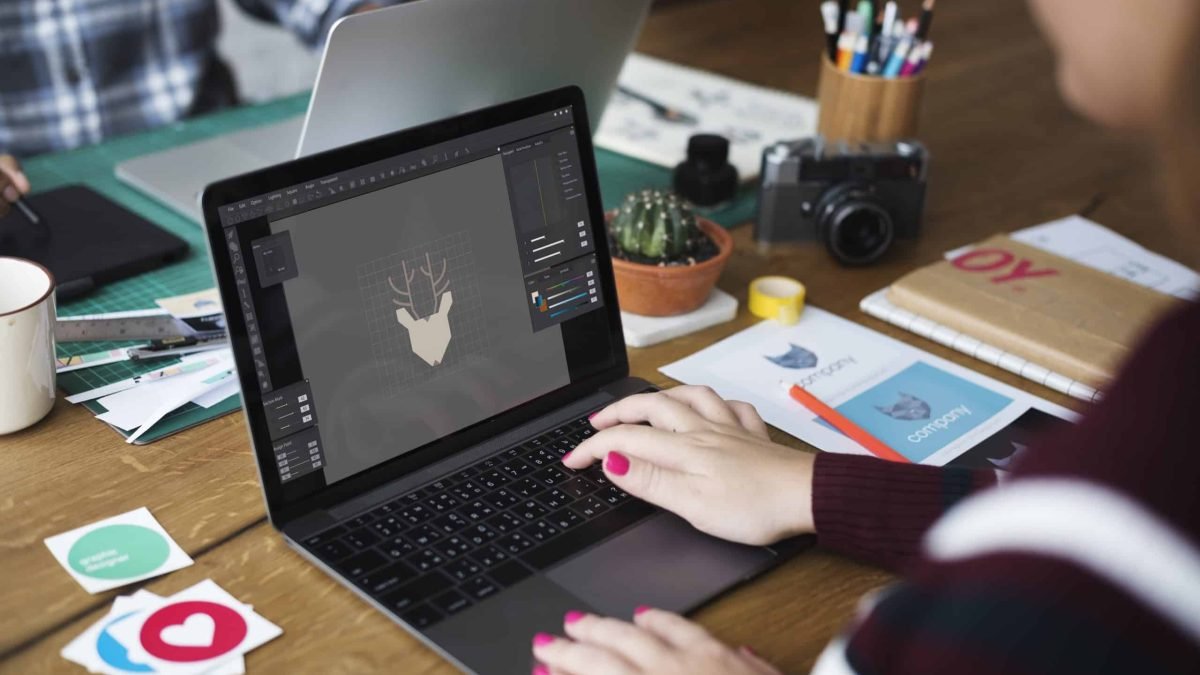
Adobe XD: The Prototype Playground
Adobe XD is your playground for those venturing into web and app design. Are you tired of the back-and-forth with developers? XD allows you to create interactive prototypes to see your design in action before coding begins.
Pro Tip: Utilize the “Auto-Animate” feature to add smooth transitions and micro-interactions, giving life to your designs.
Creative Cloud Collaboration
In the age of remote work, collaboration is critical. Adobe Creative Cloud offers seamless collaboration features, allowing multiple designers to work on the same project simultaneously. No more sending large files back and forth!
Pro Tip: Explore “Version History” to revert to previous design iterations or recover accidentally deleted elements.
Stay Updated
Adobe Suite is continually evolving. Ensure you’re updated with the latest features and enhancements by regularly checking for software updates. Adobe often adds time-saving tools and improvements that can streamline your workflow.
Conclusion
In conclusion, Adobe Suite is a vast and dynamic ecosystem that empowers designers to bring their creative visions to life. Whether you’re a beginner or a seasoned pro, these tips and tricks will help you unlock the full potential of Adobe’s suite of tools.
So, what are you waiting for? Dive into Adobe Suite, experiment, and let your creativity soar! Remember, the more you explore, the more you’ll discover – just like an artist with a canvas full of possibilities.
Ready to embark on your creative journey with Adobe Suite? Explore Magque for more insightful articles and resources to fuel your design passion. Let’s design the future together!
FAQs
Q1. What is Adobe Suite, and why is it important for designers?
Adobe Suite is a collection of creative software tools, including Photoshop, Illustrator, InDesign, and more. It’s crucial for designers because these applications allow them to create and manipulate graphics, illustrations, and layouts with precision and creativity.
Q2. How can I speed up my design workflow in Adobe Suite?
To improve your efficiency, consider customizing keyboard shortcuts, using templates, and utilizing features like actions and scripts in Photoshop and Illustrator. Also, learn about the software’s automation capabilities to save time on repetitive tasks.
Q3. What are some advanced techniques for photo editing in Adobe Photoshop?
For advanced photo editing, explore techniques like frequency separation for skin retouching, luminosity masks for precise adjustments, and blend modes for creative effects. Additionally, mastering the pen tool for extraordinary selections and paths can be a game-changer.
Q4. How can I ensure my Adobe Suite files are compatible with print and web design?
Work in CMYK colour mode for print and RGB colour mode for web design to ensure compatibility. Maintain high-resolution images (300dpi for print, 72dpi for web) and use vector graphics when possible. Always check image resolutions and colour profiles before finalizing your designs.
Q5. What resources help me stay updated with the latest Adobe Suite tips and tricks?
Follow Adobe’s official blogs and social media channels for updates and tutorials. Join design forums and communities to learn from other designers and share your knowledge. Magazines, online courses, and YouTube tutorials can provide valuable insights into Adobe Suite techniques and best practices.
Read Also This:- Adobe Stock – Full Guide 2023