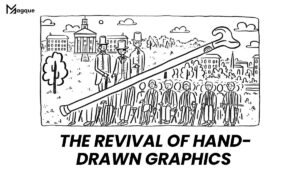Graphic Design Software: Pros and Cons of Popular Tools
Hey there, creative souls! Are you searching for the perfect graphic design software that aligns with your artistic ambitions and project needs? You’re not alone. With many options, it’s like standing in the world’s most colourful candy store—exciting yet overwhelming. Today, we’re demystifying the pros and cons of some of the most popular graphic design tools to help you make an informed choice. Let’s dive in!
Adobe Creative Cloud: The Industry Giant
Regarding graphic design software, Adobe Creative Cloud is often the first name. It’s like the Swiss Army knife for designers, equipped with everything from Photoshop and Illustrator to InDesign and After Effects.
Pros: It’s a powerhouse of functionality, offering unparalleled features for photo editing, vector design, layout, and animation. The integration across apps makes it a seamless experience for comprehensive projects.
Cons: The subscription model can be pricey for freelancers and small businesses. Plus, the vast array of features has a steep learning curve for beginners.
Canva: The User-Friendly Favorite
Canva has become a synonym for user-friendly design, especially for those dipping their toes into the design world for the first time.
Pros: Its drag-and-drop interface makes it accessible to users of all skill levels, and the vast library of templates can kickstart any project. Plus, it’s web-based so that you can design on the go.
Cons: While it’s great for quick projects, professional designers might find it limiting compared to more robust software. The templates and available elements often bind the creativity you can express.
Sketch: The UI/UX Champion
Sketch has carved out its niche in UI/UX design, beloved for its simplicity and web and app design focus.
Pros: It’s incredibly efficient for designing interfaces, with features like symbols and artboards that streamline the design process. Collaboration is a breeze with Sketch, thanks to its cloud-based sharing and feedback tools.
Cons: It’s available only for Mac users, which can be a dealbreaker for Windows fans. Additionally, its specialised toolkit may feel restrictive for those working outside UI/UX design.
Affinity Designer: The Cost-Effective Contender
Emerging as a strong competitor to Adobe’s dominance, Affinity Designer offers a one-time purchase option that’s music to the ears of budget-conscious designers.
Pros: It’s affordable without compromising power or precision—great for vector art, layout, and photo editing. The smooth performance supports both raster and vector workspaces in one app.
Cons: While it’s gaining traction, its user community and library of resources are minor compared to Adobe’s, making troubleshooting and learning a bit more challenging.
Wrapping Up
Choosing the right graphic design software is like picking the right tool for your art—it should feel like an extension of your creativity. Whether you prioritize functionality, ease of use, specific features, or cost, a tool out there is your perfect match.
Remember, the best software is the one that fits your needs. Please don’t shy away from trying out free trials, exploring community forums, and asking fellow designers for their insights. Your ideal design companion is out there waiting for you!
Happy designing, and may your creative journey be as vibrant and boundless as your imagination!
This introduction offers a sneak peek into the complexities and considerations of choosing the right graphic design software tailored for Magque’s audience. It balances SEO considerations with a conversational tone to engage readers and encourage exploration.
Read Also: