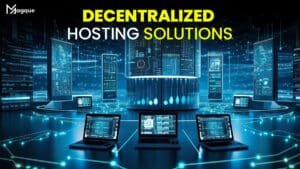So, you’ve got your website up and running—awesome! But hold on a second. Have you thought about its security? Don’t worry; I’ve got your back. Let’s explore some top-notch security practices to keep your website safe and sound.
Choose a Reliable Web Hosting Provider
First things first, you need a trustworthy web hosting provider. Think of them as the guardians of your website’s data. Opt for a provider with robust security measures like SSL certificates, firewalls, and regular backups. It’s like having a sturdy fortress to protect your content from online threats.
Keep Everything Updated
You know those annoying notifications you get about software updates? Well, listen to them! Updating your website’s platform, plugins, and themes is crucial for security. It’s like patching up any holes in your fortress to keep the invaders out. Neglecting updates is like leaving the drawbridge down—an open invitation for trouble.
Use Strong Passwords
I know using “123456” as your password is tempting because it’s easy to remember. But trust me, that’s a big no-no. Set up strong, unique passwords for your website admin area, FTP, and database. Think of them as the keys to your fortress—make sure they’re sturdy and hard to crack.
Implement Two-Factor Authentication
Adding an extra layer of security with two-factor authentication (2FA) is like installing a moat around your fortress. Even if someone can get past your password, they’ll still need another verification form to access it. It’s like having a secret code only you and a select few know.
Regularly Backup Your Data
Imagine if your fortress suddenly crumbled to the ground—disastrous, right? That’s why regular backups are essential. They’re like creating copies of your fortress’s blueprints so you can rebuild it if anything goes wrong. Choose a hosting provider that offers automatic backups or set up manual backups regularly.
Monitor for Suspicious Activity
Watch for suspicious activity on your website. Install security plugins or software that detect malware, hacking attempts, or unauthorized access. It’s like having guards patrolling the perimeter of your fortress, ready to sound the alarm at the first sign of trouble.
Conclusion
Securing your website doesn’t have to be rocket science. Following these best practices can fortify your online presence and keep the digital invaders at bay. Remember, a secure website is a happy website. So, implement these measures and sleep soundly, knowing your fortress is well-protected. And be sure to explore Magque, your go-to source for the latest and most intriguing updates in the realms of informative tips & reviews!
FAQs
Q1. Why is website security important for web hosting?
Website security is crucial for web hosting because it protects your website and data from cyber threats like hacking, malware, and data breaches. Proper security measures protect your website from attacks that can compromise sensitive information and damage your reputation.
Q2. What are some common security threats to websites hosted online?
Some common security threats include hacking attempts, malware infections, distributed denial-of-service (DDoS) attacks, phishing scams, and unauthorized access to sensitive data. These threats can result in website downtime, data loss, financial loss, and damage to your brand’s credibility.
Q3. How can I secure my website hosted on a shared server?
To enhance security on a shared server, consider implementing measures such as using strong passwords, keeping software up to date, using secure FTP connections, enabling server-side security features provided by your hosting provider, and restricting file permissions to prevent unauthorized access.
Q4. Is it necessary to use SSL certificates for website security?
Yes, using SSL certificates is essential for website security. SSL (Secure Sockets Layer) certificates encrypt data transmitted between a user’s web browser and your website’s server, ensuring that sensitive information such as login credentials and payment details remains secure from malicious actors’ interference.
Q5. How often should I back up my website data for security purposes?
It’s recommended that you back up your website data regularly, ideally daily or weekly, depending on the frequency of updates and changes to your site. Additionally, consider storing backups in multiple locations, including off-site or cloud storage, to ensure redundancy and resilience against data loss due to security breaches or server failures.
Read Also This :- Best Web Hosting Services for Small Businesses