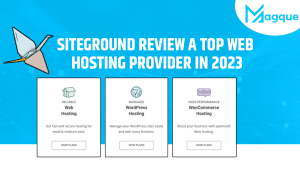So, you’ve embarked on the thrilling journey of creating your website using WordPress. Congratulations! But hold your horses, partner. Before you dive headfirst into the magical world of website creation, let’s talk about something crucial: WordPress hosting. Yep, that’s right. Hosting is like the sturdy foundation of your online abode. Get it right, and you’ll soar high in cyberspace. Get it wrong, and, well, let’s not go there.
1. Know Thy Hosting Needs
Think of choosing a hosting plan, like picking a car. You wouldn’t buy a monster truck if you only need to nip around the city, right? Similarly, assess your website’s needs. Are you running a small blog or a bustling e-commerce empire? Different hosting plans cater to other requirements. Shared hosting is like carpooling – affordable but might get crowded during rush hour. VPS hosting is like having your car lane – more expensive but way more flexible.
2. Speed Matters, A Lot!
In today’s fast-paced digital world, speed is the name of the game. Nobody likes a sluggish website – it’s like waiting for a turtle to finish a marathon. Choose a hosting provider that offers lightning-fast speed. Look for features like SSD storage, CDN integration, and server optimization. Trust me; your visitors will thank you for it by sticking around longer and maybe even returning for more.
3. Security First, Always
Picture this: you’ve spent hours crafting the perfect website, pouring your heart and soul into every pixel and line of code. Then, one fine day, bam! Your site gets hacked, and all your hard work goes down. Nightmare, right? Security should be your top priority when choosing a hosting provider. Look for features like SSL certificates, regular backups, and robust firewalls. Think of it as putting a sturdy lock on the door of your online castle.
4. Support That Has Your Back
No matter how tech-savvy you are, there will come a time when you’ll need a helping hand. Your site may have crashed unexpectedly, or you accidentally deleted a crucial file. In times of crisis, reliable customer support can be your knight in shining armor. Choose a hosting provider that offers 24/7 support via multiple channels like live chat, phone, and email. It’s like having your IT department on speed dial.
5. Scalability: Plan for the Future
Sure, your website might be a humble one-pager today, but who knows what the future holds? You may hit the jackpot and go viral overnight (fingers crossed!). That’s why scalability is essential when choosing a hosting provider. You want a plan that can grow and evolve with your website. Look for options to upgrade your resources seamlessly as your traffic and content expand. It’s like buying a wardrobe with adjustable shelves – room for your current stash and future treasures.
Choosing the right WordPress hosting provider is like laying the groundwork for a skyscraper. You want a solid foundation to support your dreams and ambitions without crumbling under pressure. So, take your time, do your research, and choose wisely. After all, your website deserves nothing but the best. Happy hosting, amigo! And be sure to explore Magque, your go-to source for the latest and most intriguing updates in the realms of informative tips & reviews!
FAQs
Q1. What is WordPress hosting, and why is it essential for my website?
WordPress hosting is a specialized hosting service designed specifically for WordPress websites. It’s essential because it provides optimized server configurations and software to ensure seamless performance and security for your WordPress site. Without proper hosting, your site may suffer from slow loading experience vulnerabilities and other performance issues.
Q2. What factors should I consider when choosing a WordPress hosting provider?
When selecting a WordPress hosting provider, consider speed, security, scalability, support, and pricing factors. Look for providers that offer features like SSD storage, SSL certificates, 24/7 customer support, and flexible scalability options. It’s also crucial to assess your website’s specific needs and choose a hosting plan accordingly.
Q3. What is the difference between shared hosting and managed WordPress hosting?
Shared hosting involves sharing server resources with other websites, which can lead to slower performance and security risks. Managed WordPress hosting, on the other hand, is specifically optimized for WordPress sites, offering features like automatic updates, enhanced security, and expert support. While shared hosting is more affordable, managed WordPress hosting provides better performance and peace of mind for WordPress users.
Q4. How can I improve the speed and performance of my WordPress site?
To enhance the speed and performance of your WordPress site, consider optimizing your images, using a caching plugin, minimizing HTTP requests, and choosing a hosting provider with fast servers and CDN integration. Regularly update your WordPress core, themes, and plugins to ensure optimal performance and security.
Q5. What security measures should I implement to protect my WordPress site?
To protect your WordPress site from security threats, use strong passwords, enable two-factor authentication, regularly update WordPress core, themes, and plugins, install a security plugin, and implement measures like SSL certificates and firewalls. Choosing a hosting provider that prioritizes security and offers features like malware scanning and regular backups is also essential.
Read Also This:- WordPress Hosting: Tips and Best Practices