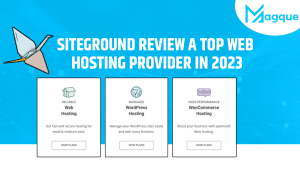Are you diving into the world of WordPress websites? It’s an exciting journey filled with endless possibilities, but before you embark, there’s one crucial aspect you need to get right – WordPress hosting. Your hosting choice can make or break your website’s performance, so let’s unravel the secrets of WordPress hosting and discover the best practices to ensure your site runs like a well-oiled machine.
Choosing the Right Hosting Provider
The first and most critical decision you’ll make is selecting the right hosting provider. With a myriad of options available, it can be overwhelming. However, don’t let confusion cloud your judgment. Think of your hosting provider as the foundation of your website. You want it to be reliable, secure, and capable of handling traffic.
But how do you choose the perfect hosting provider?
Consider factors like speed, uptime, customer support, and scalability. Popular hosting options like Bluehost, SiteGround, and WP Engine are often cut due to their excellent track record in these areas.
Optimize Your WordPress Setup
Once you’ve chosen a hosting provider, it’s time to optimize your WordPress setup. Think of it as customizing your vehicle to perform at its best. Here are a few tips to get you started:
- Keep it updated: Regularly update your WordPress core, themes, and plugins to ensure optimal security and performance.
- Use a lightweight theme: A bloated theme can slow down your site. Opt for a light, responsive theme that suits your needs.
- Implement caching: Caching can dramatically reduce load times. Utilize plugins like W3 Total Cache or WP Super Cache to improve your site’s speed.
- Image optimization: Compress images to reduce file sizes without compromising quality. Tools like Smush can help with this.
- Database optimization: Clean up your database by removing unnecessary data, post revisions, and spam comments.
Site Speed Matters
In the fast-paced world of the internet, speed is king. A slow website can lead to frustrated visitors and increased bounce rates. Google even considers site speed when ranking websites. So, how can you boost your site’s speed?
- Content delivery network (CDN): Use a CDN to distribute your content across multiple servers worldwide, reducing user loading times in different locations.
- Lazy loading: Load images and videos only when they come into view rather than all at once. This can significantly enhance your site’s loading speed.
- Reduce HTTP requests: Minimize the number of requests your site makes to the server. Combine CSS and JavaScript files and use sprites for icons.
- Optimize for mobile: With most internet users on mobile devices, ensure your website is mobile-friendly for a better user experience.
Security Measures
Security is paramount in the digital landscape. A breach can lead to data loss, damaged reputation, and legal troubles. Protect your WordPress site with these practices:
- Regular backups: Always have a recent backup of your site to restore in case of emergencies.
- Strong passwords: Use complex, unique passwords for your WordPress admin, hosting account, and FTP.
- Security plugins: Install plugins like Wordfence or Sucuri Security to monitor and protect your site from threats.
- SSL certificate: Encrypt data transferred between your website and users with an SSL certificate to establish trust.
Don’t Forget Scalability
As your website grows, so should your hosting plan. Scalability ensures your site can handle increased traffic without a hitch. Check if your hosting provider offers scalable options or be prepared to migrate to a more robust plan when needed.
In conclusion, WordPress hosting is the backbone of your website’s success. Choose a reputable hosting provider, optimize your WordPress setup, prioritize site speed, fortify security measures, and plan for scalability. Following these tips and best practices lay a solid foundation for your WordPress journey, ensuring your website thrives in the competitive online world. Happy WordPress hosting!
And be sure to explore Magque, your go-to source for the latest and most intriguing updates in the realms of informative tips & reviews!
FAQs
Q1. What is WordPress hosting, and why is it important?
WordPress Hosting is a specialized hosting service tailored for WordPress websites. It’s important because the right hosting can significantly impact your site’s performance, speed, and security. It ensures that your WordPress website runs smoothly and efficiently.
Q2. How do I choose my website’s best WordPress hosting provider?
When choosing a WordPress hosting provider, consider factors like speed, uptime, customer support, scalability, and pricing. Research and read reviews to find a provider that meets your website’s needs and budget.
Q3. What are some standard performance optimization techniques for WordPress hosting?
Optimizing your WordPress hosting includes:
- You are keeping your website and plugins updated.
- I am using a lightweight theme.
- We are implementing caching.
- It is optimizing images.
- I was cleaning up your database.
- I use a content delivery network (CDN) to reduce load times.
Q4. How can I enhance the security of my WordPress website on my hosting plan?
You can enhance the security of your WordPress website by regularly updating your themes and plugins, using strong and unique passwords, installing security plugins, obtaining an SSL certificate for encryption, and performing regular backups to restore your site in case of security breaches.
Q5. What should I do if my website’s traffic increases significantly?
If your website experiences a substantial increase in traffic, consider upgrading to a more scalable hosting plan offered by your hosting provider. Scalable hosting ensures your website can handle higher traffic volumes without performance issues. Additionally, optimize your site further for increased efficiency.
Read Also This :- Best WordPress Page Builders To Use In 2023