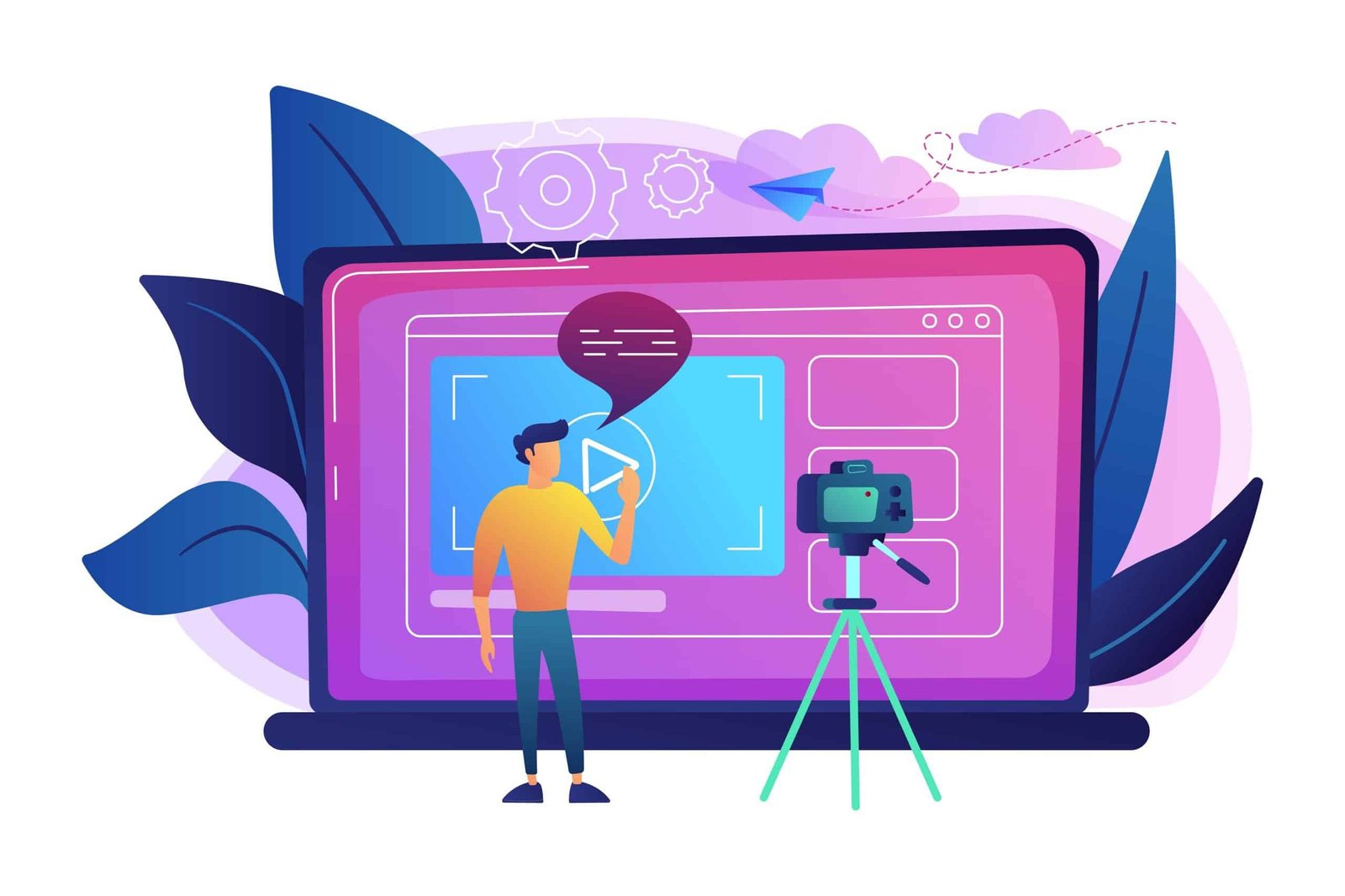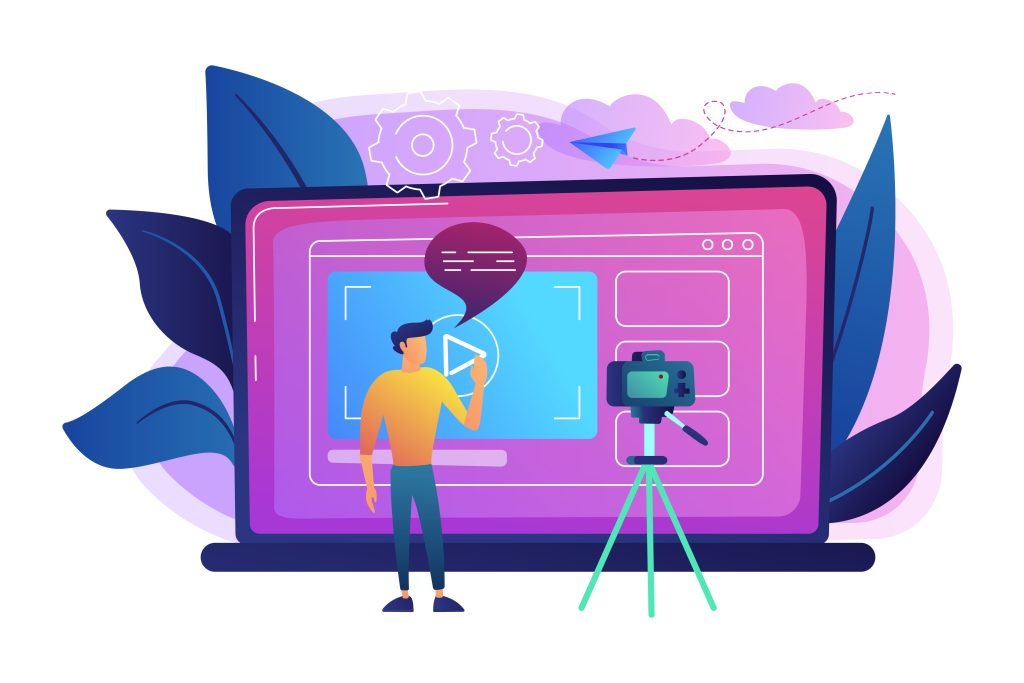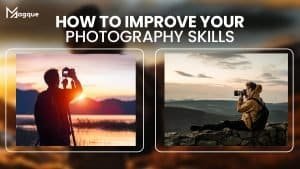Unleash Your Inner Spielberg: Mastering Video Editing Like a Pro
Hey there, aspiring filmmakers and content creators! Are you ready to take your video editing skills to the next level and unleash your creativity like never before? Well, you’re in luck because today, we’re diving deep into the exciting world of video editing. Buckle up and get ready to embark on a thrilling journey as we guide you through the process of editing videos like a seasoned pro.
Embrace Your Inner Artist
First, let go of any doubts or fears about your editing skills. Editing is an art form; like any art form, it’s subjective. So embrace your unique style and vision, and don’t be afraid to let your creativity shine through. After all, the beauty of editing lies in its ability to transform raw footage into a cinematic masterpiece that reflects your flair.
Choose the Right Software
Next up, choose the right editing software for your needs. Whether you’re a Mac enthusiast diving into Final Cut Pro or a PC devotee exploring Adobe Premiere Pro, many options exist to suit every budget and skill level. Take some time to experiment with different software until you find the one that feels like a natural extension of your creative vision.
Master the Basics
Before you can soar to new creative heights, you’ll need to master the basics of video editing. Familiarize yourself with essential techniques like cutting, trimming, and adding transitions. Think of it like learning to walk before you can run – mastering these foundational skills will give you the confidence and expertise you need to tackle more advanced editing techniques down the road.
Get Creative with Effects and Transitions
Now that you’ve got the basics down, it’s time to get creative! Experiment with different effects and transitions to add visual interest and flair to your videos. The possibilities are endless, whether it’s adding a cinematic blur effect, creating eye-catching text animations, or experimenting with colour grading. Think of effects and transitions as the spices in your editing toolkit – a little goes a long way, so use them sparingly and strategically to enhance your storytelling.
Tell a Compelling Story
At its core, video editing is all about storytelling. So don’t get too caught up in fancy effects and flashy transitions – focus on telling a compelling narrative that resonates with your audience. Think of your video as a journey with a beginning, middle, and end. Use pacing, music, and visual cues to guide your viewers through the story and keep them engaged from start to finish.
Practice, Practice, Practice
Like any skill, mastering video editing takes time and practice. So don’t be discouraged if your first few edits don’t turn out exactly as you imagined – every great filmmaker started somewhere. Keep experimenting, keep learning, and most importantly, keep creating. With each project, you’ll refine your skills and inch closer to mastering the art of video editing like a true pro.
So there you have it, fellow aspiring filmmakers – a beginner’s guide to editing videos like a pro. From embracing your inner artist to mastering the basics, getting creative with effects and transitions, telling a compelling story, and practising your craft, we’ve covered all the essentials to help you unlock your full creative potential. So grab your camera, fire up your editing software, and let your imagination run wild – the world is waiting to see what you create!
Read Also: