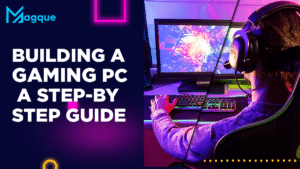Introduction
In today’s digital age, technology continues to bridge gaps and enhance our daily lives. One such innovation is Google Lens, a powerful visual search tool developed by Google. How To Use Google Lens On The iPhone In 2023, as it allows you to explore the world around you in entirely new ways. In this article, we’ll guide you through how to use Google Lens on your iPhone effectively.
What is Google Lens?
Google Lens is an advanced image recognition technology that uses your smartphone’s camera to analyze and provide information about the objects, text, or images it captures. It integrates seamlessly with the Google app, making it a handy tool for various tasks.
Getting Started
Step 1: Install Google App
Before using Google Lens, ensure you have the Google app installed on your iPhone. You can download it from the App Store if you haven’t already.
Step 2: Open the Google App
Launch the Google app on your iPhone by tapping on its icon.
Step 3: Access Google Lens
To access Google Lens, tap on the Google Lens icon located in the search bar. It resembles a small camera.
Using Google Lens
Point and Scan
Point your iPhone’s camera at the object or text you want to identify or learn more about. Google Lens will automatically analyze the image.
Text Translation
If you’re traveling and come across foreign text, Google Lens can translate it for you. Simply point your camera at the text, and Google Lens will provide a translation in real-time.
Identify Objects
Curious about a plant, animal, or any other object? Google Lens can identify them for you. Just aim your camera, and Google Lens will provide information about the object.
Copy and Paste Text
Google Lens allows you to copy text from the real world and paste it into your device. This is particularly useful for saving contact information, addresses, or quotes from books.
Shopping Assistance
When shopping, you can use Google Lens to scan barcodes or products. It will provide you with product details, pricing, and even customer reviews.
Restaurant Recommendations
Point Google Lens at a restaurant’s sign, and it will display reviews, ratings, and other relevant information. This is perfect for finding a great place to dine.
Tips for Optimal Use
Adequate Lighting
Ensure you have good lighting when using Google Lens for accurate results.
Steady Hand
Hold your iPhone steady to prevent blurry images and improve recognition.
Multiple Languages
Google Lens supports multiple languages, making it versatile for international users.
Conclusion
Google Lens is a remarkable tool that can greatly enhance your iPhone experience in 2023. Whether you need help with translation, identification, or simply exploring your surroundings, Google Lens is your reliable companion. Start using it today and unlock a world of possibilities. Visit Here :- Best 5G Smartphones Under Rs 25,000 In India 2023
FAQs
-
Is Google Lens Free to use on the iPhone?
Yes, Google Lens is completely free to use within the Google app on your iPhone. -
Can Google Lens Identify all Types of Objects?
Google Lens is proficient at identifying various objects, but its accuracy may vary depending on the object’s complexity. -
Is an Internet Connection Required for Google Lens to Work?
Yes, Google Lens requires an active internet connection to provide real-time information and translations. -
Can I use Google Lens for text Recognition in Images?
Yes, Google Lens can extract text from images and provide you with the option to copy and paste it. -
Are there any Privacy Concerns with Using Google Lens?
Google takes user privacy seriously. The data collected by Google Lens is subject to Google’s privacy policies, which you can review for transparency and security.