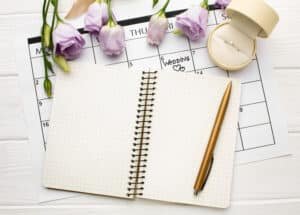Introduction
In the fast-paced digital landscape of 2023, optimizing your website for search engines is more critical than ever. One invaluable tool in the SEO arsenal is the Screaming Frog SEO Spider. This comprehensive guide will walk you through the process of using Screaming Frog to conduct thorough website audits and boost your online presence.
What is Screaming Frog SEO Spider?
Before we dive into the specifics, let’s understand what Screaming Frog SEO Spider is. It’s a powerful desktop application that allows you to crawl websites and analyze key SEO elements. With its help, you can identify issues, improve website performance, and enhance your search engine rankings.
Setting Up Screaming Frog
Getting started with Screaming Frog is a breeze. Follow these steps:
1. Download and Install
Visit the official Screaming Frog website and download the software. Install it on your computer.
2. Launch the Application
Once installed, open the application. You’ll be greeted by a user-friendly interface.
3. Configure Spider Settings
Before crawling your website, configure the spider settings. You can specify the website URL, set user-agent, and more.
Crawling Your Website
4. Start Crawling
Hit the ‘Start’ button to begin the crawling process. Screaming Frog will systematically scan your website, collecting valuable data.
5. Analyzing the Results
Once the crawl is complete, you’ll receive a detailed report. Focus on the following aspects:
a. Meta Titles and Descriptions
Ensure each page has a unique and relevant meta title and description.
b. Broken Links
Identify and fix broken links to enhance user experience.
c. Redirects
Check for improper redirects that may impact SEO.
d. Images and Alt Text
Optimize images by adding descriptive alt text.
Using Filters and Custom Extraction
6. Applying Filters
Screaming Frog offers powerful filtering options. Use them to narrow down results and identify critical issues.
7. Custom Extraction
You can extract specific data, such as competitor information or pricing, for further analysis.
Generating Reports
8. Creating Custom Reports
Generate customized reports to share with your team or clients.
9. Export Data
Export data in various formats, including CSV and PDF, for easy reference.
Advanced Features
10. Integrating Google Analytics
Link your Google Analytics account to gain insights into website traffic.
11. XML Sitemap Generation
Create XML sitemaps effortlessly for search engines.
Conclusion
Use Screaming Frog SEO Spider For Website Audits In 2023, optimizing your website for search engines is non-negotiable. Screaming Frog SEO Spider is your ally in this journey, helping you identify and rectify SEO issues, leading to improved search engine rankings and better user experiences. So, don’t wait; get started with Screaming Frog today! Visit Here :- How To Use Google Lens On The iPhone In 2023
FAQs
1. Is Screaming Frog SEO Spider free to use?
No, Screaming Frog offers a free version with limited features, but for comprehensive audits, consider the paid version.
2. Can I use Screaming Frog on Mac Computers?
Yes, Screaming Frog is available for both Windows and Mac OS.
3. How often Should I Perform Website Audits?
It’s recommended to conduct website audits regularly, ideally every few months, to stay on top of SEO issues.
4. Is Screaming Frog suitable for Large Websites?
Yes, Screaming Frog can handle large websites, but it may require more time and resources.
5. Can Screaming Frog Replace Professional SEO Services?
While Screaming Frog is a valuable tool, it’s not a substitute for the expertise of an SEO professional who can provide strategic insights and recommendations tailored to your business.