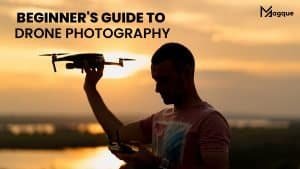In today’s digital era, video content has become a cornerstone of communication, entertainment, and information sharing. However, not all videos are captured in high quality, and many older recordings suffer from low resolution, noise, and other imperfections. Enter AVCLabs Video Enhancer AI—a cutting-edge solution designed to breathe new life into your videos. In this comprehensive review, we’ll delve into its features, benefits, pricing, and how it stands out in the crowded market of video enhancement tools.
What is AVCLabs Video Enhancer AI?
AVCLabs Video Enhancer AI is a state-of-the-art desktop application that leverages artificial intelligence to enhance and upscale videos. Whether you’re looking to convert SD videos to HD, upscale HD to 4K, or even achieve 8K resolution, this software offers a seamless solution. Beyond resolution enhancement, it provides features like noise reduction, color correction, and face refinement, ensuring your videos look their absolute best.
Key Features
-
AI-Powered Upscaling
Utilizing advanced AI algorithms, AVCLabs can upscale videos from lower resolutions to higher ones, such as converting 480p videos to 1080p, 1080p to 4K, and even up to 8K. The AI analyzes each frame, adding pixel data to fill in missing details, resulting in sharp and clear visuals.trendstorys.com
-
Noise Reduction
Old or low-light videos often contain noise and grain. AVCLabs effectively reduces this noise, producing cleaner and more professional-looking footage.
-
Face Refinement
One standout feature is its ability to detect and enhance faces within videos. The software intelligently analyzes facial features, enhancing clarity and detail, which is particularly beneficial for interviews, vlogs, and personal videos.avclabs.com
-
Colorization of Black and White Videos
Bring historical or monochrome footage to life by adding realistic colors, making old memories more vibrant and engaging.
-
Frame Rate Conversion
AVCLabs allows users to convert videos to higher frame rates, ensuring smoother motion and a more enjoyable viewing experience.
User Experience
Designed with user-friendliness in mind, AVCLabs offers an intuitive interface suitable for both novices and professionals. The straightforward process involves importing your video, selecting the desired enhancement features, and letting the AI handle the rest. Batch processing capabilities further streamline workflows, allowing multiple videos to be enhanced simultaneously.
System Requirements
To ensure optimal performance, your system should meet the following requirements:
-
Windows: Windows 10 or 11 with at least 4GB of RAM.
-
macOS: macOS Catalina 10.15 and above, preferably with M1 or M2 chips.
A powerful GPU is recommended to expedite the video processing tasks.
Pricing Plans
AVCLabs offers flexible pricing to cater to different user needs:
-
Monthly Subscription: $39.95
-
Annual Subscription: $119.95
-
Lifetime License: $299.90
Each plan includes free updates and dedicated customer support. For those interested in trying before buying, a trial version is available, allowing users to convert an unlimited number of videos for free, albeit with a watermark and a 30-second export duration limit.avclabs.com
Affiliate Program
If you’re impressed with AVCLabs and wish to share it with your audience, consider joining their affiliate program. Affiliates can earn up to a 50% commission on sales, making it a lucrative opportunity for bloggers, influencers, and content creators. The program is free to join and provides all the necessary marketing materials to get started.avclabs.com
Conclusion
AVCLabs Video Enhancer AI stands out as a premier solution for video enhancement needs. Its blend of advanced AI technology, user-friendly interface, and comprehensive features make it an invaluable tool for anyone looking to elevate their video content. Whether you’re a professional videographer or someone looking to enhance personal memories, AVCLabs offers the tools to make your videos shine. And be sure to explore Magque, your go-to source for the latest and most intriguing updates in informative tips & reviews!
FAQs
Q1. Is AVCLabs Video Enhancer AI free to use?
AVCLabs offers a free trial, but the full version requires a paid subscription.
Q2. What video resolutions can AVCLabs upscale to?
It can upscale videos to 1080p, 4K, and even 8K using AI technology.
Q3. Does AVCLabs support batch processing?
Yes, you can enhance multiple videos at once, saving time and effort.
Q4. Can AVCLabs remove noise from old videos?
Yes, it has an AI-powered noise reduction feature for clearer visuals.
Q5. What are the system requirements for AVCLabs?
It requires Windows 10/11 or macOS 10.15+ with a strong GPU for best performance.
Read Also This:- 10Web Review: The Best AI-Powered WordPress Website Builder for Automated SEO and Performance