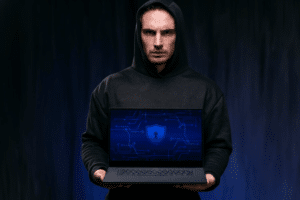Comparing Video Editing Software for Beginners
Hey there, aspiring filmmakers and vloggers! Are you seeking the perfect video editing software to kickstart your creative journey? Well, you’re in luck! Today, we’re diving into the world of video editing software for beginners, and boy, do we have some gems to discuss.
Adobe Premiere Rush: The Beginner’s Best Friend
Let’s start with Adobe Premiere Rush. Think of it as the younger sibling of the famed Adobe Premiere Pro. It’s designed for beginners who want to make cool videos without getting tangled in complex features. Its drag-and-drop interface is a breeze to use. You can easily add music, titles, and even some dazzling transitions. And the best part? It syncs across devices, so you can start editing on your phone and finish on your laptop. How cool is that?
iMovie: For the Apple Aficionados
If you’re in the Apple ecosystem, iMovie is your go-to. It’s free (yay for savings!) and incredibly user-friendly. Thanks to its intuitive storyboard layout, you can create high-quality videos in no time. For those who love a good template, iMovie offers a range of themes and trailers to make your videos look professionally crafted. Plus, the integration with other Apple devices is seamless – a big win!
Filmora: Unleash Your Creative Flair
Wondershare Filmora is another fantastic option, especially if you want to unleash creativity. It offers a perfect balance between simplicity and advanced features. You get fantastic effects, filters, and overlays that are a blast to play with. And the best part? It only overwhelms you with a few technicalities. Filmora is like that friend who encourages you to experiment but doesn’t push you into the deep end.
DaVinci Resolve: For the Color Correction Curious
DaVinci Resolve is a treasure trove for those fascinated by colour correction. It’s a bit more advanced, but it’s a great tool to grow into. The free version offers powerful colour grading tools to turn your videos from ‘meh’ to ‘wow’. And it’s not just about colours; the editing features are pretty robust, too. It’s like having a professional studio at your fingertips.
Choosing the Right Software
So, how do you choose the right one? Think about what’s important to you. Do you value simplicity over advanced features? Are you looking for something to grow into? Or you’re all about those colours. Whatever your priorities, there’s software out there that’s just right for you.
Remember, the best software is the one that suits your needs and helps you bring your creative vision to life. Don’t be afraid to experiment and find your perfect match. And who knows? Today’s experiments lead to tomorrow’s viral videos.
Keep exploring, keep creating, and stay tuned to Magque for more insights and tips on navigating the digital world. Happy editing, folks!
Read Also: