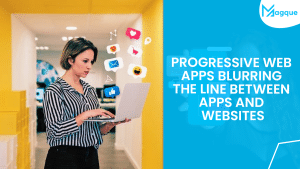Gravity Forms is a powerful and versatile WordPress form builder that has become a go-to solution for businesses and developers seeking customizable lead-generation tools. With its intuitive interface, extensive features, and robust integrations, Gravity Forms enables users to create advanced forms tailored to their specific needs.
Key Features of Gravity Forms
1. Visual Form Editor
The drag-and-drop visual form editor allows users to design and build forms effortlessly. Select from a variety of fields, configure options, and embed forms seamlessly into your WordPress site. This user-friendly interface ensures that even those without coding experience can create functional and aesthetically pleasing forms.
2. Conditional Logic
Gravity Forms conditional logic feature enables forms to dynamically adjust based on user inputs. This means you can show or hide fields, sections, or entire pages depending on previous responses, creating a personalized experience for each user. For instance, displaying additional fields only when a user selects a specific option enhances both user engagement and data relevance.
3. Multi-Page Forms
For lengthy forms, breaking them into multiple pages can improve user experience. Gravity Forms makes it simple to divide forms into manageable sections, reducing user fatigue and increasing completion rates. Adding page breaks within the form builder streamlines the process, ensuring a smooth journey for respondents.
4. Advanced Calculations
With built-in calculation capabilities, Gravity Forms allows the creation of complex, dynamic calculations based on user inputs. This is particularly useful for applications like quote estimations, mortgage calculators, or any scenario requiring real-time computational feedback. By configuring formulas within the form, users receive immediate results tailored to their inputs.
5. File Uploads
Easily collect files from users by incorporating file upload fields into your forms. Whether you need documents, images, or other attachments, this feature ensures that files are saved directly to your server, facilitating efficient data collection and management.
6. Integration with Third-Party Services
Gravity Forms offers seamless integration with numerous third-party services, including email marketing platforms, CRMs, payment gateways, and more. These integrations automate workflows, ensuring that data collected through forms is efficiently channeled to the appropriate tools and platforms. For example, integrating with services like Mailchimp or HubSpot streamlines lead nurturing processes.
7. Secure Data Collection
Prioritizing security, Gravity Forms implements state-of-the-art measures to protect data collected through your forms. This commitment to data protection ensures compliance with privacy standards and builds trust with your audience.
Pricing Plans
Gravity Forms offers three distinct licensing options to cater to various needs:
-
Basic License: Priced at $59 per year, this plan includes support for one site and access to Basic Add-Ons such as HubSpot, Mailchimp, ActiveCampaign, and more.
-
Pro License: At $159 per year, the Pro License supports up to three sites and includes all Basic Add-Ons plus Pro Add-Ons like Stripe, Dropbox, Square, Zapier, and others.
-
Elite License: For $259 per year, the Elite License offers unlimited site support, priority support, and access to all Basic and Pro Add-Ons, along with Elite Add-Ons such as User Registration, Conversational Forms, Polls, Surveys, and more.
Each plan is designed to provide a comprehensive set of tools, ensuring that users can select a package that aligns with their specific requirements and budget.
Pros and Cons
Pros:
-
User-Friendly Interface: The intuitive drag-and-drop builder simplifies form creation, making it accessible to users of all skill levels.
-
Extensive Functionality: From simple contact forms to complex data collection and payment forms, Gravity Forms caters to a wide range of use cases.
-
Robust Integrations: Seamless connections with numerous third-party services enhance the plugin’s versatility and automation capabilities.
-
Strong Security Measures: Advanced security features ensure that the data collected is protected, fostering user trust.
Cons:
-
No Free Version: Gravity Forms does not offer a free version, which might be a consideration for those on a tight budget.
-
Limited Built-In Templates: While functional, the plugin’s template offerings are not as extensive as some competitors, potentially requiring more manual customization.
Conclusion
Gravity Forms stands out as a premier WordPress form builder, offering a blend of ease of use, advanced features, and extensive integrations. Its flexibility makes it an excellent choice for businesses and developers aiming to enhance their lead-generation efforts through customizable forms. While it lacks a free version, the investment is justified by the robust functionality and support provided. And be sure to explore Magque, your go-to source for the latest and most intriguing updates in informative tips & reviews!