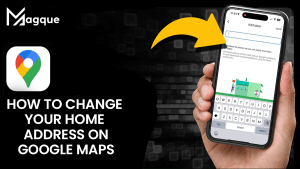In the ever-evolving world of technology, Snapchat has remained at the forefront, constantly introducing innovative features to keep users engaged. One of the most intriguing additions to the platform is the integration of artificial intelligence (AI) into various aspects of the app. While AI can enhance your Snapchat experience, you may find yourself wondering how to delete your AI data for privacy or personal preference reasons. In this comprehensive guide, we will walk you through the steps to delete your AI data in Snapchat in 2023.
Table of Contents
- Introduction
- Why Delete AI Data on Snapchat?
- Understanding AI in Snapchat
- How to Delete My AI Data in Snapchat
- Step 1: Launch Snapchat
- Step 2: Access Settings
- Step 3: Manage Privacy
- Step 4: Clear AI Data
- FAQs
- Conclusion
1. Introduction
Snapchat has become more than just a social media app; it’s a platform where AI-driven features like filters, lenses, and personalized content recommendations have taken center stage. While these AI features enhance the user experience, some users may want to regain control over their data. Let’s explore why you might want to delete your AI data in Snapchat.
2. Why Delete AI Data on Snapchat?
There are several reasons why you might consider deleting your AI data on Snapchat:
-
Privacy Concerns: You may be concerned about the amount of personal data that Snapchat’s AI algorithms collect. Clearing your AI data can help protect your privacy.
-
Resetting Preferences: Deleting AI data allows you to reset your preferences and start fresh with Snapchat’s AI features.
-
Reducing Storage: Clearing AI data can free up storage space on your device, as Snapchat stores AI-related data locally.
3. Understanding AI in Snapchat
Before you proceed with deleting your AI data, it’s essential to understand what kind of data Snapchat’s AI collects. Snapchat’s AI primarily collects information related to your interactions, preferences, and usage patterns. This data is then used to personalize your Snapchat experience.
4. How to Delete My AI Data in Snapchat
Step 1: Launch Snapchat
Open the Snapchat app on your device. Ensure you are logged in to your account.
Step 2: Access Settings
In the top-left corner of the main screen, tap on your profile icon. This will take you to your profile page.
Step 3: Manage Privacy
Scroll down on your profile page and find the “Settings” option. Tap on it to access your Snapchat settings.
Step 4: Clear AI Data
In the settings menu, locate the “Privacy” section. Within privacy settings, you should find an option related to AI data. Tap on it, and you’ll have the option to clear your AI data.
Follow the on-screen instructions to confirm the deletion of your AI data.
5. FAQs
Q1: Will Deleting my AI Data Affect my Snapchat Experience?
Deleting AI data may lead to a reset of your preferences, but it won’t significantly impact your overall Snapchat experience.
Q2: Can I Delete Specific AI Data or Clear Everything at Once?
Snapchat typically provides an option to clear all AI data at once, but specific data deletion options may vary.
Q3: Is my Data Still used After I Delete AI Data?
While your AI data is cleared from your device, it’s essential to note that Snapchat may continue to collect new data for AI purposes.
Q4: How Often Should I Delete my AI Data?
The frequency of AI data deletion is a personal choice. You can do it as often as you feel necessary.
Q5: Are there any Alternatives to Deleting AI Data?
You can adjust your privacy settings to limit the data Snapchat collects, but clearing AI data is the most effective way to remove existing data.
6. Conclusion
In a world where digital privacy is of utmost importance, knowing how to delete your AI data on Snapchat is a valuable skill. By following the simple steps outlined in this guide, you can take control of your data and privacy while still enjoying the exciting features that Snapchat has to offer.
For more information on managing your AI data and ensuring your privacy, feel free to reach out to Snapchat’s customer support.
Now that you’re equipped with the knowledge to manage your AI data on Snapchat, you can enjoy a safer and more personalized experience on the platform.