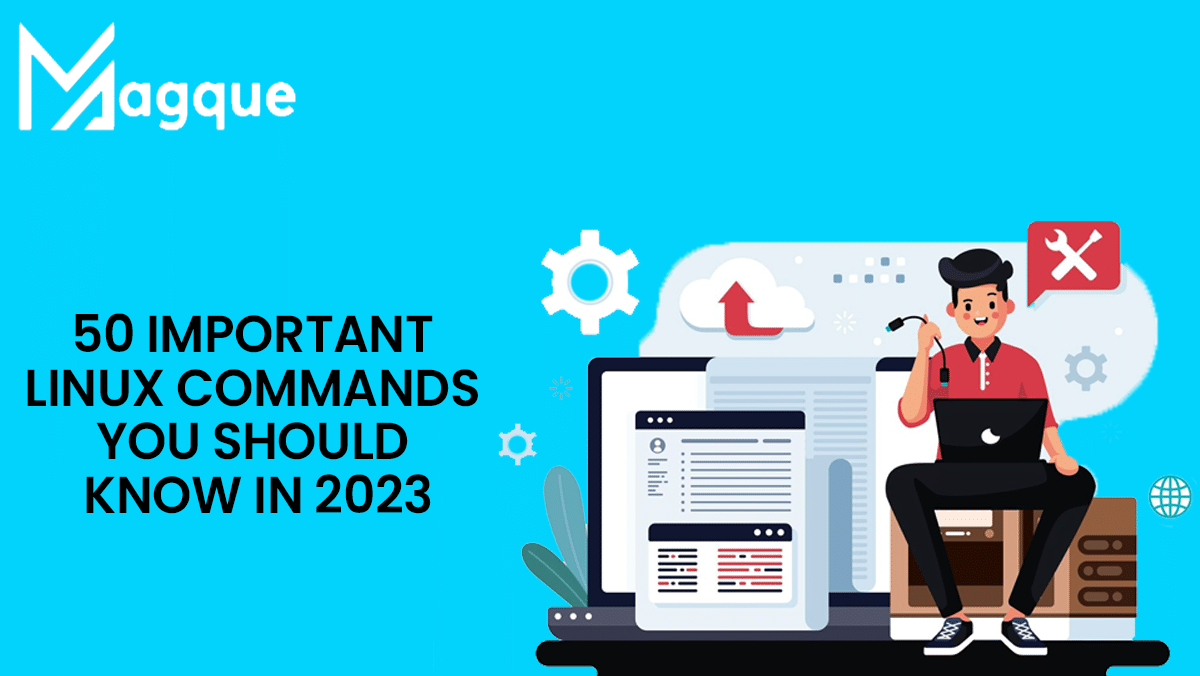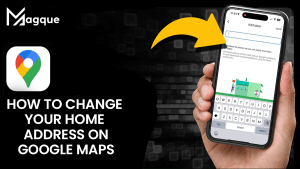Linux, the open-source operating system, has been a cornerstone of the tech world for decades. In 2023, it continues to play a pivotal role in various domains, including web hosting, cloud computing, and software development. Whether you’re a seasoned Linux user or just starting your journey, mastering essential Linux commands is crucial for efficiently managing your system. In this article, we’ll explore 50 important Linux commands that you should know in 2023.
Table of Contents
- Introduction to Linux Commands
- Navigating the File System
- File and Directory Operations
- Text Manipulation Commands
- User and Group Management
- Process Management
- Networking Commands
- System Information
- Package Management
- System Maintenance
- Security and Permissions
- Archiving and Compression
- Remote Access
- Monitoring System Performance
- Advanced Troubleshooting
Introduction to Linux Commands
Before diving into the world of Linux commands, let’s start with some fundamental concepts. Linux commands are text-based instructions that allow you to interact with your system and perform various tasks. They are entered into the terminal or command line.
Navigating the File System
- pwd: Print the current working directory.
- cd: Change the current directory.
- ls: List files and directories in the current directory.
- mkdir: Create a new directory.
- rmdir: Remove an empty directory.
- touch: Create an empty file.
- cp: Copy files and directories.
- mv: Move or rename files and directories.
File and Directory Operations
- rm: Remove files or directories.
- cat: Display file content.
- more and less: View file content page by page.
- head and tail: Display the beginning or end of a file.
- find: Search for files and directories.
- chmod: Change file permissions.
- chown: Change file ownership.
Text Manipulation Commands
- grep: Search for text patterns in files.
- sed: Stream editor for text manipulation.
- awk: Text processing tool for data extraction.
- sort: Sort lines in a text file.
- uniq: Display unique lines in a file.
User and Group Management
- passwd: Change user password.
- useradd and userdel: Add and delete users.
- groupadd and groupdel: Add and delete user groups.
Process Management
- ps: Display information about running processes.
- top: Monitor system processes in real-time.
- kill: Terminate processes.
Networking Commands
- ifconfig: Configure network interfaces.
- ping: Check network connectivity.
- netstat: Display network statistics.
- ssh: Securely connect to remote servers.
System Information
- uname: Display system information.
- df: Show disk space usage.
- free: Display system memory usage.
- date: Show current date and time.
Package Management
- apt-get and yum: Package management on Debian and Red Hat-based systems.
- dpkg and rpm: Package manipulation commands.
System Maintenance
- shutdown: Shutdown or restart the system.
- cron: Schedule tasks to run at specific times.
- tar: Archive files.
- gzip and zip: Compress files.
Security and Permissions
- ufw: Uncomplicated Firewall management.
- sudo: Execute commands as a superuser.
- passwd: Change user password.
- chroot: Change root directory for a command.
Archiving and Compression
- tar: Archive files.
- gzip and gunzip: Compress and decompress files.
- zip and unzip: Work with zip archives.
Remote Access
- ssh: Securely access remote servers.
- scp: Securely copy files between systems.
Monitoring System Performance
- htop: Interactive process viewer.
Conclusion
Mastering these 50 Important Linux Commands in 2023 is a valuable skill for anyone working with Linux in 2023. Whether you’re a system administrator, developer, or a Linux enthusiast, these commands will empower you to efficiently manage your Linux system and perform a wide range of tasks.
Don’t forget to practice and explore further to enhance your Linux expertise. Linux offers endless possibilities, and with these commands in your toolkit, you’re well on your way to becoming a Linux pro.
FAQs
-
What is Linux?
- Linux is an open-source operating system kernel that serves as the core of various Linux distributions.
-
How can I learn Linux Commands Effectively?
- Learning Linux commands effectively requires practice and hands-on experience. Start with basic commands and gradually explore more advanced ones.
-
Which Linux Distribution is Best for Beginners?
- Ubuntu and Linux Mint are popular choices for beginners due to their user-friendly interfaces.
-
Can I use Linux Commands on Windows?
- Yes, you can use Linux commands on Windows through tools like Windows Subsystem for Linux (WSL).
-
Are Linux Commands Case-Sensitive?
- Yes, Linux commands are case-sensitive, so be mindful of capitalization when entering commands in the terminal.